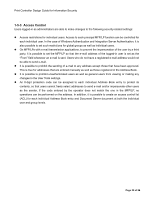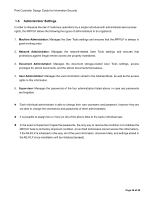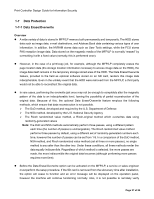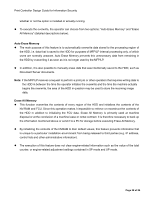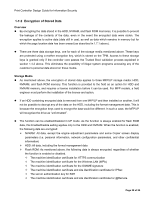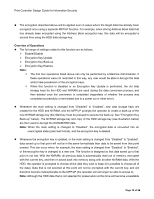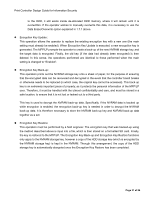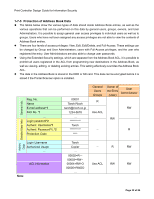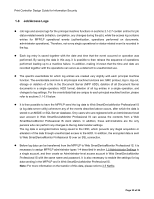Ricoh Aficio SP C820DN Design Guide - Page 30
Encryption Key Back-up
 |
View all Ricoh Aficio SP C820DN manuals
Add to My Manuals
Save this manual to your list of manuals |
Page 30 highlights
Print Controller Design Guide for Information Security The encryption described above will be applied even in cases where the target data has already been encrypted once using a separate MFP/LP function. For example, when storing Address Book data that has already been encrypted using the Address Book encryption key, this data will be encrypted a second time using the HDD data storage key. Overview of Operations The full range of settings related to this function are as follows: Enable/Disable Encryption Key Update Encryption Key Back-up Encryption Key Restore Note: The first four operations listed above can only be performed by a Machine Administrator. If these operations were not restricted in this way, any user would be able to decrypt the data and/or take possession of the encryption keys. When this function is disabled or an Encryption Key Update is performed, the old data storage keys for the HDD and NVRAM are used during the data conversion process, and then deleted once the conversion is completed (regardless of whether the process was completed successfully or terminated due to a power cut or other error). Whenever the main setting is changed from "Disabled" to "Enabled", new data storage keys are created for the HDD and NVRAM, and the MFP/LP prompts the operator to create a back-up of the new NVRAM storage key (the Start key must be pressed to execute the back-up. See "Encryption Key Back-up" below). The NVRAM storage key and copy of the HDD storage key (see illustration below) are then used to decrypt the NVRAM/HDD data. Note: When the main setting is changed to "Disabled", the encrypted data is converted into an unencrypted state (plain text format), and the encryption key is deleted. Whenever the encryption key is updated, or the main setting is changed from "Disabled" to "Enabled", data saved up to that point will not be in the same format/state than data to be saved from that point onward. This can occur when, for example, the main setting is changed from "Disabled" to "Enabled", or the encryption key is changed to a new one. The function is designed so that data saved up to that point is not lost. With the NVRAM, all previous data is automatically read out of memory, encrypted with the current key, and then re-saved back into memory along with all other NVRAM data. With the HDD, the operator is prompted to choose which data they wish to keep (it is possible to choose all of the data). Data that is not selected at this point will not be encrypted with the current key, and will therefore become indecipherable to the MFP/LP (the operator will not longer be able to access it). Note: Although the HDD data that is not selected for preservation at this time will become unreadable Page 30 of 86