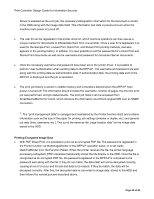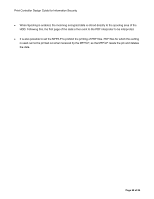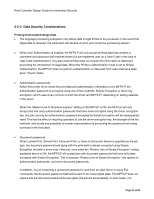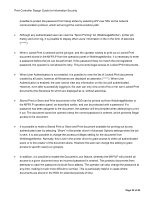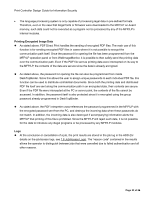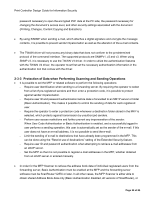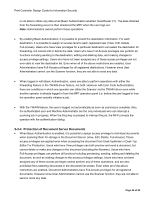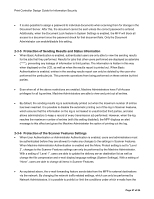Ricoh Aficio SP C820DN Design Guide - Page 52
authenticated user by selecting Share in the printer driver's Advanced Options settings when
 |
View all Ricoh Aficio SP C820DN manuals
Add to My Manuals
Save this manual to your list of manuals |
Page 52 highlights
Print Controller Design Guide for Information Security possible to protect the password from being stolen by selecting IPP over SSL as the network communication protocol, which will encrypt the communication path. • Although any authenticated user can view the "Spool Printing" list (WebImageMonitor), printer job history and error log, it is possible to display other users' information in the in the form of asterisks ("****"). • When Locked Print is selected as the job type, and the operator wishes to print out a Locked Print document stored in the MFP/LP from the operation panel or WebImageMonitor, it is necessary to enter a password before the job can be performed. If this password does not match the pre-registered password, the operator is not allowed to retry. This prevents illegal access to Locked Print documents. • When User Authentication is not enabled, it is possible to view the list of Locked Print documents created by all users, however all filenames are displayed as asterisks ("****"). When User Authentication is enabled, the user cannot view any information on this list until authenticated. However, even after successfully logging in, the user can only view a list of his or her own Locked Print documents (the filenames for which are displayed as is, without asterisks). • Stored Print or Store and Print documents in the HDD can be printed out from WebImageMonitor or the MFP/LP operation panel, as described earlier, and can be protected with a password. If a password has been assigned to the document, the operator will be prompted when attempting to print it out. The document cannot be opened unless the correct password is entered, which prevents illegal access to the document. • It is possible to make a Stored Print or Store and Print document available for printing out by any authenticated user by selecting "Share" in the printer driver's Advanced Options settings when the job is sent. It is also possible to change the access privileges setting for the document from WebImageMonitor. Normally, this is set in the printer driver to grant access to either all authenticated users or to the creator of the document alone. However the user can change this setting to grant access to specific user(s) or group(s). • In addition, it is possible to enable the Document Lock feature, whereby the MFP/LP will prohibit all access to a given document once an incorrect password is entered. This protects documents from attempts to crack the password via brute-force attacks. The operator can also change the password at any time, making it much more difficult to surmise. This is particularly helpful in cases where documents are stored in the HDD for extended periods of time. Page 52 of 86