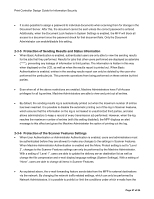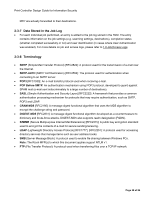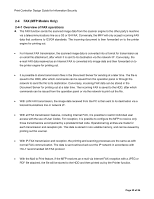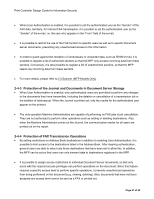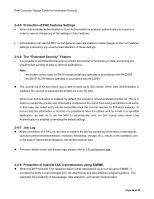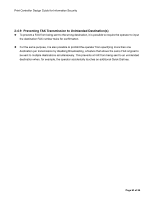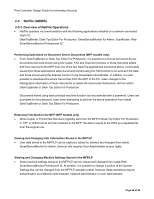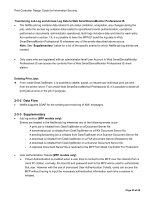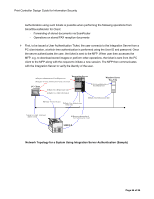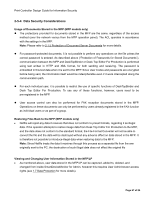Ricoh Aficio SP C820DN Design Guide - Page 62
Protection of FAX Features Settings, 4-6 The Extended Security Feature, 4-7 Job Log, 4-8
 |
View all Ricoh Aficio SP C820DN manuals
Add to My Manuals
Save this manual to your list of manuals |
Page 62 highlights
Print Controller Design Guide for Information Security 2-4-5 Protection of FAX Features Settings • When Administrator Authentication or User Authentication is enabled, authentication is required in order to view or change any of the settings in Fax Features. • Administrators can set the MFP so that general users are unable to make changes to the Fax Features settings, preventing any unauthorized alteration of these settings. 2-4-6 The "Extended Security" Feature • It is possible to set Extended Security to prohibit the transfer or forwarding of data, preventing any unauthorized sending of data to external destinations. Note: - The access control used for SMTP reception/delivery operates in accordance with RFC2305. - The SMTP-AUTH feature operates in accordance with RFC2554. The Journal log (FAX job history log) is able to store up to 200 entries. When User Authentication is disabled, the Journal is automatically printed out every 50 jobs. When User Authentication is enabled, by default, the Journal is not automatically printed out. This is in order to prevent the private user information contained in the report from being accessible to all users. In this case, the oldest entry will be overwritten once the Journal reaches its 200-entry capacity. To ensure that this information is not lost, it is possible to have the entries sent by e-mail to a specified destination, as well as to set the MFP to automatically print out the Journal even when User Authentication is enabled (overriding the default setting). 2-4-7 Job Log At the conclusion of a FAX job, an entry is made in the job log containing information on the specific operation performed (transmission, reception, forwarding, storage, etc.), results of the operation, and in the case of transmission/reception, the sender/receiver data. For more details on job and access logs, please refer to 1.9 Job/Access Logs. 2-4-8 Protection of Internet FAX Transmissions using S/MIME When the MFP forwards FAX reception data to other destinations as an e-mail using S/MIME, it encrypts the entire e-mail message (incl. file attachment) and also attaches a digital signature. This precludes the possibility of data leakage, data alteration, and sender impersonation. Page 62 of 86