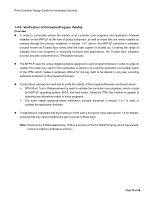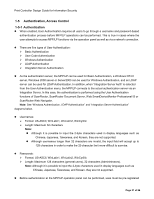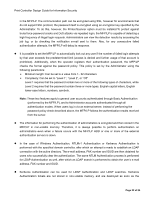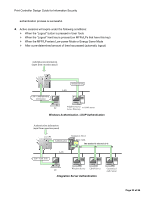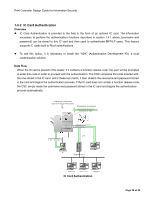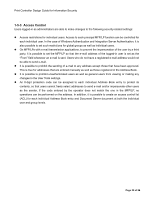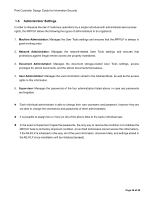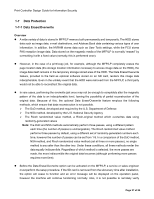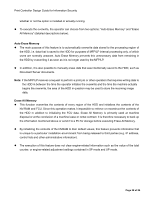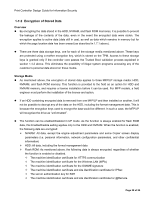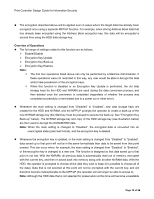Ricoh Aficio SP C820DN Design Guide - Page 25
Access Control - manual
 |
View all Ricoh Aficio SP C820DN manuals
Add to My Manuals
Save this manual to your list of manuals |
Page 25 highlights
Print Controller Design Guide for Information Security 1-5-3 Access Control Users logged-in as administrators are able to make changes to the following security-related settings: Access restrictions for individual users: Access to each principal MFP/LP function can be controlled for each individual user. In the case of Windows Authentication and Integration Server Authentication, it is also possible to set such restrictions for global groups as well as individual users. On MFP/LPs with e-mail transmission applications, to prevent the impersonation of the user by a third party, it is possible to set the MFP/LP so that the e-mail address of the logged-in user is set as the "From" field whenever an e-mail is sent. Users who do not have a registered e-mail address would not be able to send e-mail. It is possible to prohibit the sending of e-mail to any address except those that have been approved. This is true for addresses that are entered manually as well as those registered in the Address Book. It is possible to prohibit unauthenticated users as well as general users from viewing or making any changes to the User Tools settings. An 8-digit protection code can be assigned to each individual Address Book entry to protect its contents, so that users cannot freely select addresses to send e-mail and/or impersonate other users as the sender. If the code entered by the operator does not match the one in the MFP/LP, no operations can be performed on the address. In addition, it is possible to create an access control list (ACL) for each individual Address Book entry and Document Server document at both the individual user and group levels. Page 25 of 86