Samsung A517 User Manual (ENGLISH) - Page 124
MEdia Net and WAP
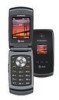 |
View all Samsung A517 manuals
Add to My Manuals
Save this manual to your list of manuals |
Page 124 highlights
Section 12: MEdia Net and WAP Topics Covered • Before Connecting to the MEdia Net Homepage • Launching the MEdia Net Homepage • Accessing the MEdia Net Site • Navigating with the WAP Browser • Using Go to Messages • Using Go to My Stuff Your phone is equipped with a WAP (Wireless Application Protocol) browser which allows you to access the Internet. This section explains how to access the WAP services of your service provider and how to navigate the WAP browser. Before Connecting to the MEdia Net Homepage If you select the MEdia Net icon using the Select soft key, the following options are listed: • MEdia Net Home: launches the WAP browser. • Favorites: lists your favorites that will appear on the WAP browser when launched. Standard favorites are News, Sports, Weather, and MEdia Net, but there are also empty slots for adding your own favorite webpages. • Enter URL: allows you to enter a standard web site. Options are to GO to the website (which launches the browser), Select Language (which gives you the options of English, Français, or Español), or Cancel. • Browser Profiles: allows you to store up to five browser profiles. The MEdia Net profile is preset, and is the default browser. The profiles options include Profile Name, Home URL, Proxy Use, and GPRS Settings. • Clear Cache: allows you to clear cache memory that has been used by web page access. The cache is the phone's temporary memory in which the most recently accessed web pages are stored. You can clear the cache at anytime. 1. When the Idle screen displays, press the Menu soft key. 2. Highlight MEdia Net and press the Select soft key or the key. 3. Select Clear Cache and press the Select soft key or the key. 124















