Samsung A517 User Manual (ENGLISH) - Page 46
Using the Numeric Input Method
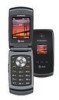 |
View all Samsung A517 manuals
Add to My Manuals
Save this manual to your list of manuals |
Page 46 highlights
Using the Numeric Input Method The Numeric mode enables you to enter numbers into a text message. 1. To change the text input mode while in a message, press the key. 2. Highlight Input Method and press the key. 3. Highlight Numeric and press the key. 4. Press the keys corresponding to the digits you want to enter. 46

46
Using the Numeric Input Method
The Numeric mode enables you to enter numbers into a text message.
1.
To change the text input mode while in a message, press the
key.
2.
Highlight
Input Method
and press the
key.
3.
Highlight
Numeric
and press the
key.
4.
Press the keys corresponding to the digits you want to enter.














