Samsung A517 User Manual (ENGLISH) - Page 129
MEdia, Select, Favorites, Media Net home Options, Empty, Add New
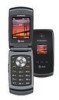 |
View all Samsung A517 manuals
Add to My Manuals
Save this manual to your list of manuals |
Page 129 highlights
Navigating with the WAP Browser Accessing a WAP Site Using Favorites 1. When the Idle screen displays, press the Menu soft key. 2. Highlight MEdia Net and press the Select soft key or the key. 3. Select Favorites and press the Select soft key. 4. Select a bookmark item on the Favorite list. The preset URLs consist of: • News • Sports • Weather • Media Net (homepage) 5. Press the Options soft key to select GO or press the key. Storing a URL Address as a Favorite 1. When the Idle screen displays, press the Menu soft key. 2. Select MEdia Net and press the Select soft key or the key. 3. Select Favorites and press the Select soft key or the key. 4. Use the Down Navigation key. Highlight an Empty location and press the Add New soft key. 5. Enter a reference name for the URL address and then use the Down Navigation key t activate the URL field. 6. Use the keypad to enter the URL address (www.website.com). Tip: Use can use the key to cycle through that available symbols and choose the "." (period) and the @ (at sign) needed for most website addresses. 7. Select Options, highlight Save, and press the Select soft key or the key. 8. When you have finished, press the key. Editing Favorites 1. When the Idle screen displays, press the Menu soft key. 2. Select MEdia Net and press the Select soft key or the key. 3. Select Favorites and press the Select soft key or the key. 4. From the Favorites list, select the bookmark you want to change. 5. Press the Options soft key. Highlight Edit and press the key. 6. Change the address and the name, as you would when storing a new one. MEdia Net and WAP 129















