Samsung E635 User Manual (ENGLISH) - Page 133
My Photos, Send to My Album, Default destination, Rename, Delete, Protection, Properties - reviews
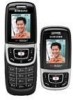 |
View all Samsung E635 manuals
Add to My Manuals
Save this manual to your list of manuals |
Page 133 highlights
My Photos 2. Select the Delete option and press the Select soft key or the key. At the confirmation prompt, press the Yes soft key or the key to confirm the deletion. Note: Default games can not be deleted. 3. To exit and return to the Games list, press the Right soft key or the C key. My Photos In this menu you can review the photos you've taken. Press the Options soft key to choose from the following options: • Send to My Album: allows you to send the photo to My Album on the internet. • Default destination: allows you to remove, replace, or edit your default destination. • Send: allows you to create and send a picture message. For more details, see "Picture Messages" on page 74. • Set as: allows you to set the photo as your Wallpaper or as a Caller ID. • Rename: allows you to rename the photo. • Delete: allows you to delete the photo. • Protection: allows you to set protection on this photo so that it cannot be deleted. • Properties: allows you to view the file name, file size, image resolution, protection status, and file format. Section 11: Funbox 129 Section 11















