Samsung E635 User Manual (ENGLISH) - Page 88
Receive Settings, IM (Instant Messaging), Starting your IM
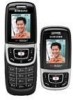 |
View all Samsung E635 manuals
Add to My Manuals
Save this manual to your list of manuals |
Page 88 highlights
• Validity period: set the length of time your messages are stored in the message center while the network attempts to deliver them. • Delivery after: you can set a delay time before the phone sends your messages. • Delivery report: when this option is enabled, the network informs you whether or not your message has been delivered. • Read reply: when this option is enabled, your phone sends a request for a reply along with your message to the recipient. Receive Settings • Msg. reception: you can set your phone to automatically receive incoming messages. • Ads reject: you can set your phone to automatically reject or receive advertising messages. • Report allowed: you can set the option to receive a delivery report. IM (Instant Messaging) Instant Messenger (IM) is a way of sending short, simple messages that are delivered immediately to users online at that moment. Before using this feature, you need to subscribe to a messenger service. For further details, contact your service provider. Starting your IM 1. Select the messenger service to which you subscribed using the Left or Right key and press the Select soft key or the key. 2. Enter your screen name. The name will be displayed on other people's phones or PCs. 84 Section 7















