Samsung E635 User Manual (ENGLISH) - Page 98
Greeting Message, Language, Security, PIN Check
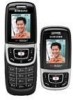 |
View all Samsung E635 manuals
Add to My Manuals
Save this manual to your list of manuals |
Page 98 highlights
Section 8 Greeting Message This menu allows you to set a greeting to be displayed briefly when the phone is switched on. For details about entering characters, see "Using ABC Mode" on page 51. Language This menu allows you to select a display language for Text language and Input mode. Choose from English, French, and Spanish. Security The Security feature enables you to restrict the use of your phone by others and to restrict the types of calls. Various codes and passwords are used to protect the features of your phone. PIN Check When the PIN Check feature is enabled, you must enter your PIN each time you switch on the phone. Consequently, any person who does not have your PIN cannot use your phone without your approval. Note: Before disabling the PIN Check feature, you must enter your PIN. The following options are available: • Disable: the phone connects directly to the network when you switch it on. • Enable: you must enter the PIN each time the phone is switched on. 94















