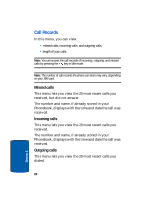Samsung E635 User Manual (ENGLISH) - Page 31
Deleting a Missed Call, Phone, Select, Options, Delete
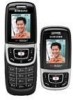 |
View all Samsung E635 manuals
Add to My Manuals
Save this manual to your list of manuals |
Page 31 highlights
Call Log 2. Change the number and press the Save soft key or the key. 3. Select a location (SIM or Phone) and press the Select soft key or the key. 4. If you saved the number to Phone, highlight a phone type and press the Select soft key or the key. 5. Enter a name and press the OK soft key or the key. 6. Press the Options soft key to Send message, Assign speed dial, Edit name or number, Delete entry, Copy, or Send via infrared. Note: When the number corresponding to the missed call is not available, the Edit option does not display. Deleting a Missed Call 1. Press the View soft key. A list of missed calls displays. 2. If necessary, press the Up or Down key to highlight the missed call and press the Options soft key. 3. Highlight Delete and press the Select soft key or the key. 4. Select Yes to confirm deletion or No to cancel. You can press the Call feature. key at any time to exit the Missed Note: You can access the Missed Call feature at any time by selecting the Missed calls menu. Section 3 Section 3: Call Functions 27