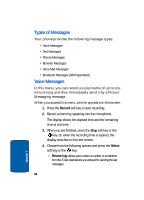Samsung E635 User Manual (ENGLISH) - Page 72
Types of Messages, Voice Messages, Record, Select, Recent log
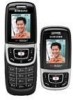 |
View all Samsung E635 manuals
Add to My Manuals
Save this manual to your list of manuals |
Page 72 highlights
Types of Messages Your phone provides the following message types: • Voice Messages • Text Messages • Picture Messages • Browser Messages • Voice Mail Messages • Broadcast Messages (SIM Dependent) Voice Messages In this menu, you can record a voice memo of up to one minute long and then immediately send it by a Picture Messaging message. When you access this menu, a timer appears on the screen. 1. Press the Record soft key to start recording. 2. Record a memo by speaking into the microphone. The display shows the elapsed time and the remaining time at one time. 3. When you are finished, press the Stop soft key or the key. Or, when the recording time is expired, the display switches to the next screen. 4. Choose from the following options and press the Select soft key or the key: • Recent log: allows you to select a number or an address from the 5 last destinations you entered for sending the last messages. 68 Section 7