Samsung NP-N310 User Guide - Page 193
Network, Power Schemes, Quick Launch, Server, Share, Shared Folder, Notification Area
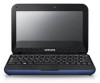 |
UPC - 036725722392
View all Samsung NP-N310 manuals
Add to My Manuals
Save this manual to your list of manuals |
Page 193 highlights
Network A group of computers and devices, such as printers and scanners, connected by a communications link. A network can be either small or large and can be connected permanently through cables or temporarily through telephone lines or wireless links. The biggest network is the Internet, a worldwide network. Quick Launch This refers to a toolbar that can be configured so that you can launch a program such as Internet Explorer or display the Windows Desktop with one click. You can add any icon to the quick launch area of the Taskbar and launch frequently used program by clicking that icon. Notification Area This refers to the right area of the Taskbar including program icons such as the volume control, the power options and the time. Power Schemes This refers to a pre-determined power management option group. For example, you can set the time the computer waits before entering Standby Mode, or before the monitor or hard drive turns off. The settings are saved as a power scheme. Server In general, a server refers to a computer that provides shared resources for network users. Share This refers to setting a resource of a computer such as a folder or printer so that other users can also use it. Shared Folder A folder that can be used by other users on the network. 192












