Samsung NP-N310 User Guide - Page 76
Start > Control Panel >, Sound, Speech and Audio Devices, > SRS Control Panel, Enable
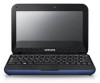 |
UPC - 036725722392
View all Samsung NP-N310 manuals
Add to My Manuals
Save this manual to your list of manuals |
Page 76 highlights
Using SRS The SRS function enables you to experience more stereophonic sound by expanding the space-perception through the stereo speaker. This function is available for specific models only. 1 Click Start > Control Panel > Sound, Speech and Audio Devices > SRS Control Panel. 2 Check the Enable checkbox and select a mode. Then you can listen to sound through the selected SRS effect. WOW XT (Music): Select to listen to music. TruSurround XT (Movie/Video): Select to watch a movie. The SRS function is only supported for a computer's built-in speakers. It is recommended uncheking the SRS option before recording, and checking it before play. It is to prevent sound distortion because of double application of SRS effect when user plays the file recorded by using stereo mix. 75















