Samsung NP-N310 User Guide - Page 75
Adjusting the Volume, Adjusting the Volume using the, Keyboard, Volume Adjustment Program
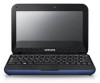 |
UPC - 036725722392
View all Samsung NP-N310 manuals
Add to My Manuals
Save this manual to your list of manuals |
Page 75 highlights
Adjusting the Volume You can adjust the volume using the keyboard and the volume control program. Adjusting the Volume using the Keyboard Press the Fn + key combination or Fn + key combination to adjust the volume. Press the Fn + key combination to turn the volume on or off. For advanced volume control options, double-click the Volume icon , and adjust the volume level in the volume control program. Adjusting the Volume using the Volume Adjustment Program Click the Volume icon on the taskbar and slide the volume control bar to adjust the volume. When you turn the system on, a booting noise may occur. Mute 74

7³
Adjusting the Volume using the
Keyboard
Press the
Fn
+
key combination or
Fn
+
key combination to adjust the
volume.
Press the
Fn
+
key combination to
turn the volume on or off.
Adjusting the Volume using the
Volume Adjustment Program
Click the
Volume
icon
on the taskbar
and slide the volume control bar to adjust
the volume.
Mute
For advanced volume control options,
double-click the
Volume
icon
, and
adjust the volume level in the volume
control program.
When you turn the system on, a
booting noise may occur.
Adjusting the Volume
You can adjust the volume using the keyboard and the volume control program.














