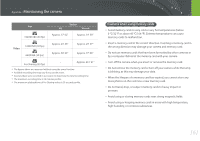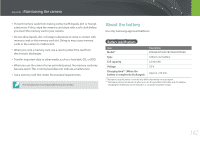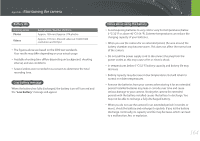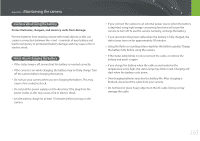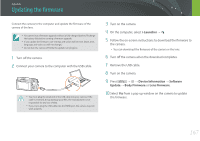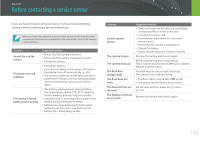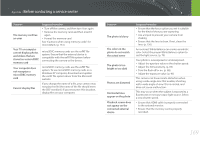Samsung NX3000 User Manual (English) - Page 165
Battery life, Low battery message, Notes about using the battery, Low Battery
 |
View all Samsung NX3000 manuals
Add to My Manuals
Save this manual to your list of manuals |
Page 165 highlights
Appendix > Maintaining the camera Battery life Shooting mode Photos Videos Average time / Number of photos Approx. 185 min./Approx. 370 photos Approx. 135 min. (Record videos at 1920X1080 resolution and 30 fps.) • The figures above are based on the CIPA test standards. Your results may differ depending on your actual usage. • Available shooting time differs depending on background, shooting interval, and use conditions. • Several videos were recorded in succession to determine the total recording time. Low battery message When the battery has fully discharged, the battery icon will turn red and the "Low Battery" message will appear. Notes about using the battery • Avoid exposing batteries to very cold or very hot temperatures (below 0 °C/32 °F or above 40 °C/104 °F). Extreme temperatures can reduce the charging capacity of your batteries. • When you use the camera for an extended period, the area around the battery chamber may become warm. This does not affect the normal use of the camera. • Do not pull the power supply cord to disconnect the plug from the power outlet, as this may cause a fire or electric shock. • In temperatures below 0 °C/32 °F, battery capacity and battery life may decrease. • Battery capacity may decrease in low temperatures, but will return to normal in milder temperatures. • Remove the batteries from your camera when storing it for an extended period. Installed batteries may leak or corrode over time and cause serious damage to your camera. Storing the camera for extended periods with the battery installed causes the battery to discharge. You may not be able to recharge a fully discharged battery. • When you do not use the camera for an extended period (3 months or more), check the battery and recharge it regularly. If you let the battery discharge continually, its capacity and life may decrease, which can lead to a malfunction, fire, or explosion. 164