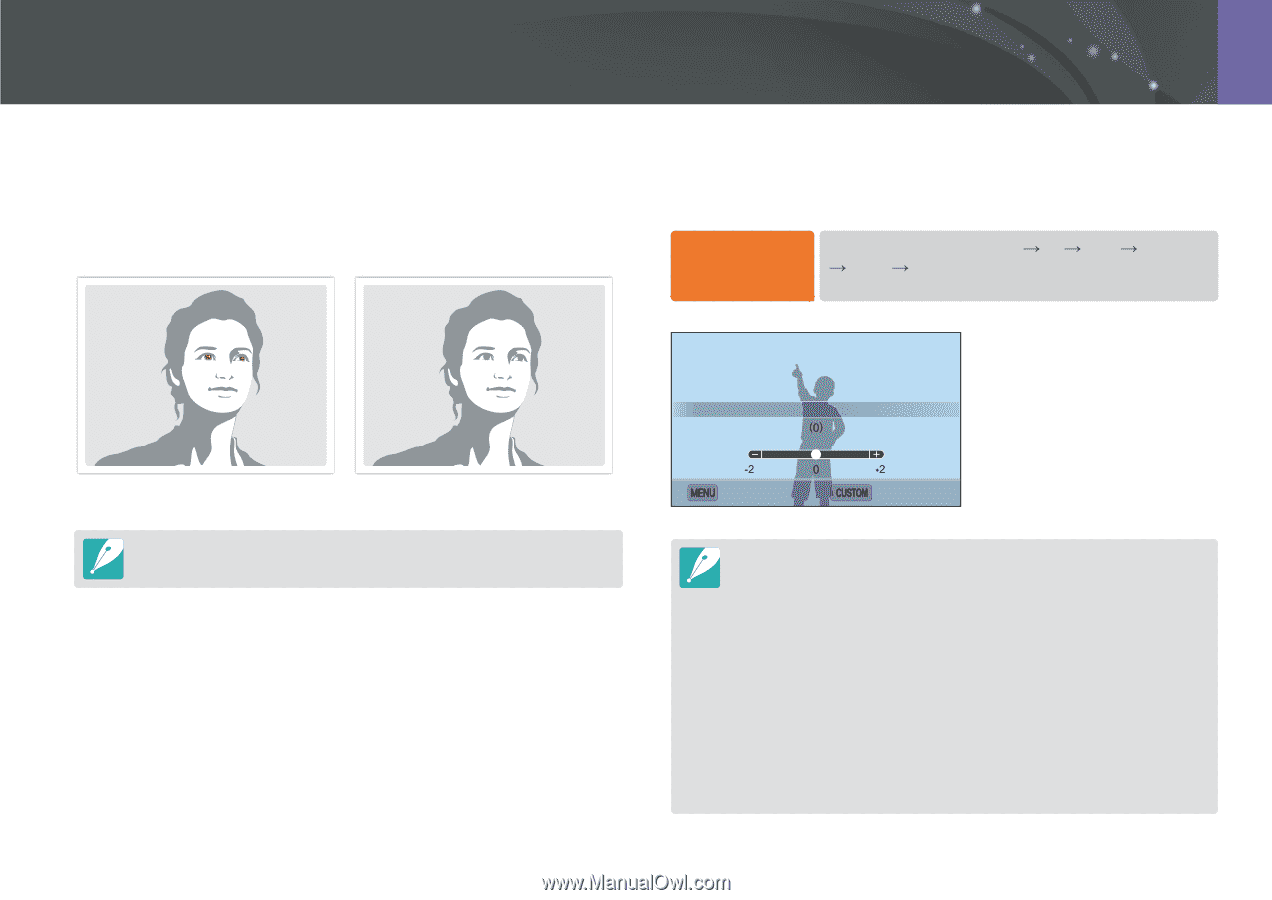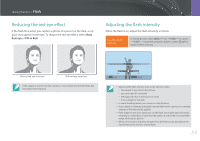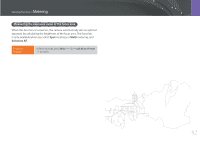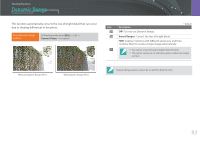Samsung NX3000 User Manual (English) - Page 90
Reducing the red-eye effect, Adjusting the flash intensity, Red-eye, Fill-in Red
 |
View all Samsung NX3000 manuals
Add to My Manuals
Save this manual to your list of manuals |
Page 90 highlights
Shooting Functions > Flash Reducing the red-eye effect If the flash fires when you capture a photo of a person in the dark, a red glow may appear in the eyes. To reduce the red-eye effect, select Auto Red-eye or Fill-in Red. Adjusting the flash intensity When the flash is on, adjust the flash intensity ±2 levels. To set the flash intensity, In Shooting mode, select [m] ĺ b ĺ Flash ĺ an option ĺ [D] ĺ Rotate the navigation button or press [C/F] to adjust the flash intensity. Without red-eye reduction With red-eye reduction If the subject is too far from the camera or moves when the first flash fires, redeyes may not be reduced. Flash : Fill in Back Reset • Adjusting the flash intensity may not be effective when: - the subject is too close to the camera - you set a high ISO sensitivity - the exposure value is too big or too small - it is too bright or too dark • In some shooting modes, you cannot use this function. • If you attach an intensity-adjustable external flash to the camera, the intensity settings of the flash will be applied. • If the subject is too close when you use the flash, some light may be blocked, resulting in a dark photo. Ensure that the subject is within the recommended range, which varies by lens. • When a lens hood is attached, the light from the flash can be blocked by the hood. Remove the hood to use the flash. 89