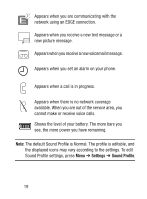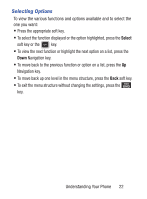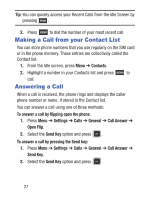Samsung SGH-S275G User Manual Ver.udlg7_f5 (English) - Page 27
Selecting Options
 |
View all Samsung SGH-S275G manuals
Add to My Manuals
Save this manual to your list of manuals |
Page 27 highlights
Selecting Options To view the various functions and options available and to select the one you want: • Press the appropriate soft key. • To select the function displayed or the option highlighted, press the Select soft key or the key. • To view the next function or highlight the next option on a list, press the Down Navigation key. • To move back to the previous function or option on a list, press the Up Navigation key. • To move back up one level in the menu structure, press the Back soft key. • To exit the menu structure without changing the settings, press the key. Understanding Your Phone 22

Understanding Your Phone
22
Selecting Options
To view the various functions and options available and to select the
one you want:
•
Press the appropriate soft key.
•
To select the function displayed or the option highlighted, press the
Select
soft key or the
key.
•
To view the next function or highlight the next option on a list, press the
Down
Navigation key.
•
To move back to the previous function or option on a list, press the
Up
Navigation key.
•
To move back up one level in the menu structure, press the
Back
soft key.
•
To exit the menu structure without changing the settings, press the
key.