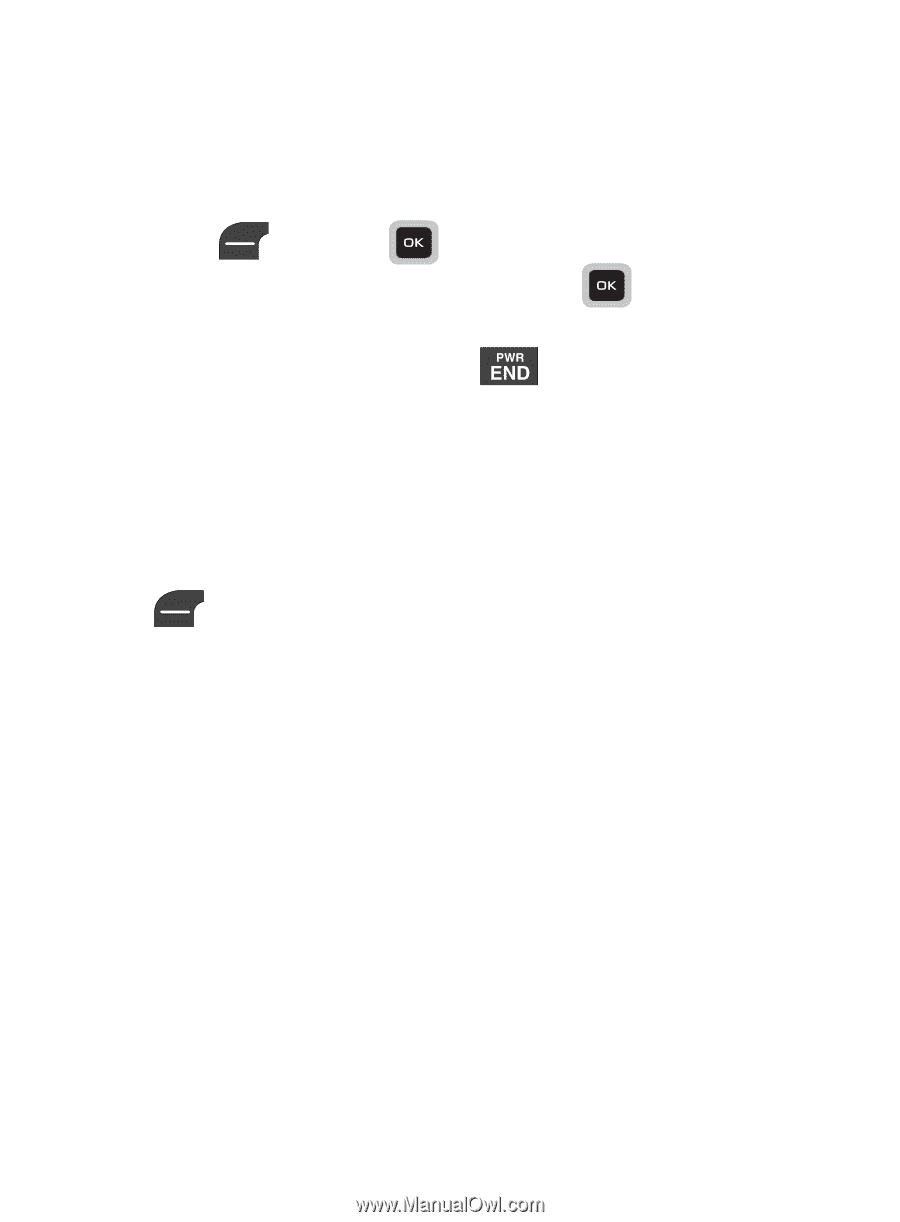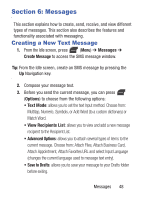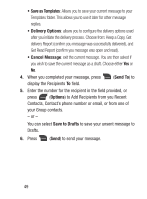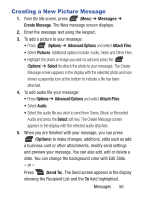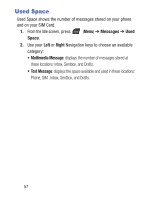Samsung SGH-S275G User Manual Ver.udlg7_f5 (English) - Page 57
Viewing Received Messages, Using Message Options, Options, Reply, Delete, Forward, Save to Contacts
 |
View all Samsung SGH-S275G manuals
Add to My Manuals
Save this manual to your list of manuals |
Page 57 highlights
Viewing Received Messages 1. From the Idle screen, your phone displays the number of voicemails you have received and the number of new messages you have received. 2. Press (View) or to view your message list. 3. Highlight an desired message and press message contents. to view the 4. When you have finished, press . Using Message Options Message options at the Inbox level differ according to the message type, what you have done with the message, and whether you are viewing the message. With a message entry highlighted from within the Messages list, press (Options) to access the following options: • Reply: allows you to compose and send a reply to the message. • Call: allows you to call the phone number associated with the currently highlighted message. • Delete: allows you to erase either a single selected message or multiple messages from the list. • Forward: allows you to forward the message to another recipient. • Save to Contacts: allows you to store the new message sender's information to your current Contacts List as either a New entry or as an Update to an existing entry. Messages 52