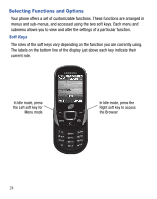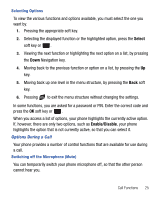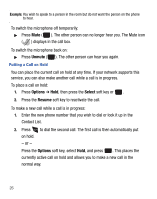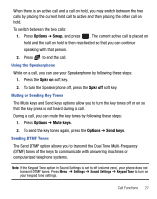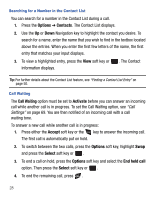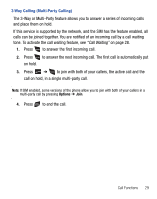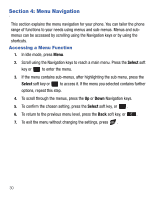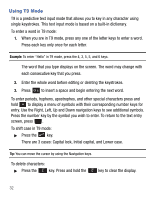Samsung SGH-T340G User Manual (user Manual) (ver.f7) (English) - Page 31
Options, Spkr on, Mute keys, Send keys
 |
View all Samsung SGH-T340G manuals
Add to My Manuals
Save this manual to your list of manuals |
Page 31 highlights
When there is an active call and a call on hold, you may switch between the two calls by placing the current held call to active and then placing the other call on hold. To switch between the two calls: 1. Press Options ➔ Swap, and press . The current active call is placed on hold and the call on hold is then reactivated so that you can continue speaking with that person. 2. Press to end the call. Using the Speakerphone While on a call, you can use your Speakerphone by following these steps: 1. Press the Spkr on soft key. 2. To turn the Speakerphone off, press the Spkr off soft key. Muting or Sending Key Tones The Mute keys and Send keys options allow you to turn the key tones off or on so that the key press is not heard during a call. During a call, you can mute the key tones by following these steps: 1. Press Options ➔ Mute keys. 2. To send the key tones again, press the Options ➔ Send keys. Sending DTMF Tones The Send DTMF option allows you to transmit the Dual Tone Multi-Frequency (DTMF) tones of the keys to communicate with answering machines or computerized telephone systems. Note: If the Keypad Tone option in Sound Settings is set to off (volume zero), your phone does not transmit DTMF tones. Press Menu ➔ Settings ➔ Sound Settings ➔ Keypad Tone to turn on your keypad tone settings. Call Functions 27