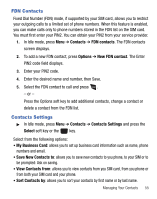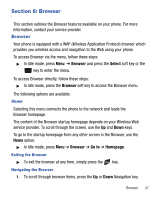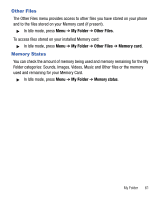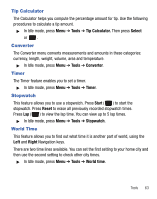Samsung SGH-T340G User Manual (user Manual) (ver.f7) (English) - Page 64
My Folder, Sounds, Images, Videos, Music
 |
View all Samsung SGH-T340G manuals
Add to My Manuals
Save this manual to your list of manuals |
Page 64 highlights
Section 10: My Folder The My Folder menu provides access to stored files on your phone and on your memory card. You can access these storage locations: Sounds, Images, Videos, Music, Other Files, Memory Card and Memory Status, and you can create your own folders. Sounds In the Sounds menu, you can view the list of sounds downloaded from the web server or received in picture messages and you can keep a Voice List of your own audio clips. You can also set one of your stored sounds as the current ring tone. ᮣ In Idle mode, press Menu ➔ My Folder ➔ Sounds. Images In the Images menu you can view your own photos taken with the built-in camera, the images you have downloaded from the web server or received in messages or the images stored on your memory card. You can set an image as the current background image. ᮣ In Idle mode, press Menu ➔ My Folder ➔ Images. Videos In this menu, you can view the list of videos downloaded from the web server or received in picture messages. You can also view a video saved to your Videos folder or memory card. ᮣ In Idle mode, press Menu ➔ My Folder ➔ Videos. Music The Music menu provides access to the music files stored in your music folder or on your memory card. ᮣ In Idle mode, press Menu ➔ My Folder ➔ Music. 60