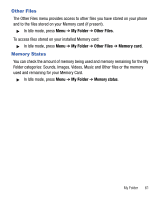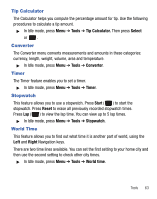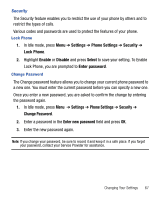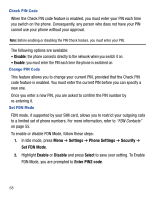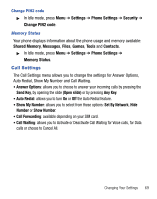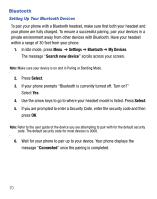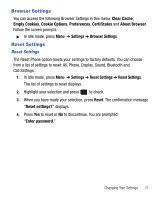Samsung SGH-T340G User Manual (user Manual) (ver.f7) (English) - Page 70
Own Number, Airplane Mode - modem
 |
View all Samsung SGH-T340G manuals
Add to My Manuals
Save this manual to your list of manuals |
Page 70 highlights
Language This menu allows you to select a display language for Text language and Input mode. Choose from Automatic, English and Español. Own Number ᮣ Press Menu ➔ Settings ➔ Phone Settings ➔ Own Number to view your own number. Airplane Mode Airplane Mode allows you to use many of your phone's features, such as Games, Voice Notes, etc., when you are in an airplane or in any other area where making or receiving calls or data is prohibited. When your phone is in Airplane Mode, it cannot send or receive any calls or access online information. ᮣ Press Menu ➔ Settings ➔ Phone Settings ➔ Airplane Mode. HAC Mode Enabling HAC will adjust audio for use with HAC Hearing Aids. 1. In Idle mode, press Menu ➔ Settings ➔ Phone Settings ➔ HAC Mode. 2. Highlight On or Off and press Save. When you enable HAC mode, the message displays, "Enabling HAC will adjust audio for use with HAC Hearing Aids. Continue?" 3. Select Yes to enable HAC or No to discontinue. USB Mode 1. In Idle mode, press Menu ➔ Settings ➔ Phone Settings ➔ USB Mode. 2. Highlight your selection, Modem or Mass Storage, and press Save. 66