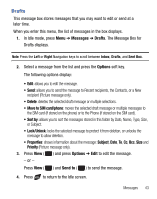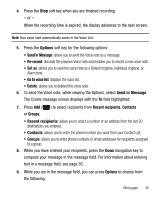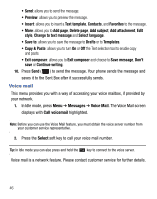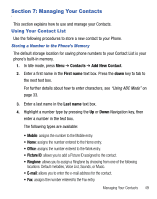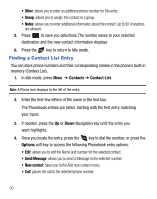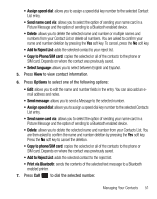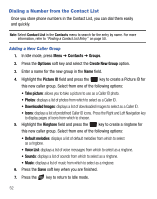Samsung SGH-T340G User Manual (user Manual) (ver.f7) (English) - Page 52
Memory Status, Messages, Management
 |
View all Samsung SGH-T340G manuals
Add to My Manuals
Save this manual to your list of manuals |
Page 52 highlights
Memory Status Memory Status allows you to view the Text Message usage on your phone and SIM, your Picture Message usage and available memory and your Push Message usage. To view the memory status: ᮣ In Idle mode, press Menu ➔ Messages ➔ Management ➔ Memory Status. 48

48
Memory Status
Memory Status allows you to view the Text Message usage on your phone and SIM,
your Picture Message usage and available memory and your Push Message usage.
To view the memory status:
±
In Idle mode, press
Menu
➔
Messages
➔
Management
➔
Memory Status
.