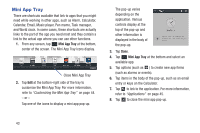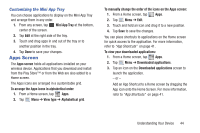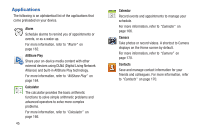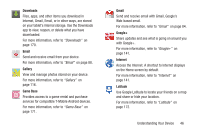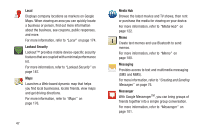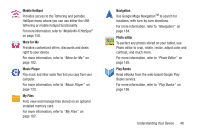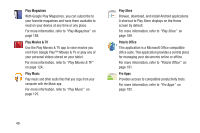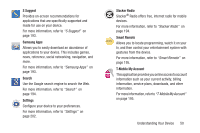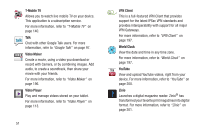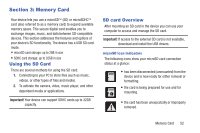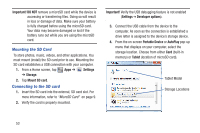Samsung SGH-T779 User Manual Ver.uvlj4_f8 (English(north America)) - Page 53
Mobile HotSpot, More for Me, Music Player, My Files, Navigation, Photo editor, Play Books
 |
View all Samsung SGH-T779 manuals
Add to My Manuals
Save this manual to your list of manuals |
Page 53 highlights
Mobile HotSpot Provides access to the Tethering and portable HotSpot menu where you can use either the USB tethering or mobile hotspot functionality. For more information, refer to "Mobile Wi-Fi HotSpot" on page 158. More for Me Provides customized offers, discounts and deals right to your device. For more information, refer to "More for Me" on page 182. Music Player Play music and other audio files that you copy from your computer. For more information, refer to "Music Player" on page 133. My Files Find, view and manage files stored on an optional installed memory card. For more information, refer to "My Files" on page 182. Navigation Use Google Maps NavigationTM to search for locations, with turn-by-turn directions. For more information, refer to "Navigation" on page 184. Photo editor To perfect any photos stored on your tablet, use Photo editor to crop, rotate, resize, adjust color and contrast, and much more. For more information, refer to "Photo Editor" on page 185. Play Books Read eBooks from the web-based Google Play Books service. For more information, refer to "Play Books" on page 186. Understanding Your Device 48