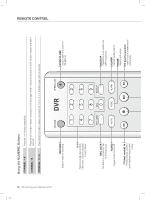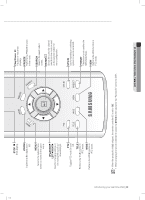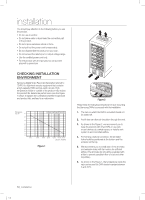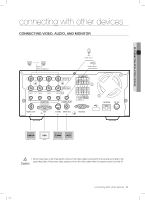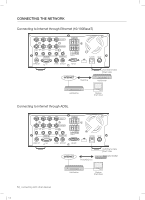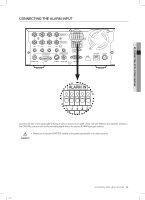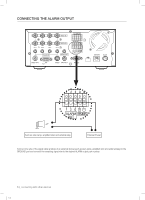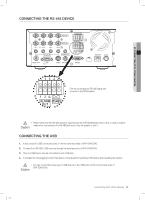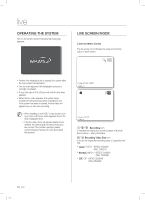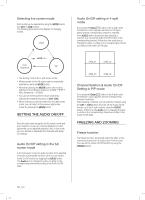Samsung SHR-5042 User Manual - Page 17
Connecting The Alarm Input
 |
View all Samsung SHR-5042 manuals
Add to My Manuals
Save this manual to your list of manuals |
Page 17 highlights
CONNECTING THE ALARM INPUT 03 CONNECTING WITH OTHER DEVICES Connect one wire of the signal cable (2 wires) of various sensors (such as IR sensor, hot-wire detector and magnetic sensor) to the GROUND port and connect the remaining signal wire to the desired ALARM input port number. Please use the power ADAPTER suitable to the power specifications of various sensors. Caution SHR-5042_Eng.indb 13 connecting with other devices _13 2007-06-08 1:24:28
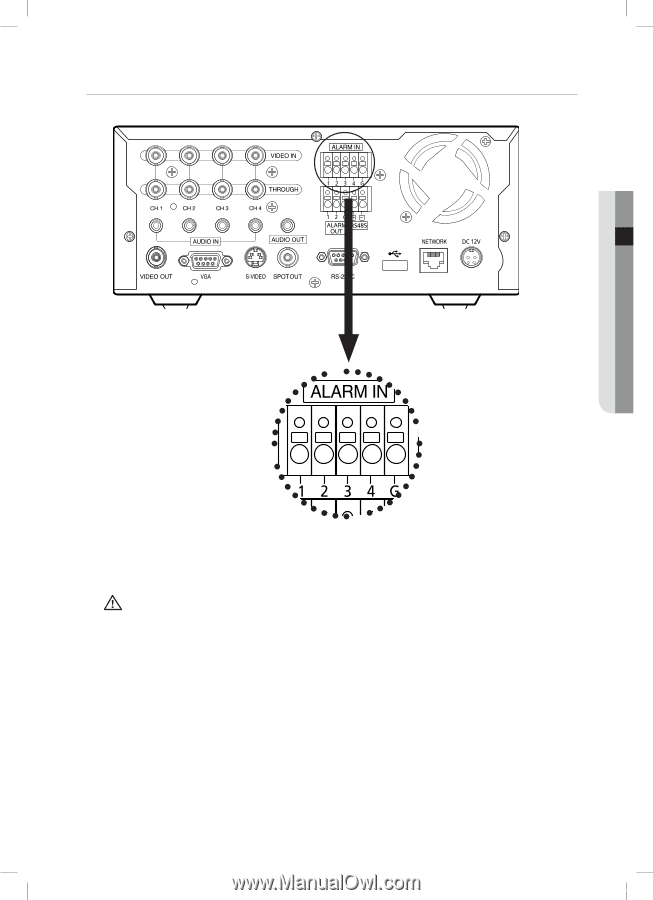
03 CONNECTING WITH OTHER DEVICES
connecting with other devices _
13
CONNECTING THE ALARM INPUT
Connect one wire of the signal cable (2 wires) of various sensors (such as IR sensor, hot-wire detector and magnetic sensor) to
the GROUND port and connect the remaining signal wire to the desired ALARM input port number.
Caution
Please use the power ADAPTER suitable to the power specifications of various sensors.
SR