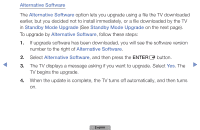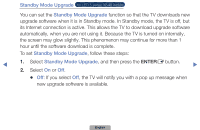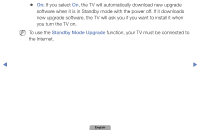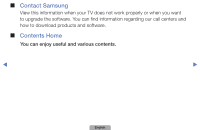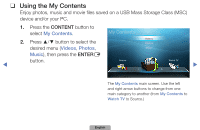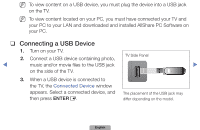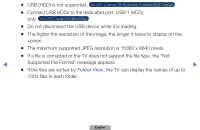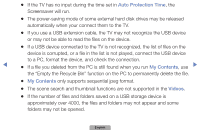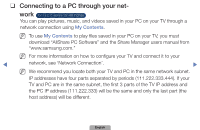Samsung UN40D5500RFXZA Manual - Page 134
Connecting❑a❑USB❑Device
 |
View all Samsung UN40D5500RFXZA manuals
Add to My Manuals
Save this manual to your list of manuals |
Page 134 highlights
NN To view content on a USB device, you must plug the device into a USB jack on the TV. NN To view content located on your PC, you must have connected your TV and your PC to your LAN and downloaded and installed AllShare PC Software on your PC. ❑❑ Connecting a USB Device 1. Turn on your TV. TV Side Panel 2. Connect a USB device containing photo, ◀ music and/or movie files to the USB jack ▶ on the side of the TV. 3. When a USB device is connected to the TV, the Connected Device window appears. Select a connected device, and then press ENTERE. The placement of the USB jack may differ depending on the model. English
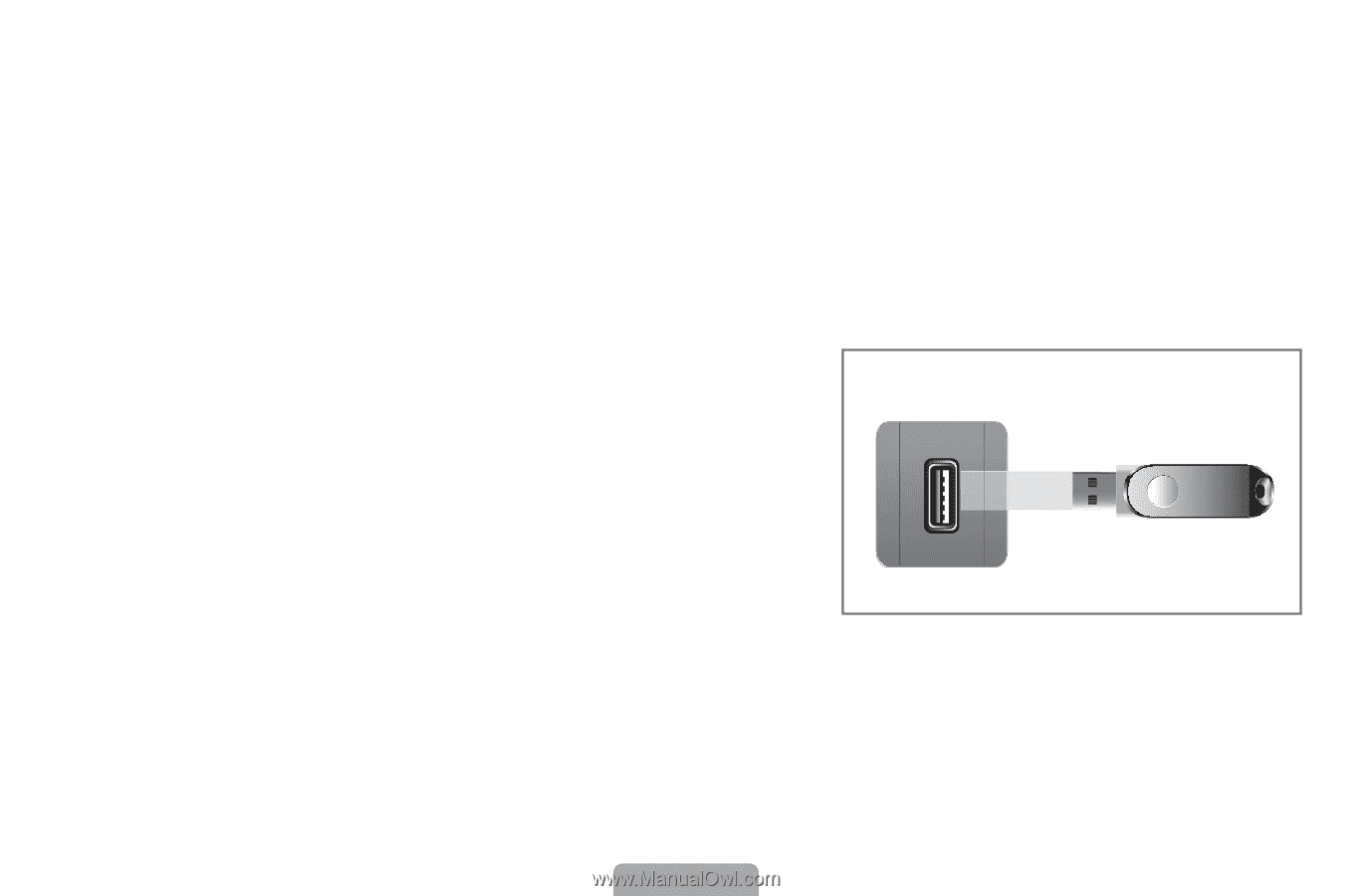
◀
▶
English
N
To view content on a USB device, you must plug the device into a USB jack
on the TV.
N
To view content located on your PC, you must have connected your TV and
your PC to your LAN and downloaded and installed AllShare PC Software on
your PC.
❑
❑
Connecting❑a❑USB❑Device
1.
Turn on your TV.
2.
Connect a USB device containing photo,
music and/or movie files to the USB jack
on the side of the TV.
3.
When a USB device is connected to
the TV, the
Connected❑Device
window
appears. Select a connected device, and
then press
ENTER
E
.
The placement of the USB jack may
differ depending on the model.
TV Side Panel