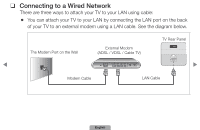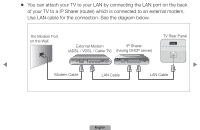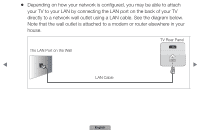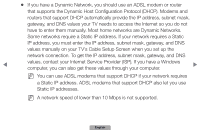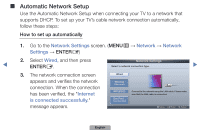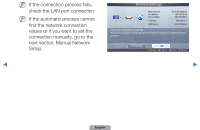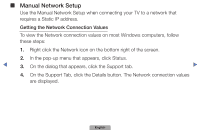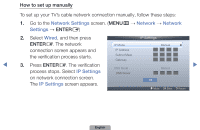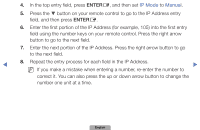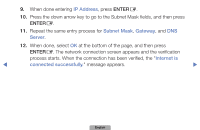Samsung UN40D5500RFXZA Manual - Page 58
find the network connection
 |
View all Samsung UN40D5500RFXZA manuals
Add to My Manuals
Save this manual to your list of manuals |
Page 58 highlights
NN If the connection process fails, check the LAN port connection. NN If the automatic process cannot find the network connection values or if you want to set the connection manually, go to the next secton, Manual Network Setup. ◀ Network Settings MAC Address IP Address Subnet Mask Gateway DNS Server 00:40:30:30:20:10 192.168.10.21 255.255.255.0 192.168.10.1 203.248.252.2 Internet is connected successfully. If you have a problem using any Internet services, contact your Internet service provider. IP Settings OK a Previous L Move E Enter R Return ▶ English
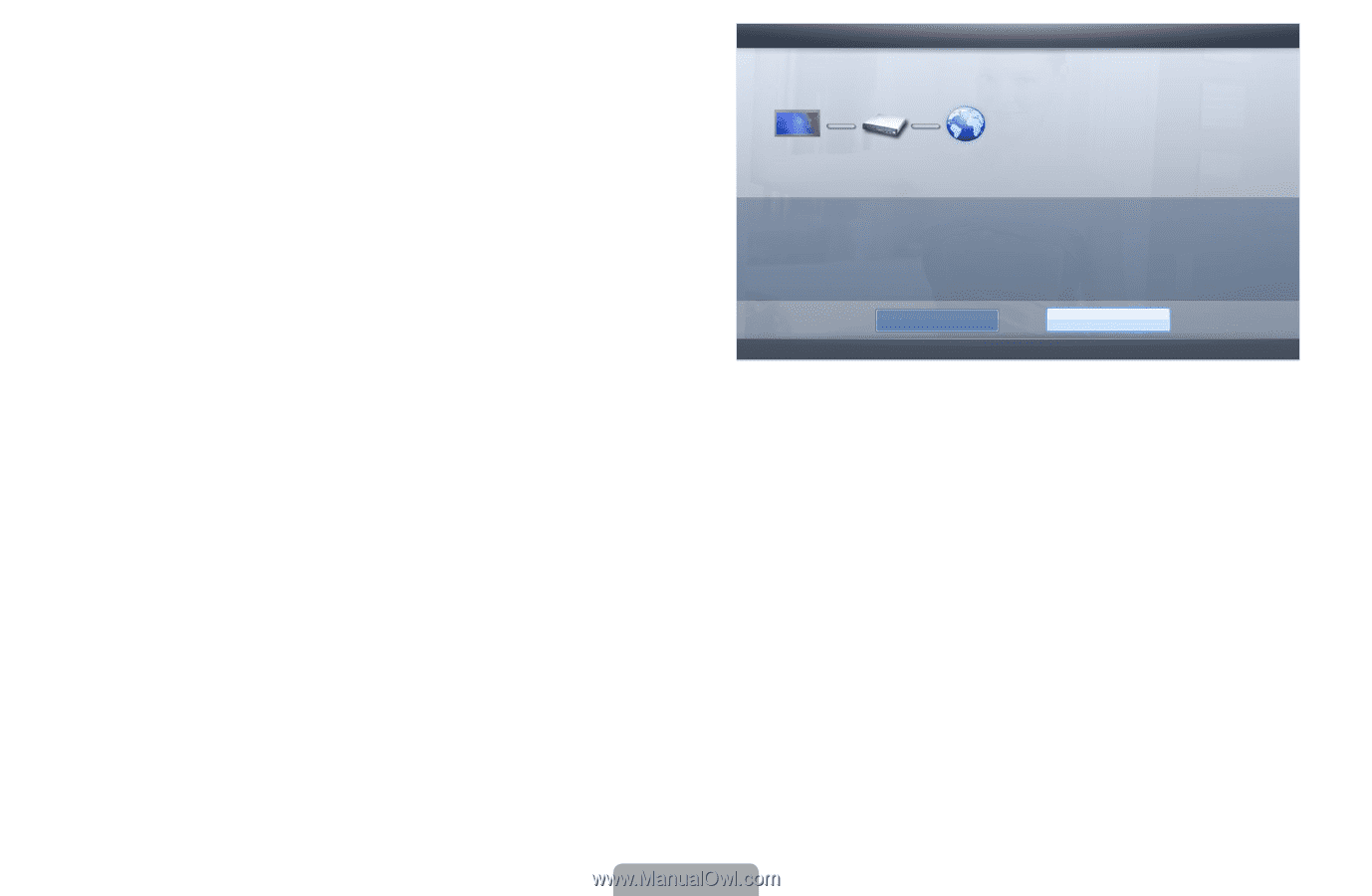
◀
▶
English
N
If the connection process fails,
check the LAN port connection.
N
If the automatic process cannot
find the network connection
values or if you want to set the
connection manually, go to the
next secton, Manual Network
Setup.
a
Previous
L
Move
E
Enter
R
Return
Network❑Settings
IP❑Settings
OK
MAC❑Address
00:40:30:30:20:10
IP❑Address
192.168.10.21
Subnet❑Mask
255.255.255.0
Gateway
192.168.10.1
DNS❑Server
203.248.252.2
Internet❑is❑connected❑successfully.
If❑you❑have❑a❑problem❑using❑any❑Internet❑services,❑contact❑your❑Internet❑service❑
provider.