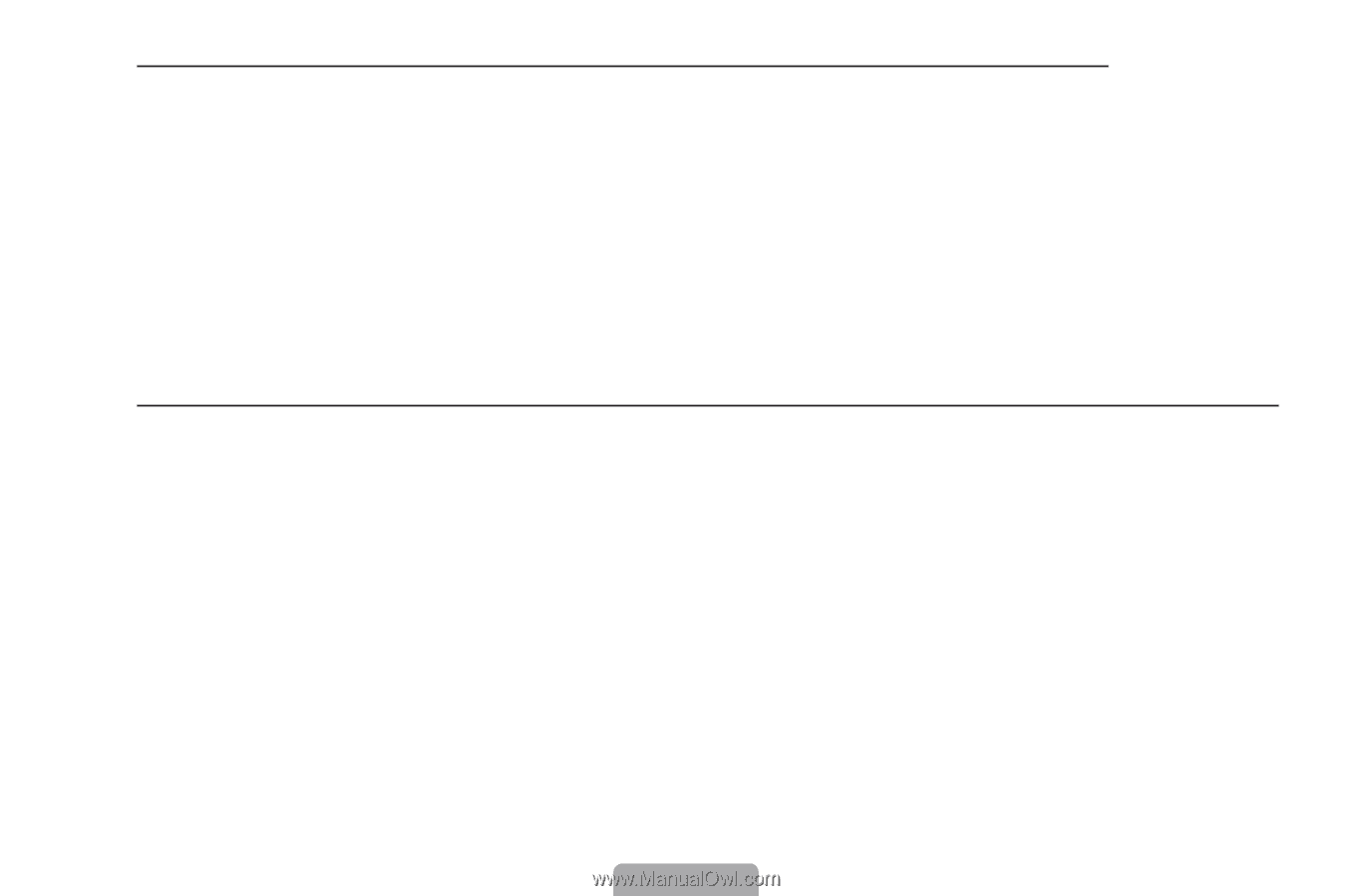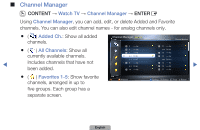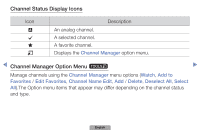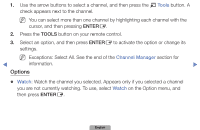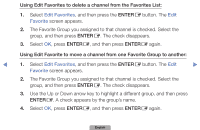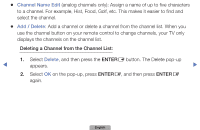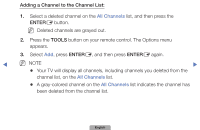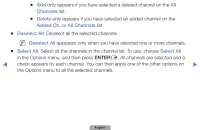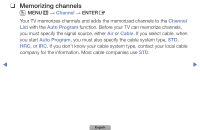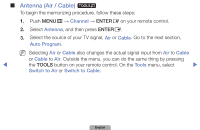Samsung UN40D5500RFXZA Manual - Page 15
Edit❑Favorites, Edit❑, Favorite
 |
View all Samsung UN40D5500RFXZA manuals
Add to My Manuals
Save this manual to your list of manuals |
Page 15 highlights
Using Edit Favorites to delete a channel from the Favorites List: 1. Select Edit Favorites, and then press the ENTERE button. The Edit Favorite screen appears. 2. The Favorite Group you assigned to that channel is checked. Select the group, and then press ENTERE. The check disappears. 3. Select OK, press ENTERE, and then press ENTERE again. Using Edit Favorite to move a channel from one Favorite Group to another: ◀ 1. Select Edit Favorites, and then press the ENTERE button. The Edit ▶ Favorite screen appears. 2. The Favorite Group you assigned to that channel is checked. Select the group, and then press ENTERE. The check disappears. 3. Use the Up or Down arrow key to highlight a different group, and then press ENTERE. A check appears by the group's name. 4. Select OK, press ENTERE, and then press ENTERE again. English