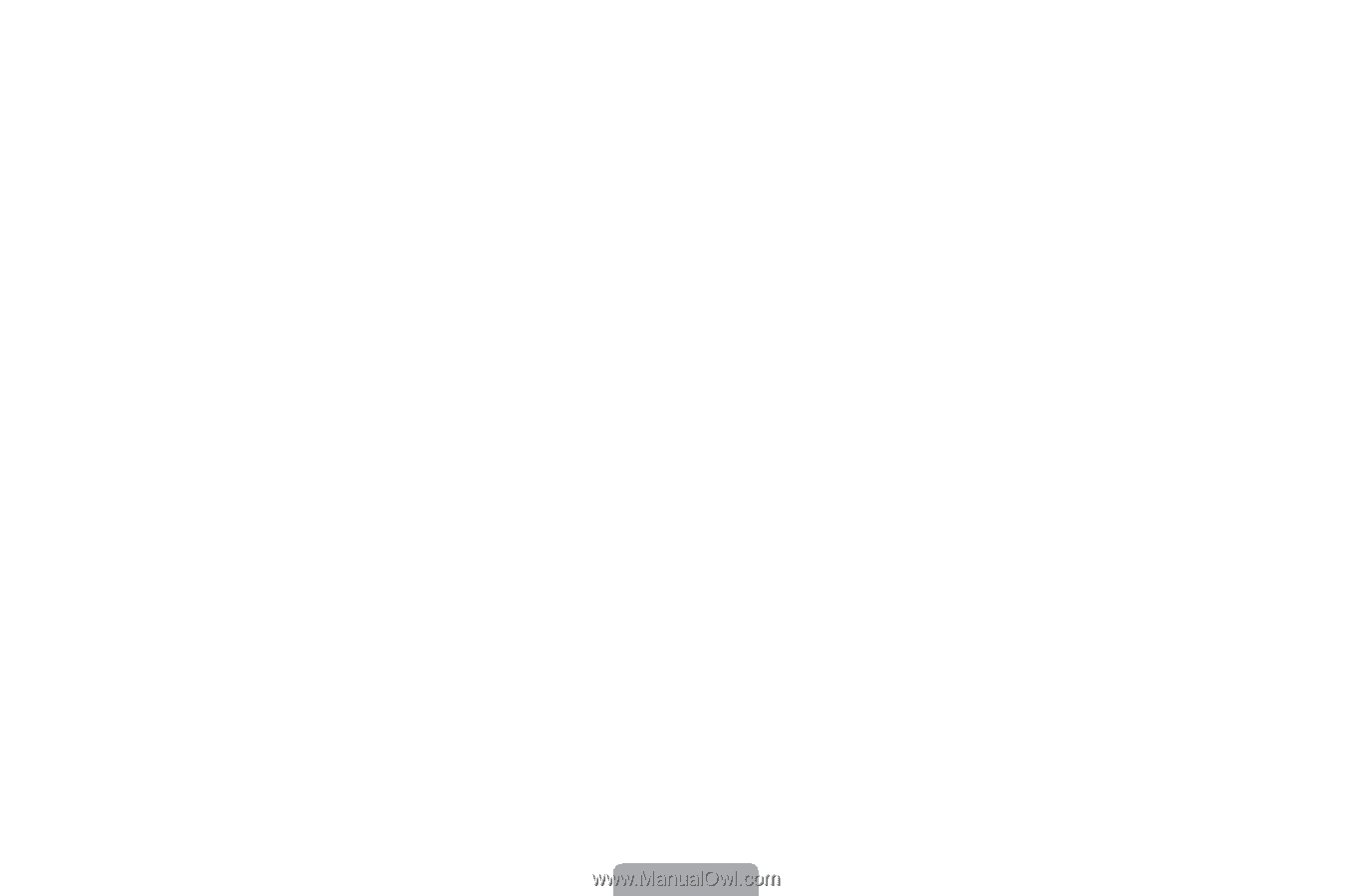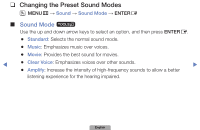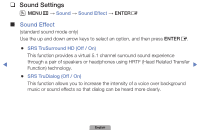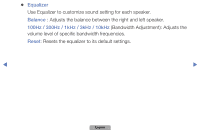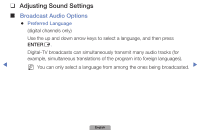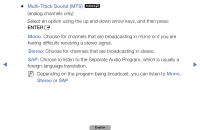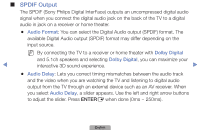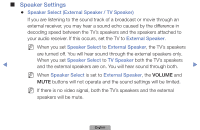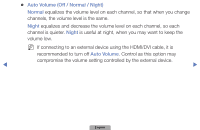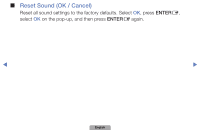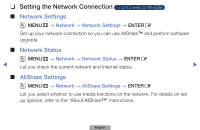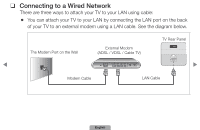Samsung UN40D5500RFXZA Manual - Page 48
SPDIF❑Output
 |
View all Samsung UN40D5500RFXZA manuals
Add to My Manuals
Save this manual to your list of manuals |
Page 48 highlights
■■ SPDIF Output The SPDIF (Sony Philips Digital InterFace) outputs an uncompressed digital audio signal when you connect the digital audio jack on the back of the TV to a digital audio in jack on a receiver or home theater. ●● Audio Format: You can select the Digital Audio output (SPDIF) format. The available Digital Audio output (SPDIF) format may differ depending on the input source. NN By connecting the TV to a receiver or home theater with Dolby Digital and 5.1ch speakers and selecting Dolby Digital, you can maximize your ◀ interactive 3D sound experience. ▶ ●● Audio Delay: Lets you correct timing mismatches between the audio track and the video when you are watching the TV and listening to digital audio output from the TV through an external device such as an AV receiver. When you select Audio Delay, a slider appears. Use the left and right arrow buttons to adjust the slider. Press ENTERE when done (0ms ~ 250ms). English