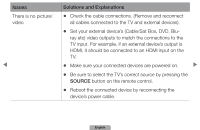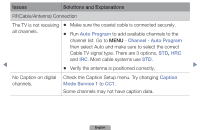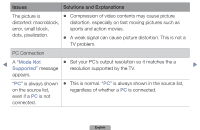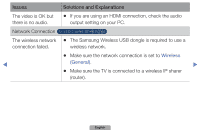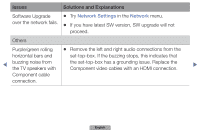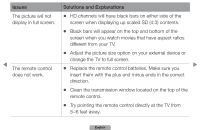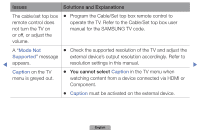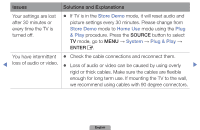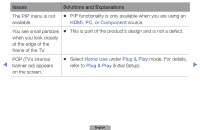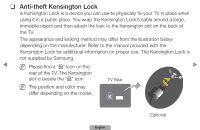Samsung UN40D5500RFXZA Manual - Page 193
Replace the remote control batteries. Make sure
 |
View all Samsung UN40D5500RFXZA manuals
Add to My Manuals
Save this manual to your list of manuals |
Page 193 highlights
Issues The picture will not display in full screen. ◀ The remote control does not work. Solutions and Explanations ●● HD channels will have black bars on either side of the screen when displaying up scaled SD (4:3) contents. ●● Black bars will appear on the top and bottom of the screen when you watch movies that have aspect ratios different from your TV. ●● Adjust the picture size option on your external device or change the TV to full screen. ●● Replace the remote control batteries. Make sure you ▶ insert them with the plus and minus ends in the correct direction. ●● Clean the transmission window located on the top of the remote control. ●● Try pointing the remote control directly at the TV from 5~6 feet away. English
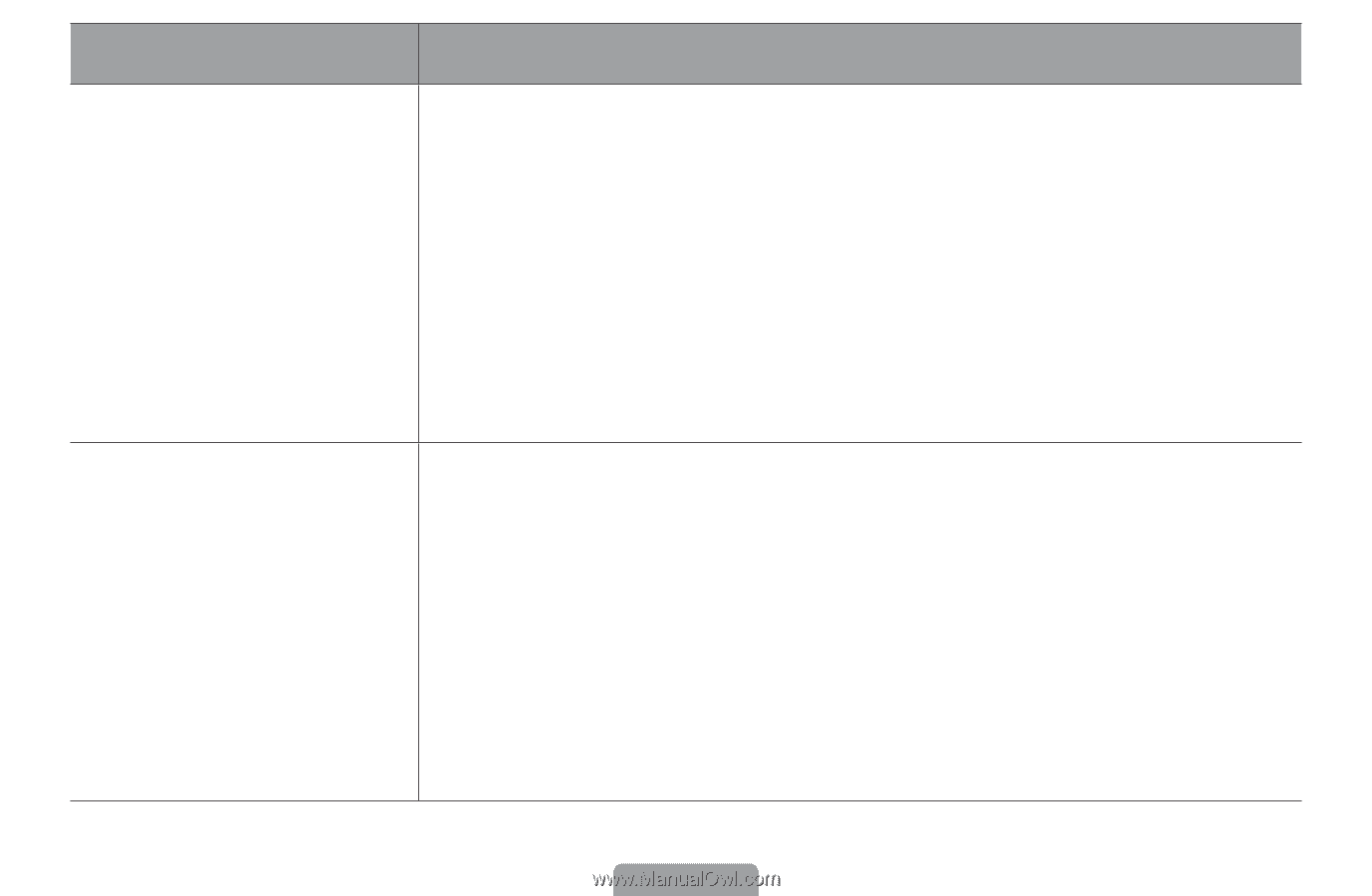
◀
▶
English
Issues
Solutions❑and❑Explanations
The picture will not
display in full screen.
●
HD channels will have black bars on either side of the
screen when displaying up scaled SD (4:3) contents.
●
Black bars will appear on the top and bottom of the
screen when you watch movies that have aspect ratios
different from your TV.
●
Adjust the picture size option on your external device or
change the TV to full screen.
The remote control
does not work.
●
Replace the remote control batteries. Make sure you
insert them with the plus and minus ends in the correct
direction.
●
Clean the transmission window located on the top of the
remote control.
●
Try pointing the remote control directly at the TV from
5~6 feet away.