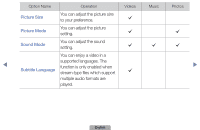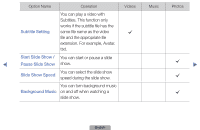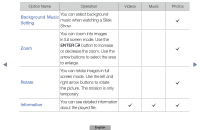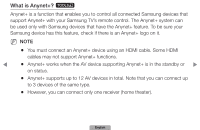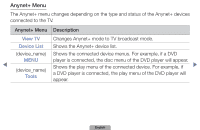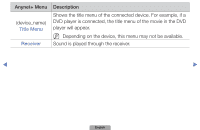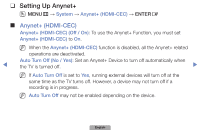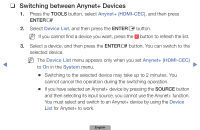Samsung UN40D5500RFXZA Manual - Page 162
Background❑Music❑, Setting, Rotate, Information
 |
View all Samsung UN40D5500RFXZA manuals
Add to My Manuals
Save this manual to your list of manuals |
Page 162 highlights
Option Name Operation Videos Music Photos You can select background Background Setting Music music when watching a Slide c Show. Zoom ◀ Rotate You can zoom into images in full screen mode. Use the ENTERE button to increase or decrease the zoom. Use the arrow buttons to select the area to enlarge. You can rotate images in full screen mode. Use the left and right arrow buttons to rotate the picture. The rotation is only temporary. c ▶ c Information You can see detailed information about the played file. c c c English
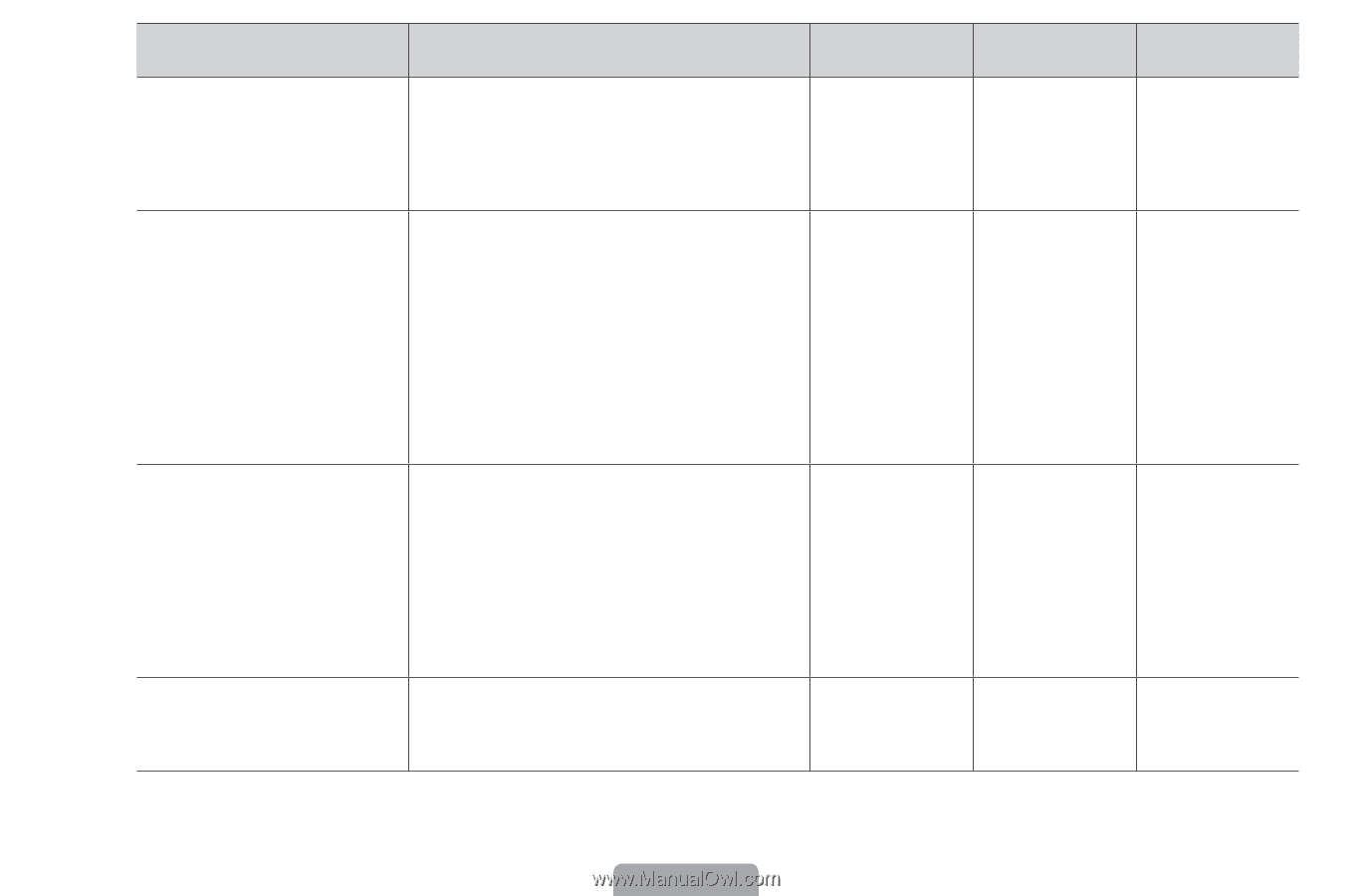
◀
▶
English
Option Name
Operation
Videos
Music
Photos
Background❑Music❑
Setting
You can select background
music when watching a Slide
Show.
c
Zoom
You can zoom into images
in full screen mode. Use the
ENTER
E
button to increase
or decrease the zoom. Use the
arrow buttons to select the area
to enlarge.
c
Rotate
You can rotate images in full
screen mode. Use the left and
right arrow buttons to rotate
the picture. The rotation is only
temporary.
c
Information
You can see detailed information
about the played file.
c
c
c