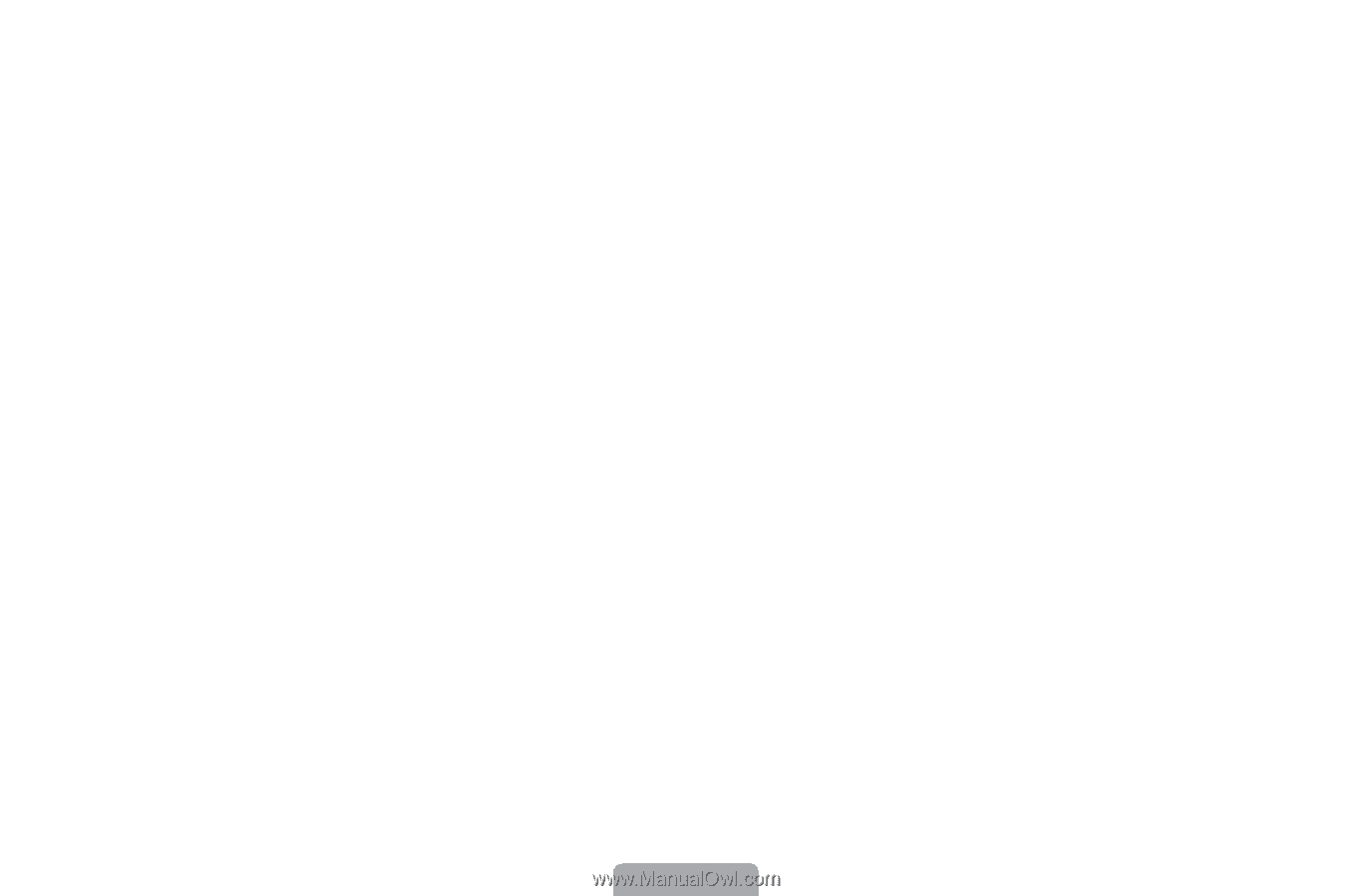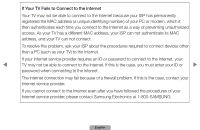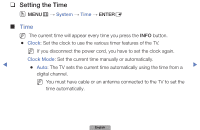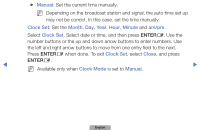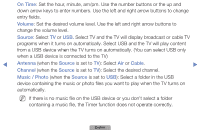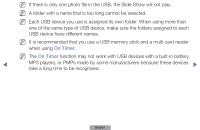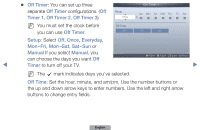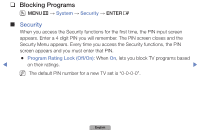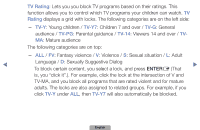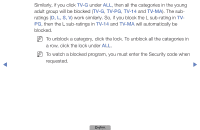Samsung UN40D5500RFXZA Manual - Page 88
On❑Time, Volume, Source, Antenna, Cable, Channel, Music❑/❑Photo
 |
View all Samsung UN40D5500RFXZA manuals
Add to My Manuals
Save this manual to your list of manuals |
Page 88 highlights
On Time: Set the hour, minute, am/pm. Use the number buttons or the up and down arrow keys to enter numbers. Use the left and right arrow buttons to change entry fields. Volume: Set the desired volume level. Use the left and right arrow buttons to change the volume level. Source: Select TV or USB. Select TV and the TV will display broadcast or cable TV programs when it turns on automatically. Select USB and the TV will play content from a USB device when the TV turns on automatically. (You can select USB only when a USB device is connected to the TV) ◀ Antenna (when the Source is set to TV): Select Air or Cable. ▶ Channel (when the Source is set to TV): Select the desired channel. Music / Photo (when the Source is set to USB): Select a folder in the USB device containing the music or photo files you want to play when the TV turns on automatically. NN If there is no music file on the USB device or you don't select a folder containing a music file, the Timer function does not operate correctly. English