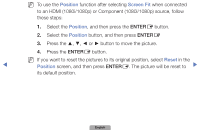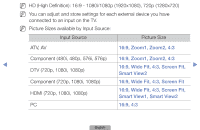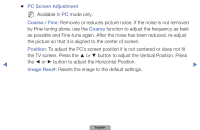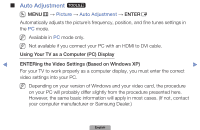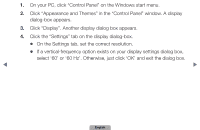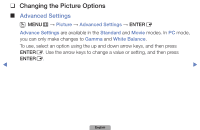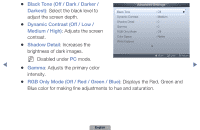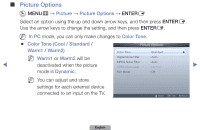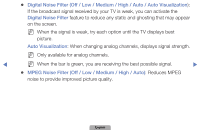Samsung UN40D5500RFXZA Manual - Page 36
Advanced❑Settings
 |
View all Samsung UN40D5500RFXZA manuals
Add to My Manuals
Save this manual to your list of manuals |
Page 36 highlights
❑❑ Changing the Picture Options ■■ Advanced Settings OOMENUm → Picture → Advanced Settings → ENTERE Advance Settings are available in the Standard and Movie modes. In PC mode, you can only make changes to Gamma and White Balance. To use, select an option using the up and down arrow keys, and then press ENTERE. Use the arrow keys to change a value or setting, and then press ENTERE. ◀ ▶ English
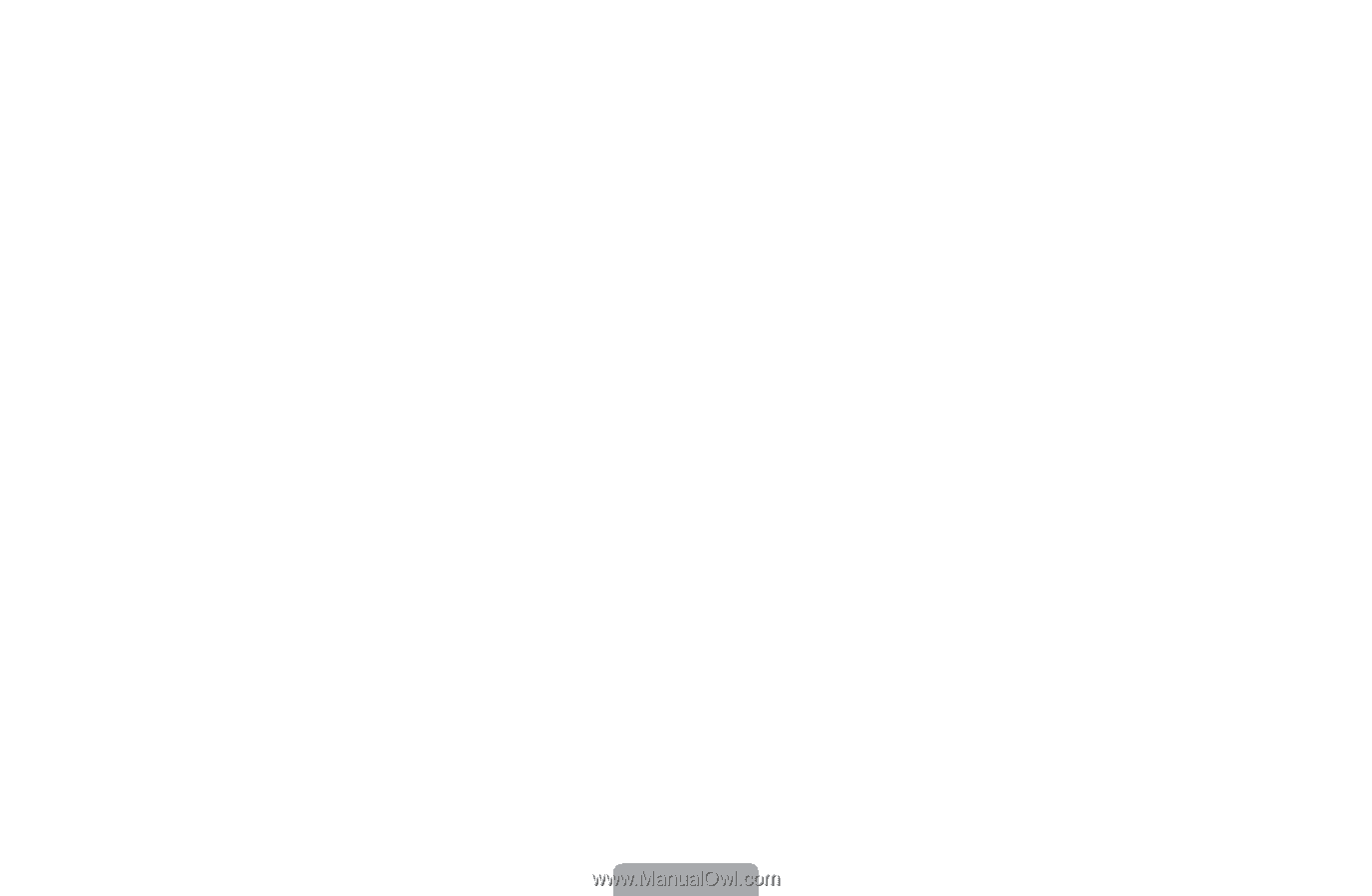
◀
▶
English
❑
❑
Changing❑the❑Picture❑Options
❑
■
Advanced❑Settings
❑
O
MENU
m
❑
→
❑
Picture
❑
→
❑
Advanced❑Settings
❑
→
❑ENTER
E
Advance❑Settings
are available in the
Standard❑
and
❑Movie
modes. In
PC
mode,
you can only make changes to
Gamma❑
and
❑White❑Balance
.
To use, select an option using the up and down arrow keys, and then press
ENTER
E
. Use the arrow keys to change a value or setting, and then press
ENTER
E
.