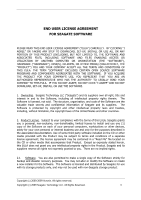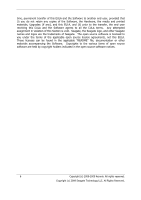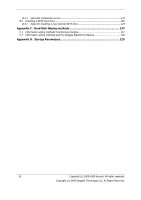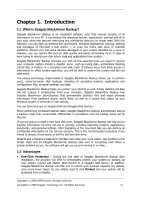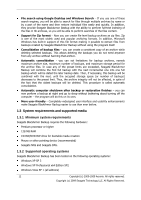Copyright (c) 2000-2009 Acronis. All rights reserved.
Copyright (c) 2009 Seagate Technology LLC. All Rights Reserved.
7
Table of Contents
Chapter 1.
Introduction
.......................................................................................
11
1.1
What is Seagate BlackArmor Backup?
..................................................................................
11
1.2
Advantages
.......................................................................................................................
11
1.3
System requirements and supported media
.........................................................................
12
1.3.1
Minimum system requirements
.....................................................................................
12
1.3.2
Supported operating systems
.......................................................................................
12
1.3.3
Supported file systems
.................................................................................................
13
1.4
License policy
....................................................................................................................
13
1.5
Technical support
..............................................................................................................
14
Chapter 2.
Seagate BlackArmor Backup installation and startup
........................
15
2.1
Installing Seagate BlackArmor Backup
.................................................................................
15
2.1.1
Installing boxed version
...............................................................................................
15
2.2
Extracting Seagate BlackArmor Backup
................................................................................
15
2.3
Running Seagate BlackArmor Backup
..................................................................................
16
2.4
Removing Seagate BlackArmor Backup
................................................................................
16
Chapter 3.
General information
...........................................................................
17
3.1
The difference between file archives and disk/partition images
.............................................
17
3.2
Full, incremental and differential backups
............................................................................
17
3.3
BlackArmor Backup Secure Zone™
......................................................................................
18
3.5
Viewing disk and partition information
.................................................................................
18
3.6
Try&Decide™
.....................................................................................................................
19
3.7
BlackArmor DriveCleanser, File Shredder, and System Clean-up
............................................
19
3.8
Support for Zip format
........................................................................................................
19
Chapter 4.
Getting to know Seagate BlackArmor Backup
...................................
21
4.1
BlackArmor One-Click Protection
.........................................................................................
21
4.2
Program workspace
...........................................................................................................
23
Chapter 5.
Creating backup archives
...................................................................
27
5.1
Selecting what data to back up
...........................................................................................
27
5.2
Performing backup
.............................................................................................................
28
5.2.1
Selecting data for backup
.............................................................................................
28
5.2.2
Selecting the target archive location
.............................................................................
30
5.2.3
Scheduling
..................................................................................................................
31
5.2.4
Backup method
...........................................................................................................
32
5.2.5
Source files exclusion
...................................................................................................
33
5.2.6
Selecting the backup options
........................................................................................
34
5.2.7
Setting automatic consolidation
....................................................................................
35
5.2.8
Providing a comment
...................................................................................................
36
5.2.9
The operation summary and the backup process
...........................................................
36
5.3
Fine-tuning your backups
...................................................................................................
36
5.3.1
Archive protection
.......................................................................................................
36
5.3.2
Source files exclusion
...................................................................................................
37
5.3.3
Pre/post commands
.....................................................................................................
37
5.3.4
Compression level
.......................................................................................................
37
5.3.5
Backup performance
....................................................................................................
38
5.3.6
Archive splitting
...........................................................................................................
39
5.3.7
File-level security settings
............................................................................................
39
5.3.8
Error handling
.............................................................................................................
39
5.3.9
Additional settings
.......................................................................................................
40
5.3.10
Backup reserve copy settings
.....................................................................................
40