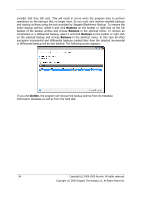Seagate BlackArmor NAS 400 Series BlackArmor Backup User Guide - Page 83
Removing backup archives
 |
View all Seagate BlackArmor NAS 400 Series manuals
Add to My Manuals
Save this manual to your list of manuals |
Page 83 highlights
5. The program displays the summary window. Click Proceed to start consolidation. In our example, when consolidation is complete, disk G will contain two new archives MyBackup and MyBackup2. MyBackup is a full backup containing data as of November 25, 2008, 9:40:23 AM. MyBackup2 is an incremental backup containing data as of November 25, 2008, 10:21:12 AM. You can make sure of this by starting the consolidation wizard again, selecting the archive MyBackup and proceeding to the next window. 11.5 Removing backup archives You may want to remove backups and backup archives you no longer need. Because Seagate BlackArmor Backup stores information on the backup archives in a metadata information database, deleting unneeded archive files using Windows Explorer will not delete information about these archives from the database and Seagate BlackArmor Backup will Copyright (c) 2000-2009 Acronis. All rights reserved. Copyright (c) 2009 Seagate Technology LLC. All Rights Reserved. 83