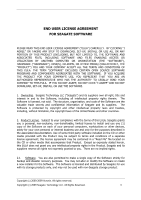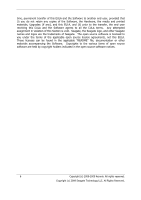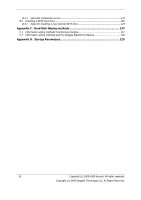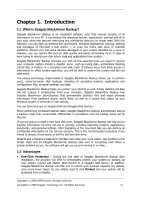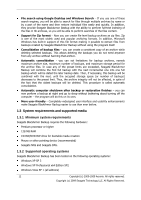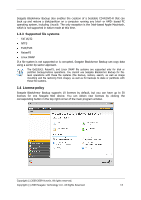8
Copyright (c) 2000-2009 Acronis. All rights reserved.
Copyright (c) 2009 Seagate Technology LLC. All Rights Reserved.
5.3.11
Creating a custom data category for backups
..............................................................
41
5.4
Making reserve copies of your backups
...............................................................................
41
Chapter 6.
Restoring backup data
.......................................................................
43
6.1
Restore under Windows or boot from CD?
...........................................................................
43
6.1.1
Network settings in rescue mode
..................................................................................
43
6.2
Restoring files and folders from file archives
........................................................................
43
6.3
Restoring disks/partitions or files from images
.....................................................................
47
6.3.1
Starting the Restore Wizard
.........................................................................................
47
6.3.2
Archive selection
.........................................................................................................
47
6.3.3
Restoration method selection
.......................................................................................
48
6.3.4
Selecting a disk/partition to restore
..............................................................................
49
6.3.5
Selecting a target disk/partition
....................................................................................
50
6.3.6
Changing the restored partition type
.............................................................................
51
6.3.7
Changing the restored partition size and location
..........................................................
51
6.3.8
Assigning a letter to the restored partition
....................................................................
52
6.3.9
Setting restore options
.................................................................................................
52
6.3.10
Restoration summary and executing restoration
..........................................................
52
6.4
Setting restore options
.......................................................................................................
52
6.4.1
Files to preserve during restoration
..............................................................................
52
6.4.2
Pre/post commands
.....................................................................................................
52
6.4.3
Restoration priority
......................................................................................................
53
6.4.4
File-level security settings
............................................................................................
53
6.4.5
Additional settings
.......................................................................................................
53
Chapter 7.
Try&Decide
........................................................................................
55
7.1 Using Try&Decide
...............................................................................................................
58
7.1.2.
Try&Decide options
....................................................................................................
58
7.2 Try&Decide usage examples
................................................................................................
58
Chapter 8.
Scheduling tasks
................................................................................
60
8.1
Creating scheduled tasks
....................................................................................................
60
8.1.1
Setting up once only execution
.....................................................................................
61
8.1.2
Setting up upon event execution
..................................................................................
62
8.1.3
Setting up daily execution
............................................................................................
63
8.1.4
Setting up weekly execution
.........................................................................................
64
8.1.5
Setting up monthly execution
.......................................................................................
64
8.2
Managing scheduled tasks
..................................................................................................
65
Chapter 9.
Managing BlackArmor Backup Secure Zone
.......................................
66
9.1
Creating BlackArmor Backup Secure Zone
...........................................................................
66
9.2
Resizing BlackArmor Backup Secure Zone
............................................................................
68
9.3
Changing password for BlackArmor Backup Secure Zone
......................................................
69
9.4
Deleting BlackArmor Backup Secure Zone
............................................................................
70
Chapter 10.
Creating bootable media
..................................................................
71
Chapter 11.
Other operations
..............................................................................
74
11.1
Validating backup archives
................................................................................................
74
11.2
Operation results notification
............................................................................................
76
11.2.1
Email notification
.......................................................................................................
76
11.2.2
WinPopup notification
................................................................................................
77
11.3
Viewing Tasks and Logs
....................................................................................................
78
11.4
Consolidating backups
......................................................................................................
81
11.5
Removing backup archives
................................................................................................
83