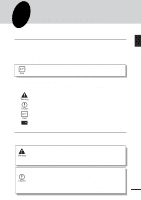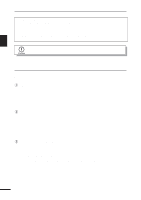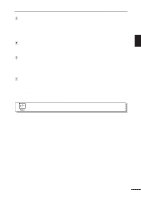Sharp AL 800 AL-800 AL-840 Operation Manual - Page 8
Operation Panel - copier manual
 |
UPC - 074000072930
View all Sharp AL 800 manuals
Add to My Manuals
Save this manual to your list of manuals |
Page 8 highlights
OPERATION PANEL q w e r ty u io 200% MAX. ON LINE 129% 100% 78% 51/2x81/2 81/2x11 81/2x14 81/2x11 1 64% 81/2x11 51/2x81/2 50% MIN. ZOOM Getting Started !0 !1 !2 !3 q Exposure mode selector key and indicators Use to sequentially select the exposure modes: AUTO, MANUAL or PHOTO. Selected mode is shown by a lit indicator. (p. 21) w Light and dark keys and exposure indicators Use to adjust the MANUAL or PHOTO exposure level. Selected exposure level is shown by a lit indicator. (p.22) Also used to start and terminate user program settings. (p. 26) e Alarm indicators : Drum replacement required indicator (p. 29) : TD cartridge replacement required indicator (p. 28) : Misfeed indicator (p. 34) r Copy ratio selector key and copy ratio indicators Use to sequentially select preset reduction/ enlargement copy ratios. Selected copy ratio is shown by a lit indicator. (p. 22) t Zoom indicator (p. 22) y Copy ratio display (%) key (p. 22) u Display Displays the specified copy quantity, zoom copy ratio, user program codes, and error codes. i ON LINE indicator Lights up when the machine is used as a printer. (AL-840 only) The ON LINE indicator is not included in the AL-800. Off: Indicates copying is being performed or an alarm occurs. Blinking: Indicates printing of data from the computer has been interrupted and copying is being performed. o Power save indicator Lights up when the copier is in a power save mode. (p. 25, 26) !0 Zoom keys Use to select any reduction or enlargement copy ratio from 50% to 200% in 1% increments. (p. 22) !1 Copy quantity keys q Use to select the desired copy quantity (1 to 50). (p. 20) q Use to make user program entries. (p. 26) !2 Clear key q Press to clear the display, or press during a copy run to terminate copying. (p. 20) q Press and hold down during standby to display the total number of copies made to date. (p. 41) !3 Print key and ready indicator q Copying is possible when the indicator is on. q Use to set a user program. 7