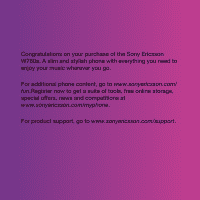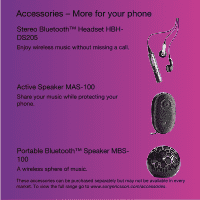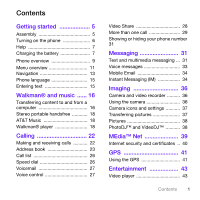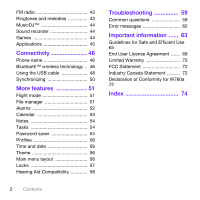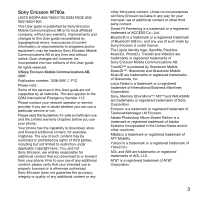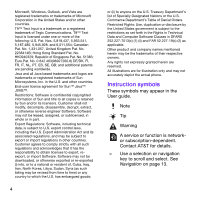Sony Ericsson W760 User Guide
Sony Ericsson W760 Manual
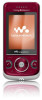 |
View all Sony Ericsson W760 manuals
Add to My Manuals
Save this manual to your list of manuals |
Sony Ericsson W760 manual content summary:
- Sony Ericsson W760 | User Guide - Page 1
Congratulations on your purchase of the Sony Ericsson W760a. A slim and stylish phone with everything you need to enjoy your music wherever you go. For additional phone content, go to www.sonyericsson.com/ fun.Register now to get a suite of tools, free online storage, special offers, news and - Sony Ericsson W760 | User Guide - Page 2
HBHDS205 Enjoy wireless music without missing a call. Active Speaker MAS-100 Share your music while protecting your phone. Portable Bluetooth™ Speaker MBS100 A wireless sphere of music. These accessories can be purchased separately but may not be available in every market. To view the full range go - Sony Ericsson W760 | User Guide - Page 3
on the phone 6 Help 7 Charging the battery 7 Phone overview 9 Menu overview 11 Navigation 13 Phone language 15 Entering text 15 Walkman® and music ™ and VideoDJ 38 MEdia™ Net 39 Internet security and certificates .. 40 GPS 41 Using the GPS 41 Entertainment 43 Video player 43 Contents - Sony Ericsson W760 | User Guide - Page 4
44 Games 44 Applications 45 Connectivity 46 Phone name 46 Bluetooth™ wireless technology .. 46 Using the USB cable 48 Synchronizing 50 More features 51 Flight mode 51 File manager 51 Alarms 52 Calendar 53 Notes 54 Tasks 54 Password saver 54 Profiles 56 Time and date 56 Theme 56 - Sony Ericsson W760 | User Guide - Page 5
User guide. All rights reserved. ©Sony Ericsson Mobile Communications AB, 2007 Publication number: 1208-0991.1 P1C Please note: Some of the services in this User guide are not supported not Sony Ericsson, are entirely responsible for additional content that you download to or forward from your phone. - Sony Ericsson W760 | User Guide - Page 6
decompile, disassemble, decrypt, extract, or otherwise reverse engineer Software. Software may not to export, reexport, or import Software. Software may not be downloaded, or otherwise exported or re- phone. Instruction symbols These symbols may appear in the User guide. Note Tip Warning A service - Sony Ericsson W760 | User Guide - Page 7
with the gold-colored contacts facing down. Always turn off your phone and detach the charger before you insert or remove the SIM card. To insert the battery • Use the slots to detach cover. To insert the SIM card 1 Insert the battery with the label side up and the connectors facing each other - Sony Ericsson W760 | User Guide - Page 8
To attach the battery cover Turning on the phone To turn on the phone 1 Align the tabs on the back of the battery cover with the phone slots. 2 Snap the cover into place on both sides. To remove the SIM card 1 Remove the battery cover. 2 Remove the SIM card from its holder. 1 Press and hold down - Sony Ericsson W760 | User Guide - Page 9
functions • Scroll to a function and select Info, if available. In some cases, Info appears under Options. To view status information • From standby select Menu > Settings > the General tab > Phone status. Charging the battery The phone battery is partly charged when you buy it. Getting started 7 - Sony Ericsson W760 | User Guide - Page 10
To charge the battery 1 Connect the charger to the phone. It takes approximately 2.5 hours to fully charge the battery. Press a key to view the screen. 2 Remove the charger by tilting the plug upwards. You can use your phone while it is charging. You can charge the battery at any time and for more - Sony Ericsson W760 | User Guide - Page 11
Phone overview 1 Ear speaker 2 A/B gaming keys 3 Screen 4 Selection keys 5 Call key 6 MEdia™ Net key 7 Navigation key 8 Volume keys 9 Battery cover slot 10 End key, on/off key 11 C key (Clear) Getting started 9 - Sony Ericsson W760 | User Guide - Page 12
12 Memory card slot 13 Charging indicator 14 Connector for charger, handsfree and USB cable 15 GPS antenna 16 Walkman® key 17 Strap holder 10 Getting started - Sony Ericsson W760 | User Guide - Page 13
overview AT&T GPS AT&T Navigator Status info Settings MEdia Net My Stuff Camera album Music Pictures Videos Themes Web pages Games Applications Other Shop Games Shop Graphics Shop Multimedia Shop Applications Shop Videos MEdia Net Address Book Myself New contact Yellowpages AT&T Music* WALKMAN Shop - Sony Ericsson W760 | User Guide - Page 14
Cellular Video Settings** General Profiles Time & date Language Software Update*** Voice control Shortcuts Flight mode Security Setup wizard Accessibility* Phone status Master reset Sounds & alerts Ring volume Ringtone Silent mode Increasing ring Vibrating alert Message alert Key sound Tools & - Sony Ericsson W760 | User Guide - Page 15
as icons. Some submenus include tabs. To navigate the phone menus 1 From standby select Menu. 2 Use the navigation 2 Select Options > Send. 3 Select a transfer method. Make sure the receiving device supports the transfer method you select. Shortcuts You can use keypad shortcuts to go directly to a - Sony Ericsson W760 | User Guide - Page 16
purchase a memory card separately. Your phone supports Memory Stick Micro™ (M2™) memory card adding more storage space to your phone. It can also be used To remove a memory card • Open the cover and press the edge of the memory card until it clicks to release and remove it. To view memory card - Sony Ericsson W760 | User Guide - Page 17
language You can select a language to use in your phone. To change the phone language 1 From standby select Menu > Settings > the General tab > Language > Phone language. 2 Select an option. Entering text You can use multitap text input or T9™ Text Input to enter text. The T9 Text Input method - Sony Ericsson W760 | User Guide - Page 18
Insert. Walkman® and music You can listen to music, audio books and podcasts. Use Sony Ericsson Media Manager to transfer content to your phone. For more information go to the Getting started section at www.sonyericsson.com/support. Sony Ericsson Media Manager software is available for download at - Sony Ericsson W760 | User Guide - Page 19
. 2 Download the Media Manager software from www.sonyericsson.com/support. 3 Follow the instructions on the Web site to install. 4 Select a language and click OK. 5 Click Install Sony Ericsson Media Manager and follow the instructions. To use Media Manager 1 Connect a USB cable to the phone and the - Sony Ericsson W760 | User Guide - Page 20
are not included with the phone, you may purchase them separately. AT&T Music Go to Music to access your Walkman® player, purchase ringtones or to music charts, news and reviews, to purchase music and to learn about upcoming concerts. • Community - access a hot user community where you can chat - Sony Ericsson W760 | User Guide - Page 21
, press and hold down and shake your phone. To change the volume • When you listen to music, press and hold down and move the phone to the right with a flick of your When you listen to music, hold the phone out in front of you facing upwards. Press and hold down , and bend your arm - Sony Ericsson W760 | User Guide - Page 22
to add the tracks to the playlist. To create a playlist by mood To create playlists by mood, your music tracks must be transferred to your phone using Media Manager. For information on how to analyze your music, see Media Manager Help. 1 From standby select Menu > Entertainment > Music > SensMe™ and - Sony Ericsson W760 | User Guide - Page 23
Options > Information. Audio books You can listen to audio books that you have transferred to your phone from a computer using Media Manager. It may take a few minutes before a transferred audio book appears information • When the radio is playing select Options > TrackID™. Walkman® and music 21 - Sony Ericsson W760 | User Guide - Page 24
call • Press . To make international calls 1 From standby press and hold down until a "+" sign appears. 2 Enter the country code, area code (without the first zero) and phone number. 3 Press . To answer a call • Press . To reject a call • Press . 22 Calling To redial a number • When Retry? appears - Sony Ericsson W760 | User Guide - Page 25
Emergency calls Your phone supports international emergency numbers, for example, 911 or 112. These numbers can normally be used to make emergency calls in any country, with or without the - Sony Ericsson W760 | User Guide - Page 26
an option and an item to add or edit. 5 Select Save. If your subscription supports Calling Line Identification (CLI) service, you can assign personal ringtones and pictures to contacts. To copy names and numbers to phone contacts 1 From standby select Menu > Address Book. 2 Scroll to New contact and - Sony Ericsson W760 | User Guide - Page 27
contacts you can save in your phone or on the SIM card depends on available memory. To view memory status 1 From standby select Menu > Address Book. 2 Scroll to New contact and select Options > Advanced > Memory status. Synchronizing contacts The Sony Ericsson PC Suite is designed to work with the - Sony Ericsson W760 | User Guide - Page 28
Lotus Notes 5 • Windows Address Book (Outlook Express) • Sony Ericsson PC Suite proprietary contact & calendar manager For more information see Synchronizing on page 50. Groups You can create a group of phone numbers and email addresses from Phone contacts to send messages to. See Messaging on page - Sony Ericsson W760 | User Guide - Page 29
and select OK. To call your voicemail service • From standby press and hold down . voice command such as "John mobile". 4 Follow the instructions that appear. Wait for the tone and say the commands are saved in the phone memory only. They cannot be used in another phone. Voice dialing You can hear - Sony Ericsson W760 | User Guide - Page 30
3 Select Yes to accept or No for a new recording. 4 Follow the instructions that appear and select Cont.. Wait for the tone and say "Busy", or another ". Forwarding calls You can forward calls, for example, to an answering service. To forward calls 1 From standby select Menu > Settings > the Calls - Sony Ericsson W760 | User Guide - Page 31
both parties on the call must have: • Video share service activated on your account. • 3G coverage. • Video Share turned on. The Video Share menu does not appear unless all requirements are met for both parties on the call. Types of Video - Sony Ericsson W760 | User Guide - Page 32
Options > Join calls to add the new participant. 5 Repeat this task to add more participants. To release a participant 1 Select Options > Release party. 2 Select the participant to release. To have a private conversation 1 During the call, select Options > Talk to and select the participant to - Sony Ericsson W760 | User Guide - Page 33
no. 2 Select Hide number. Messaging Receiving and saving messages You are notified when you receive a message. Messages are automatically saved in the phone memory. When the phone memory is full, you can delete messages or save them on a memory card or on the SIM card. To save a message on a memory - Sony Ericsson W760 | User Guide - Page 34
in the Inbox. To view a message from standby • If pop-up is set, follow the instructions on the screen. If not, you can locate the message Menu > Messaging > Inbox. To call a number in a message • Select the phone number displayed in the message and select Call. Send Options To select send options - Sony Ericsson W760 | User Guide - Page 35
enter a title and select OK. Saving and deleting messages Received messages are saved in the phone memory. When the phone memory is full, delete messages or move them to the SIM card. To save a message . The sender and recipient must have a subscription supporting Multimedia Messaging. Messaging 33 - Sony Ericsson W760 | User Guide - Page 36
prompts to enter your username and password. 3 Select Next to log into your account. Instant Messaging (IM) Connect and log into the IM server to communicate online with your family and friends. If your subscription supports instant messaging and presence services, you can send and receive messages - Sony Ericsson W760 | User Guide - Page 37
your contacts only or show it to all users on the IM server. To set the password:. Auto Sign in You can automatically sign in to your IM community after turning on the phone or bypass the sign in screen when logging in. To automatically sign in 1 Verify Save password: is on. See Save password - Sony Ericsson W760 | User Guide - Page 38
key to take a picture. 3 The picture is automatically saved to the memory card. Do not record with a strong light source in the background. Use a support or the self-timer to avoid a blurred picture. To record a video clip 1 Activate the camera and press or to scroll to . 2 Press the center - Sony Ericsson W760 | User Guide - Page 39
guide Transferring pictures Transfer to and from your computer You can use Bluetooth™ wireless technology and the USB cable to transfer pictures and video clips between your computer and phone. See Bluetooth Starter Edition. It is available for download at www.sonyericsson.com/support. Imaging 37 - Sony Ericsson W760 | User Guide - Page 40
Pictures You can view and tag your pictures in Entertainment. To view pictures in a slide show 1 From standby select Menu > Entertainment > Photo > Camera album. 2 Scroll to a month and a picture. Select View. 3 Select Options > Slide show. 4 Select a mood. To turn off location data for pictures • - Sony Ericsson W760 | User Guide - Page 41
select Start. 4 Select Set to set the ending point and select End. 5 Select Trim > Options > Save. MEdia™ Net Setting up MEdia Net In order to use the Internet, it is best to subscribe to MEdia Net with AT&T. To start browsing 1 From standby select . 2 Select Options > Go to. 3 Select an option. To - Sony Ericsson W760 | User Guide - Page 42
method you select. Internet security and certificates Your phone supports secure browsing. Certain Internet services, such as banking, require certificates in your phone. Your phone may already contain certificates when you buy it or you can download new certificates. To view certificates in the - Sony Ericsson W760 | User Guide - Page 43
> Media transfer > Video > Podcasts. Photo feeds You can subscribe to Photo feeds and download photos. To access photo feeds • From standby select Menu > Media transfer > Photo > Photo feeds. GPS Your phone is equipped with a GPS receiver that uses satellite signals to calculate your location. Some - Sony Ericsson W760 | User Guide - Page 44
permission for external services 1 From standby select Menu > AT&T GPS > Settings > Privacy. 2 Select an option. Turn off the GPS The GPS receiver is automatically turned off when it is no longer used. You can also manually turn off the GPS receiver. This saves battery power when using features - Sony Ericsson W760 | User Guide - Page 45
1 Connect the handsfree to the phone. 2 From standby select Menu > Tools & Apps > FM Radio. To change the volume • When the radio is playing, press the volume keys up or down. To automatically search for channels • When the radio is playing, select Search. To manually search for channels • When the - Sony Ericsson W760 | User Guide - Page 46
. 2 Scroll to Music and select Open. 3 Scroll to a recording and select Play. Games Your phone contains preloaded games. You can also download games. Help texts are available for most games. To start a game 1 From standby select Menu > Entertainment > Games. 2 Select a game. To end a game • Press . - Sony Ericsson W760 | User Guide - Page 47
Applications You can download and run Java™ applications. You can also view information or set different . 3 Set permissions. Java application screen size Some Java applications are designed for a specific screen size. The screen size is 240x320 pixels. For more information, contact the application - Sony Ericsson W760 | User Guide - Page 48
From standby select Menu > Settings > the Connectivity tab > Bluetooth > Turn on. 2 When you receive an item, follow the instructions that appear. To pair the phone with a device 1 From standby select Menu > Settings > the Connectivity tab > Bluetooth > My devices. 2 Scroll to New device and select - Sony Ericsson W760 | User Guide - Page 49
service. To pair the phone with a Bluetooth handsfree for the first time 1 From standby select Menu > Settings > the Connectivity tab > Bluetooth required. Power saving You can save battery power with the Power save function. You can only connect with one Bluetooth device at a time when using Power - Sony Ericsson W760 | User Guide - Page 50
2000 • Windows XP (Pro and Home) PC software You may use Windows® Explorer, Sony Ericsson PC Suite, or Sony Ericsson Media Manager with your phone. Sony Ericsson PC software is available from www.sonyericsson.com/support to use with your phone. In the phone menu, you must select the USB mode based - Sony Ericsson W760 | User Guide - Page 51
Computer application Transfer music, pictures, or other files Microsoft® between your phone and a computer. Windows® Explorer The phone appears as a media device on your computer. Sony Ericsson PC Suite cannot access your phone in this mode. Print Print images from the Camera album. Mass - Sony Ericsson W760 | User Guide - Page 52
. Sony Ericsson PC Suite software is available for download at www.sonyericsson.com/support. See Before using Media Manager on page17. To install the Sony Ericsson PC Suite 1 Turn on your computer. 2 Download the Media Manager software from www.sonyericsson.com/support. 3 Follow the instructions on - Sony Ericsson W760 | User Guide - Page 53
next time you turn on your phone: • Normal mode - full functionality • Flight mode - limited functionality You can use the Bluetooth™ function in Flight mode. To the files in a folder at the same time for all folders except Games and Applications. If the memory is full, delete some content to create - Sony Ericsson W760 | User Guide - Page 54
a sound or the radio as an alarm signal. The alarm sounds even if the phone is turned off. When the alarm sounds you can silence it or turn it off Turn off. The alarm in silent mode You can set the alarm not to sound when the phone is in silent mode. To set an alarm to sound or not in silent mode 1 - Sony Ericsson W760 | User Guide - Page 55
can add new appointments or reuse existing appointments. To add an appointment 1 From standby select Menu > Tools & Apps > Organizer > Calendar. 2 Select a date. 3 Scroll to New appointment and select Add. 4 Enter the information and confirm each entry. 5 Select Save. To view an appointment 1 From - Sony Ericsson W760 | User Guide - Page 56
select Menu > Tools & Apps > Organizer > Calendar. 2 Select a date. 3 Select Options > Advanced > Reminders. 4 Select an option. A option set in tasks affects a reminders option set in calendar. Password saver You can save security codes, for example, for credit cards. You must set a passcode to - Sony Ericsson W760 | User Guide - Page 57
codes shown are also incorrect. To open Password saver for the first time 1 From standby select Menu > Tools & Apps > Organizer > Password Saver. 2 Follow the instructions reset the Password saver. This means that all entries in the Password saver are deleted. The next time you enter the Password - Sony Ericsson W760 | User Guide - Page 58
time zone also updates the time when daylight saving time changes. Theme You can change the appearance of the screen through items such as colors and wallpaper. You can also create new themes and download them. For more information, go to www.sonyericsson.com/support. To set a theme 1 From standby - Sony Ericsson W760 | User Guide - Page 59
can stop unauthorized use of your phone. Change the phone lock code (0000) to any four-to-eight-digit personal code. It is important that you remember your new code. If you forget it, you have to take your phone to your local Sony Ericsson retailer. To use the phone lock 1 From standby select Menu - Sony Ericsson W760 | User Guide - Page 60
tab > Security > Automatic key lock. 2 Select an option. To unlock the keypad manually • From standby press any key and select Unlock > OK. IMEI number Keep a copy of your IMEI (International Mobile Equipment Identity) number in case your phone is stolen. To view your IMEI number • From standby - Sony Ericsson W760 | User Guide - Page 61
Menu > Settings > the General tab > Master reset. 2 Select an option. 3 Follow the instructions that appear. I cannot charge the phone or battery capacity is low The charger is not properly connected or the battery connection is poor. Remove the battery and clean the connectors. Troubleshooting 59 - Sony Ericsson W760 | User Guide - Page 62
software that came with your phone has not been properly installed. Go to www.sonyericsson.com/support to read Getting started guides which contain detailed installation instructions and troubleshooting guides. I have forgotten my Password saver passcode If you forget your passcode, you must reset - Sony Ericsson W760 | User Guide - Page 63
To reset Password saver See To reset Password saver on page 55. When transferring Music files from an online music store, the PC shows a transfer error even though I still have space on the phone for the files Your files are copy protected with Digital Rights Management (DRM). Each file requires a - Sony Ericsson W760 | User Guide - Page 64
phone is set to work only with certain SIM cards. Check if you are using the correct operator SIM card. 62 Troubleshooting code, for example your PIN, you have to confirm the new code. See SIM card lock on page 57. No net. coverage Your phone is in flight mode. See Flight mode on page 51. Your phone - Sony Ericsson W760 | User Guide - Page 65
Sony Ericsson service partners. • A warranty period. Learn more about the warranty conditions in this User guide. On www.sonyericsson.com, under the support section in the language of your choice, you will find the latest support tools and information, such as software updates, Knowledge base, phone - Sony Ericsson W760 | User Guide - Page 66
according to national rates, including local taxes, unless the phone number is a toll-free number. Hearing Aid Compatibility Rating This model handset was or above Support Argentina Australia Brasil Canada Central Africa Chile Colombia Danmark Deutschland France Hong Kong/ Hrvatska India/ Indonesia - Sony Ericsson W760 | User Guide - Page 67
as to its proper function, have the product checked by a certified service partner before charging or using it. Recommendations for care and safe use of our products • Handle with care and keep in a clean and dust-free place. • Warning! May explode if disposed of in fire. Important information - Sony Ericsson W760 | User Guide - Page 68
or try to bend your product. • Do not paint or attempt to disassemble or modify your product. Only Sony Ericsson authorized personnel should perform service. • Consult with authorized medical staff and the instructions of the medical device manufacturer before using your product near pacemakers or - Sony Ericsson W760 | User Guide - Page 69
, on all networks, or when certain network services and/or phone features are used. Antenna Use of antenna devices not marketed by Sony Ericsson could damage your phone, reduce performance, and produce SAR levels above the established limits. Do not cover the antenna with your hand as this affects - Sony Ericsson W760 | User Guide - Page 70
to access the Internet, and only downloading content to your mobile phone from known, reliable sources. Accessories Use only Sony Ericsson branded original accessories and certified service partners. Sony Ericsson does not test third-party accessories. Accessories may influence RF Exposure, radio - Sony Ericsson W760 | User Guide - Page 71
PC. For details, refer to the operating instructions of the device or contact customer support to disassemble or reset. Loudness warning! Avoid volume levels that may be harmful to your hearing. End User License Agreement Software delivered with this device and its media is owned by Sony Ericsson - Sony Ericsson W760 | User Guide - Page 72
your possession and usage of the Software. Limited Warranty Sony Ericsson Mobile Communications AB, SE-221 88 Lund, Sweden, (Sony Ericsson) or its local affiliated company, provides this Limited Warranty for your mobile phone, original accessory delivered with your mobile phone, and/or your mobile - Sony Ericsson W760 | User Guide - Page 73
, in accordance with the Sony Ericsson instructions for use and maintenance of the Product. Nor does this warranty cover any failure of the Product due to accident, software or hardware modification or adjustment, acts of God or damage resulting from liquid. A rechargeable battery can be charged and - Sony Ericsson W760 | User Guide - Page 74
the local Sony Ericsson Call Center. Please observe that certain services may W760a We, Sony Ericsson Mobile Communications AB of Nya Vattentornet SE-221 88 Lund, Sweden declare under our sole responsibility that our product Sony Ericsson type AAD-3252041-BV and in combination with our accessories - Sony Ericsson W760 | User Guide - Page 75
EN 300 328:V1.7.1, EN 300 440-1:V1.7.1, EN300 440-2:V1.1.2, EN 301 489-3:V1.4.1, EN 301 489-7:V1.3.1, EN301 489-17:V1.2.1, EN 301 489-24:V1.3.1, EN 60 950-1:2006 following the provisions of, Radio Equipment and Telecommunication Terminal Equipment directive 1999/5/EC. Lund, December 2007 Shoji - Sony Ericsson W760 | User Guide - Page 76
29 recording 44 camera 36-37 code memo 60 conference calls 30 contacts adding phone contacts 23 default contacts 23 groups 26 synchronizing 50 D date 56 E Email See Mobile Email emergency numbers 23 entering text 15 F file manager 51 flight mode 51 FM radio 43 G games 44 74 Index - Sony Ericsson W760 | User Guide - Page 77
GPS 41 groups 26 keypad 58 phone 57 H handsfree 18, 27 Bluetooth™ technology 47 help 7 hiding number 31 history Web pages 40 I IMEI number 58 instant messaging (IM 34 Internet bookmarks 39 security and certificates 40 J Java 45 M master reset 15 location services 41 lock N navigating - Sony Ericsson W760 | User Guide - Page 78
password saver 54 PC Suite synchronizing 50 phone mode 50 phone name 46 photo feeds 41 photo fix 37 photo tags 38 PhotoDJ 38 photos improving 37 photo fix 37 pictures 38 editing 38 improving 37 photo fix 37 PIN code changing 57 unblocking 7 playlists 20 podcasts 40 profiles 56 PUK - Sony Ericsson W760 | User Guide - Page 79
USB 48 transferring camera pictures 37 files 48 music 17 sound 47 turning on/off Bluetooth™ function 46 keypad lock 58 phone lock 57 SIM lock protection 57 W Walkman® player 18 warranty 70 Web search 40 Web pages history 40 pan and zoom 40 Z zoom 36 V video editing 38 video player

Congratulations on your purchase of the Sony Ericsson
W760a. A slim and stylish phone with everything you need to
enjoy your music wherever you go.
For additional phone content, go to
www.sonyericsson.com/
fun
.Register now to get a suite of tools, free online storage,
special offers, news and competitions at
www.sonyericsson.com/myphone
.
For product support, go to
www.sonyericsson.com/support
.