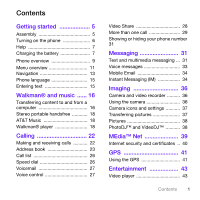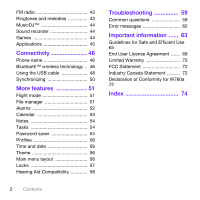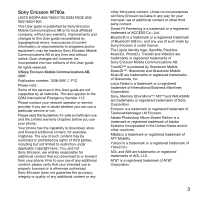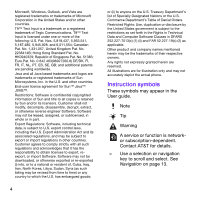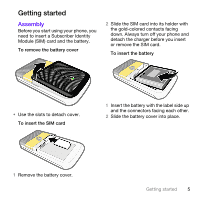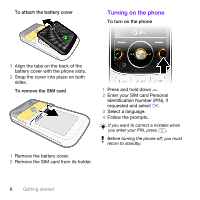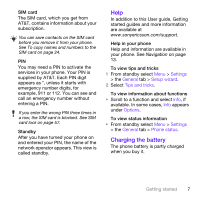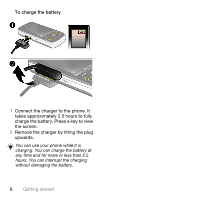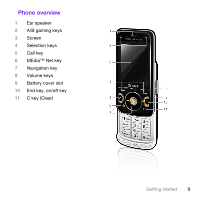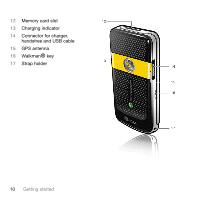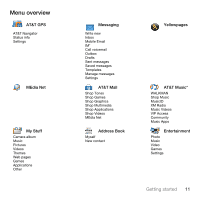Sony Ericsson W760 User Guide - Page 8
Turning on the phone, Enter your SIM card Personal
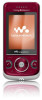 |
View all Sony Ericsson W760 manuals
Add to My Manuals
Save this manual to your list of manuals |
Page 8 highlights
To attach the battery cover Turning on the phone To turn on the phone 1 Align the tabs on the back of the battery cover with the phone slots. 2 Snap the cover into place on both sides. To remove the SIM card 1 Remove the battery cover. 2 Remove the SIM card from its holder. 1 Press and hold down . 2 Enter your SIM card Personal Identification Number (PIN), if requested and select OK. 3 Select a language. 4 Follow the prompts. If you want to correct a mistake when you enter your PIN, press . Before turning the phone off, you must return to standby. 6 Getting started

6
Getting started
To attach the battery cover
1
Align the tabs on the back of the
battery cover with the phone slots.
2
Snap the cover into place on both
sides.
To remove the SIM card
1
Remove the battery cover.
2
Remove the SIM card from its holder.
Turning on the phone
To turn on the phone
1
Press and hold down
.
2
Enter your SIM card Personal
Identification Number (PIN), if
requested and select
OK
.
3
Select a language.
4
Follow the prompts.
If you want to correct a mistake when
you enter your PIN, press
Before turning the phone off, you must
return to standby.