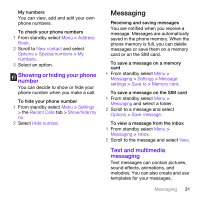Sony Ericsson W760 User Guide - Page 37
Messaging, Buddies, Send IM, My status, Available, Save password, Settings, Auto Sign
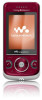 |
View all Sony Ericsson W760 manuals
Add to My Manuals
Save this manual to your list of manuals |
Page 37 highlights
3 Enter the contact's screen name. The tab name varies depending on IM community chosen. To send an IM 1 From standby select Menu > Messaging. 2 Select your IM community > the Buddies tab. 3 Select a buddy. 4 Select Send IM. 5 Type your message and select Send. You can also continue a chat conversation from the Conversations tab. Status Show your status to your contacts only or show it to all users on the IM server. To set the status 1 From standby select Menu > Messaging. 2 Select your IM community > My status tab. 3 Choose Available and select Edit 4 Select an option. Save password Prior to logging in, you can store the password for your community to avoid entering it at each sign on. To save the password 1 From standby select Menu > Messaging. 2 Select your IM community, then the left selection key. 3 Select Save password:. Auto Sign in You can automatically sign in to your IM community after turning on the phone or bypass the sign in screen when logging in. To automatically sign in 1 Verify Save password: is on. See Save password on page 35. 2 From standby select Menu > Messaging. 3 Select your IM community > Settings > Auto Sign In. Auto Sign In menu name may vary by service. Messaging 35