Sony Ericsson W760 User Guide - Page 40
Pictures, PhotoDJ™ and VideoDJ™, Entertainment, Photo, Camera, album, Options, Slide show
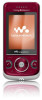 |
View all Sony Ericsson W760 manuals
Add to My Manuals
Save this manual to your list of manuals |
Page 40 highlights
Pictures You can view and tag your pictures in Entertainment. To view pictures in a slide show 1 From standby select Menu > Entertainment > Photo > Camera album. 2 Scroll to a month and a picture. Select View. 3 Select Options > Slide show. 4 Select a mood. To turn off location data for pictures • From standby select Menu > Tools & Apps > Camera > Options > Add position > Off. Photo tags You can tag pictures to categorize them. They are saved in Photo tags. To tag pictures 1 From standby select Menu > Entertainment > Photo > Camera album. 2 Scroll to a month and a picture. Select View. 3 Press and scroll to a tag. 4 Press the center navigation key. 5 For each picture you want to tag, use or to scroll to the picture and press the center navigation key. To create a new photo tag 1 From standby select Menu > Entertainment > Photo > Camera album. 2 Scroll to a month and a picture. Select View. 3 Press and select Options > New tag. 4 Enter a name and select OK. 5 Select an icon. 6 Press the center navigation key to tag the picture. Using pictures You can add a picture to a contact or set it as a screen saver. To use pictures 1 From standby select Menu > Entertainment > Photo > Camera album. 2 Scroll to a month and a picture. Select View. 3 Select Options > Use as. 4 Select an option. PhotoDJ™ and VideoDJ™ You can edit pictures and video clips. 38 Imaging















