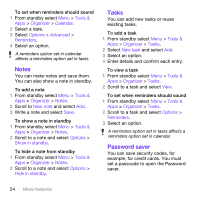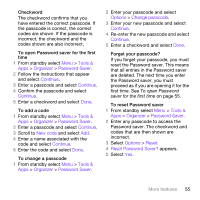Sony Ericsson W760 User Guide - Page 61
Troubleshooting, Common questions - charger
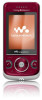 |
View all Sony Ericsson W760 manuals
Add to My Manuals
Save this manual to your list of manuals |
Page 61 highlights
To make and receive calls • Achieve optimal HAC performance of the phone by opening the phone to make or receive a call. Troubleshooting Some problems will require you to call AT&T. For more support go to www.sonyericsson.com/support. Common questions Master reset If you select Reset settings, the changes that you have made to settings will be deleted. If you select Reset device, in addition to your changes to settings, all contacts, messages, personal data, and content that you have downloaded, received or edited will also be deleted. To reset the phone 1 From standby select Menu > Settings > the General tab > Master reset. 2 Select an option. 3 Follow the instructions that appear. I cannot charge the phone or battery capacity is low The charger is not properly connected or the battery connection is poor. Remove the battery and clean the connectors. Troubleshooting 59