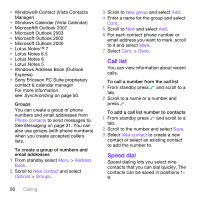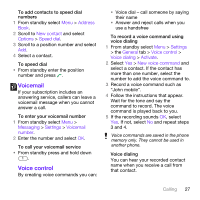Sony Ericsson W760 User Guide - Page 27
The Sony Ericsson PC Suite is, Scroll to a contact and press
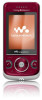 |
View all Sony Ericsson W760 manuals
Add to My Manuals
Save this manual to your list of manuals |
Page 27 highlights
3 Select an option. When you copy all contacts from your phone to the SIM card, all existing SIM card information is replaced. To automatically save names and phone numbers on the SIM card 1 From standby select Menu > Address Book. 2 Scroll to New contact and select Options > Advanced > Auto save on SIM. 3 Select an option. To save contacts on a memory card 1 From standby select Menu > Address Book. 2 Scroll to New contact and select Options > Advanced > Back up to m. card. SIM contacts SIM contacts can contain names and numbers only. They are saved on the SIM card. To add a SIM contact 1 From standby select Menu > Address Book. 2 Scroll to New contact and select Add. 3 Enter the name and select OK. 4 Enter the number and select OK. 5 Select a number option and add more information, if available. 6 Select Save. To call a SIM contact 1 From standby select Menu > Address Book. 2 Scroll to a contact and press . Deleting contacts To delete all contacts 1 From standby select Menu > Address Book. 2 Scroll to New contact and select Options > Advanced > Delete all contacts. 3 Select an option. Memory status The number of contacts you can save in your phone or on the SIM card depends on available memory. To view memory status 1 From standby select Menu > Address Book. 2 Scroll to New contact and select Options > Advanced > Memory status. Synchronizing contacts The Sony Ericsson PC Suite is designed to work with the following programs: Calling 25