Sony DVP-NC800H/S Operating Instructions
Sony DVP-NC800H/S - 1080p Upscaling Dvd Changer Manual
 |
View all Sony DVP-NC800H/S manuals
Add to My Manuals
Save this manual to your list of manuals |
Sony DVP-NC800H/S manual content summary:
- Sony DVP-NC800H/S | Operating Instructions - Page 1
to them whenever you call upon your Sony dealer regarding this product. Model No. DVP-NC800H Serial No For Customers in Canada If this product is not working properly, please call 1-877-602-2008 for Peace of Mind Warranty Replacement service. For other product related questions please contact - Sony DVP-NC800H/S | Operating Instructions - Page 2
product will increase eye hazard. As the laser beam used in this CD/DVD player is harmful to eyes, do not attempt to disassemble the cabinet. Refer servicing to qualified personnel only. This symbol is intended to alert the user to the presence of uninsulated "dangerous voltage" within the product - Sony DVP-NC800H/S | Operating Instructions - Page 3
Z to close the disc tray. Make sure that "NO DISC" appears on the front panel display. 3 Press ?/1 to turn off the player. The player enters standby mode. 4 Disconnect the AC power cord. If you have any questions or problems concerning your player, please consult your nearest Sony dealer. 3US - Sony DVP-NC800H/S | Operating Instructions - Page 4
Manual 5 This Player Can Play the Following Discs 6 Guide to Parts and Controls 8 Guide to the Control Menu Display 11 Guide to the 'BRAVIA Sync' Display 13 Hookups 14 Hooking Up the Player 14 Step 1: Unpacking 14 Step 2: Connecting the Video Cords/HDMI Cords 15 About the CONTROL FOR HDMI - Sony DVP-NC800H/S | Operating Instructions - Page 5
. . 66 Specifications 67 Language Code List 68 Parental Control Area Code List 68 Index 69 About This Manual • Instructions in this manual describe the controls on the remote. You can also use the controls on the player if they have the same or similar names as those on the remote. • "DVD" may - Sony DVP-NC800H/S | Operating Instructions - Page 6
in PHOTO CD format. • Data part of CD-Extras. • DVD Audio discs. • HD layer on Super Audio CDs. • BDs. • HD DVDs. • Disc recorded with an AVCHD-compatible DVD video camera. Also, the player cannot play the following discs: • A commercial DVD with a different region code. • A disc recorded in - Sony DVP-NC800H/S | Operating Instructions - Page 7
set by software producers. Since this player plays DVDs and VIDEO CDs according to the disc contents the software producers designed, some playback features may not be available. Also, refer to the instructions supplied with the DVDs or VIDEO CDs. Copyrights This product incorporates copyright - Sony DVP-NC800H/S | Operating Instructions - Page 8
40) G Z (open/close) button (24) H DISC SKIP button (26) I (remote sensor) (20) J EXCHANGE button (26) K Disc tray (24) L Front panel display (9) * This DVD player incorporates High-Definition Multimedia Interface (HDMI™) technology. "HDMI, the HDMI logo and High-Definition Multimedia Interface are - Sony DVP-NC800H/S | Operating Instructions - Page 9
status Lights up during A-B Repeat Play (33) When playing back a CD, DATA CD (MP3 audio), DATA DVD (MP3 audio), or VIDEO CD (without PBC) Disc numbers (25) Disc type* Current track (28) Current playing time (28) Current disc All Discs Repeat mode (32) Playing Lights up during Repeat Play (32 - Sony DVP-NC800H/S | Operating Instructions - Page 10
Remote A TV [/1 (on/standby) button (21) B Z OPEN/CLOSE button (25) C Number buttons (27) The number H PLAY button (24) The H button has a tactile dot.* X x STOP button (25) Y X PAUSE button (25) Z DISC SKIP button (46) wj ANGLE button (25) * Use the tactile dot as a reference when operating the - Sony DVP-NC800H/S | Operating Instructions - Page 11
55 OFF OFF SET ON DVD VIDEO Type of disc being played*3 Playing time*4 Current setting Options PROGRAM ENTER Quit: DISPLAY Operation message *1 Displays the scene number for VIDEO CDs (PBC is on), track number for VIDEO CDs/ CDs, album number for DATA CDs/DATA DVDs. *2 Displays the index number - Sony DVP-NC800H/S | Operating Instructions - Page 12
disc (all titles/all tracks/all albums) repeatedly or one title/chapter/track/album repeatedly. A-B REPEAT Specifies the parts you want to play repeatedly. CUSTOM PICTURE MODE Adjusts the video signal from the player. You can select the picture quality that best CD or DATA DVD. z Hint The Control - Sony DVP-NC800H/S | Operating Instructions - Page 13
Guide to the 'BRAVIA Sync' Display You can control the player by selecting the SYNC MENU button on the TV's remote or TV's option menu. 'BRAVIA Sync' display The 'BRAVIA Sync' display will show different items depending on the disc type. Example: 'BRAVIA Sync' display when playing a DVD VIDEO - Sony DVP-NC800H/S | Operating Instructions - Page 14
Plug cords securely to prevent unwanted noise. • Refer to the instructions supplied with the components to be connected. • You cannot connect this player to a TV that does not have a video input jack. • Be sure to disconnect the power cord of each component before connecting. Step 1: Unpacking Check - Sony DVP-NC800H/S | Operating Instructions - Page 15
component to LINE OUT (VIDEO) to S VIDEO OUT to HDMI OUT to COMPONENT HDMI cord (not supplied) VIDEO OUT (green) (blue) (red) CD/DVD player D HDMI IN TV, projector, or audio component l : Signal flow Component video cord (not supplied) COMPONENT VIDEO IN C Y (green) PB (blue) PR (red - Sony DVP-NC800H/S | Operating Instructions - Page 16
input jack, connect the player to this jack. VCR CD/DVD player TV Connect directly • If the picture appears too white when you are using A or B connection, set "BLACK LEVEL" in "SCREEN SETUP" to "OFF" (page 57). • Be sure to disconnect the HDMI cord when moving the player. • Do not apply too - Sony DVP-NC800H/S | Operating Instructions - Page 17
By connecting to Sony components that are compatible with the CONTROL FOR HDMI function with an HDMI cord (not supplied), you can enjoy the following features: • One-Touch Play (page 24) • System-Power Off When you turn the TV off by using the [/1 button on the TV's remote, the components compatible - Sony DVP-NC800H/S | Operating Instructions - Page 18
to DIGITAL OUT (COAXIAL or OPTICAL)/HDMI OUT CD/DVD player or or Optical digital cord (not supplied) Remove jack cap before connecting Coaxial digital cord (not supplied) HDMI cord (not supplied) [Speakers] Rear (L) to coaxial or optical/ HDMI digital input B [Speakers] Rear (R) Front - Sony DVP-NC800H/S | Operating Instructions - Page 19
to a Sony audio component that is compatible with the CONTROL FOR HDMI function, refer to the operating instructions supplied with the ). • The TVS effects of this player cannot be used with this connection. • When you connect the player to an audio component using an HDMI cord, you will need to do - Sony DVP-NC800H/S | Operating Instructions - Page 20
Cord Plug the player and TV power cords into an AC outlet. Step 5: Preparing the Remote You can control the player using the supplied remote. Insert two R6 (size AA) batteries by matching the 3 and # ends on the batteries to the markings inside the compartment. When using the remote, point it at - Sony DVP-NC800H/S | Operating Instructions - Page 21
TV using all or some of the buttons on the supplied remote. Code numbers of controllable TVs If more than one code number is listed, try entering them one at a time until you find the one that works with your TV. Manufacturer Code number Sony 01 (default) Daewoo 04, 22 Hitachi 02, 04 JVC - Sony DVP-NC800H/S | Operating Instructions - Page 22
Press [/1. 3 Switch the input selector on your TV so that the signal from the player appears on the TV screen. "Press [ENTER] to run QUICK SETUP" (press enter to run Quick Setup) appears at the bottom of the screen. If this message does not appear, select "QUICK" (quick) under "SETUP" (setup) in the - Sony DVP-NC800H/S | Operating Instructions - Page 23
connect your audio component such as an amplifier (receiver) appears. Is this player connected to an amplifier (receiver)? Select the type of jack you are a digital coaxial or optical/HDMI cord, select "YES: DIGITAL OUTPUT." 10Press X/x to select the type of Dolby Digital signal you wish to send to - Sony DVP-NC800H/S | Operating Instructions - Page 24
Playback Playing Discs Depending on the DVD or VIDEO CD, some operations may be different or restricted. Refer to the operating instructions supplied with your disc. 4 Press Z on the player, and place a disc on the disc tray. To place other discs on the tray, press DISC SKIP and place the discs in - Sony DVP-NC800H/S | Operating Instructions - Page 25
instructions supplied with the DVD recorder. Additional operations To check the position of the buttons below, see the illustration on page 24. To Operation Select a disc Press DISC 1-5 on the player for VIDEO CDs/Super VCDs. • Fast Play and Slow Play functions do not work when playing DTS - Sony DVP-NC800H/S | Operating Instructions - Page 26
panel display. The Z button on the player or the remote does not work while the Child Lock is set. DISC SKIP 1 Press EXCHANGE. The disc tray opens and two disc compartments appear. Even if the player is playing a disc, it doesn't stop playing. 2 Replace the discs in the compartments with new ones - Sony DVP-NC800H/S | Operating Instructions - Page 27
when: - you press DISC SKIP or DISC 1-5. - you opened the disc tray. - you disconnect the power cord. - the player enters standby mode (DATA CD/ DATA DVD only). • Resume Play does not work during Shuffle Play and Program Play. • This function may not work with some discs. • If "MULTI-DISC RESUME" in - Sony DVP-NC800H/S | Operating Instructions - Page 28
information has priority. Note that this player supports ID3 versions 1.0/1.1 and 2.2/2.3. Bit rate T 17:30 128k To check the DVD/CD text Press TIME/TEXT repeatedly to display text recorded on the DVD/CD. The DVD/CD text appears only when text is recorded in the disc. You cannot change the text - Sony DVP-NC800H/S | Operating Instructions - Page 29
audio) Track playing time and number of the current disc track Notes • Depending on the type of disc being played, the DVD/CD text or track name may not be displayed. • The player can only display the first level of the DVD/CD text, such as the disc name or title. • Playing time of MP3 audio tracks - Sony DVP-NC800H/S | Operating Instructions - Page 30
canceled when: - you open the disc tray. - the player enters standby mode by pressing [/1. Creating your own program ( 1:32:55 OFF OFF SET ON PLAY DVD VIDEO 3 Press X/x to select "SET t," then press ENTER. "TRACK" is displayed when you play a VIDEO CD or CD. PROGRAM T ALL CLEAR 1. TITLE - - Sony DVP-NC800H/S | Operating Instructions - Page 31
32) or Shuffle Play (page 31). Notes • All Discs Repeat is automatically changed into One Disc Repeat when you set to program play mode (page 32). this function with VIDEO CDs or Super VCDs with PBC playback. Playing in random order (Shuffle Play) You can have the player "shuffle" titles, chapters - Sony DVP-NC800H/S | Operating Instructions - Page 32
current chapter. ◆ When playing a VIDEO CD or CD • ALL DISCS: repeats all of the discs. • ONE DISC: repeats all of the tracks on the current disc. • TRACK: repeats the current track. ◆ When playing a DATA CD or DATA DVD • ALL DISCS: repeats all of the discs. • ONE DISC: repeats all of the albums on - Sony DVP-NC800H/S | Operating Instructions - Page 33
. • A-B Repeat Play does not work across multiple titles. • You may not set A-B Repeat Play for contents in DVD-VR mode that contains still pictures. . The set points are displayed and the player starts repeating this specific portion. To return to normal play Press CLEAR, or select "OFF" in step - Sony DVP-NC800H/S | Operating Instructions - Page 34
signal of the DVD, VIDEO CD, or DATA CD/DATA DVD in JPEG format from the player to obtain the picture quality you want. Choose the setting that best suits details in dark areas by increasing the black level. • CINEMA 2: white colors become brighter and black colors become richer and the color - Sony DVP-NC800H/S | Operating Instructions - Page 35
"PhotoTV HD" mode is activated (page 51). • This function does not work if your TV supports "THEATRE" mode and it is set to "ON", and "CONTROL FOR HDMI" is set to "ON". For more details, refer to the operation instructions supplied with the TV. Sharpening the Picture (SHARPNESS) You can enhance the - Sony DVP-NC800H/S | Operating Instructions - Page 36
The Control Menu appears. 2 Press X/x to select (AV SYNC), then press ENTER. The following display appears. 0 ms SET STOP DVD VIDEO To function is not effective if you connect a Dolby Digital or DTS-compliant device via the HDMI OUT jack, and set "DOLBY DIGITAL" or "DTS" in AUDIO SETUP to "DOLBY - Sony DVP-NC800H/S | Operating Instructions - Page 37
You can set playback restrictions so that the player will not play inappropriate discs. • Parental Control Playback of some DVD VIDEOs can be limited according to a predetermined level such as the age of the users. Scenes may be blocked or replaced with different scenes. The same password is used - Sony DVP-NC800H/S | Operating Instructions - Page 38
Control (limited playback) Playback of some DVD VIDEOs can be limited according to a predetermined level such as the age of the users. The "PARENTAL CONTROL" function allows you to set a playback limitation level. 1 Press DISPLAY while the player select and enter a standard code in the table on page - Sony DVP-NC800H/S | Operating Instructions - Page 39
, enter your new password. Notes • When you play discs which do not have the Parental Control function, playback cannot be limited on this player. • Depending on the disc, you may be asked to change the parental control level while playing the disc. In this case, enter your password, then change the - Sony DVP-NC800H/S | Operating Instructions - Page 40
the indication changes as shown below. Actual speeds may differ between discs. Playback direction × 2B t 1M t 2M t 3M STEP STEP 3M (DVD/VIDEO CD only) × 2B (DVD VIDEO/CD only) Opposite direction × 2b t 1m t 2m t 3m Notes • Depending on the disc, you may not be able to do some of the operations - Sony DVP-NC800H/S | Operating Instructions - Page 41
search for a scene using the time code. Number buttons CLEAR ENTER DISPLAY 1 Press DISPLAY (When playing a DATA CD or DATA DVD with JPEG image files, press twice). The Control Menu appears. 2 Press X/x to select the search method. ◆ When playing a DVD DISC TITLE CHAPTER TIME/TEXT Select "TIME - Sony DVP-NC800H/S | Operating Instructions - Page 42
DISC TRACK INDEX ◆ When playing a VIDEO CD or Super VCD with PBC Playback DISC SCENE ◆ When playing a CD DISC TRACK ◆ When playing a DATA CD/DATA DVD DISC number. 5 Press ENTER. The player starts playback from the selected number. To search for a scene using the time code (DVD only) 1 In step 2, - Sony DVP-NC800H/S | Operating Instructions - Page 43
. • CHAPTER VIEWER (DVD VIDEO only): displays the first scene of each chapter. • TITLE VIEWER (DVD VIDEO only): displays the first scene of each title. • TRACK VIEWER (VIDEO CD/ Super VCD only): the top scenes and press X. Note Depending on the disc, you may not be able to select some items. 43US - Sony DVP-NC800H/S | Operating Instructions - Page 44
code represents. When the same language is displayed two or more times, the DVD VIDEO is recorded in multiple audio formats. ◆ When playing in DVD-VR mode The types of sound tracks recorded on a disc (monaural) ◆ When playing DATA CD or DATA DVD The player's internal background sound will be played. - Sony DVP-NC800H/S | Operating Instructions - Page 45
• When playing in DVD-VR mode: If you connect to an audio component using the DIGITAL OUT (COAXIAL or OPTICAL)/HDMI OUT jack and want to can hear the player's internal background sound when MP3 is not played. Checking the audio signal format You can check the audio signal format by pressing AUDIO - Sony DVP-NC800H/S | Operating Instructions - Page 46
speakers. TVS was developed by Sony to produce surround sound for home use using just a stereo TV. This only works when playing a multichannel Dolby audio sound track. Furthermore, if the player is set up to output the signal from the DIGITAL OUT (OPTICAL or COAXIAL)/ HDMI OUT jack, the surround - Sony DVP-NC800H/S | Operating Instructions - Page 47
) and JPEG format. However, this player only plays DATA CDs whose logical format is ISO 9660 Level 1/ Level 2 or Joliet, and DATA DVDs of Universal Disk Format (UDF). Refer to the instructions supplied with the disc drives and the recording software (not supplied) for details on the recording format - Sony DVP-NC800H/S | Operating Instructions - Page 48
MP3 audio tracks and JPEG image files). The player will not play any albums beyond the 200th album CDs or DATA DVDs. CLEAR RETURN ZOOM PICTURE NAVI MENU ENTER SUBTITLE z Hint You can view the disc information while playing MP3 audio tracks (page 28). Notes • DATA CDs recorded in KODAK Picture CD - Sony DVP-NC800H/S | Operating Instructions - Page 49
Selecting an album 1 Press MENU. The list of albums on the disc appears. When an album is being played, its title is shaded. 2 Press X/x to select the album you want to play. 3 Press H. Playback starts from the - Sony DVP-NC800H/S | Operating Instructions - Page 50
appear depending on the digital camera. Note PICTURE NAVI does not work if "AUDIO (MP3)" is selected in "MODE (MP3, JPEG)" (page 51). Enjoying JPEG Images as a Slide Show You can play JPEG image files on a DATA CD or DATA DVD successively as a slide show. MENU ENTER DISPLAY AUDIO 1 Press MENU. The - Sony DVP-NC800H/S | Operating Instructions - Page 51
albums on the DATA CD/ DATA DVD appears. 5 Press best quality images by the following connection and setting. 1 Connect the player to the TV using an HDMI cord (not supplied). 2 Set the TV's video setting to "Video-A" mode. For details about "Video-A," refer to the operating instructions supplied - Sony DVP-NC800H/S | Operating Instructions - Page 52
connecting Sony "PhotoTV HD" compatible devices using an HDMI instructions supplied with the TV. • "PhotoTV HD" is activated when "JPEG RESOLUTION" is set to "PhotoTV HD," DATA CD /DATA DVD containing MP3 audio tracks/ JPEG image files only is inserted, and the player is connected to a TV by HDMI - Sony DVP-NC800H/S | Operating Instructions - Page 53
. • MODE 5: the image stretches out from the center of the screen. • OFF: turns off this function. 4 Press ENTER. Notes • Note that this setting does not work if the JPEG file has rotation information. • Depending on the "JPEG RESOLUTION" setting (page 61), some effect may not function. 53US - Sony DVP-NC800H/S | Operating Instructions - Page 54
when the player is in stop mode. The Control Menu appears. 2 Press X/x to select (SETUP), then press ENTER. The options for "SETUP" appear. 1 ( 5) STOP DVD VIDEO QUICK CUSTOM RESET QUICK SCREEN SETUP TV TYPE: 16:9 SCREEN SAVER: ON BACKGROUND: JACKET PICTURE BLACK LEVEL: ON BLACK LEVEL - Sony DVP-NC800H/S | Operating Instructions - Page 55
BLACK LEVEL: ON BLACK to the Control Menu by player DVD VIDEO only) You can select the desired language for the disc's menu. ◆ AUDIO (DVD code from "Language Code List" on page 68 using the number buttons. Note If you select a language in "MENU," "SUBTITLE," or "AUDIO" that is not recorded on a DVD - Sony DVP-NC800H/S | Operating Instructions - Page 56
picture stored in the player appears. BLUE The background color is blue. BLACK The background color is black. ◆ BLACK LEVEL Selects the black level (setup level) for the video signals output from the jacks other than COMPONENT VIDEO OUT/HDMI OUT. ON OFF Sets the black level of the output - Sony DVP-NC800H/S | Operating Instructions - Page 57
player outputs progressive signals (page 15). OFF ON Sets the black level of the output signal to the standard level. Normally, select this position. Raises the standard black turn off the player, and enter "369" using the number buttons on the remote, then press [/1 to turn on the player again. ◆ - Sony DVP-NC800H/S | Operating Instructions - Page 58
If PCM, DTS, and Dolby Digital sound tracks have the same number of channels, the player selects PCM, DTS, and Dolby Digital sound tracks in this order. ◆ MULTI-DISC RESUME (DVD VIDEO/ VIDEO CD only) Switches the Multi-disc Resume setting on or off. Resume playback can be stored in memory for up to - Sony DVP-NC800H/S | Operating Instructions - Page 59
◆ AUDIO DRC (Dynamic Range Control) (DVDs only) Makes the sound clear when the volume is turned down when playing a DVD that conforms to "AUDIO DRC." HDMI OUT jack, PCM sound will be output depending on the connected equipment. If the signal is encrypted for copyright protection purposes, the signal - Sony DVP-NC800H/S | Operating Instructions - Page 60
"AUDIO SETUP" (page 59). Select this when the player is connected to an audio component with a built-in Dolby Digital decoder. Note If the HDMI OUT jack is connected to equipment not compatible with DOLBY DIGITAL signals, the "D-PCM" signals will be automatically output even when you select "DOLBY - Sony DVP-NC800H/S | Operating Instructions - Page 61
× 1080i) HD " or "(1920× 1080i) HD," next image appears after black mute. • HDMI signal will stop momentarily during loading or unloading DATA CD or DATA DVD disc. • When you set to "PhotoTV HD," the player changes video signal output from "HDMI RESOLUTION" to "1920× 1080i", "TV TYPE" to "16:9," and - Sony DVP-NC800H/S | Operating Instructions - Page 62
the TV's language cannot be supported. Note A loud noise (or no sound) will be output if you connect the player to a TV that is not compatible with DOLBY DIGITAL/DTS signals and "AUTO" is selected. In this case, select "PCM." ◆ CONTROL FOR HDMI Switches the CONTROL FOR HDMI setting on or off. OFF - Sony DVP-NC800H/S | Operating Instructions - Page 63
experience any of the following difficulties while using the player, use this troubleshooting guide to help remedy the problem before requesting repairs. Should any problem persist, consult your nearest Sony dealer. (For customers in the USA only) Power The power is not turned on. , Check that the - Sony DVP-NC800H/S | Operating Instructions - Page 64
is too far. , The remote is not pointed at the remote sensor on the player. The disc does not play. , The disc is turned over. , Insert the disc with the playback side facing down. , The disc is skewed. , The player cannot play certain discs (page 6). , The region code on the DVD does not match the - Sony DVP-NC800H/S | Operating Instructions - Page 65
may not be able to do some of the operations above. Refer to the operating manual that comes with the disc. The language for the sound track cannot be changed. , Try using the DVD's menu instead of the direct selection button on the remote (page 27). , Multilingual tracks are not recorded on the - Sony DVP-NC800H/S | Operating Instructions - Page 66
your nearest Sony dealer or local authorized Sony service facility and give the 5character service number. Example: E 61 10 The DVD player turns on automatically. , HDMI input is selected using TV Interface. Some TV has this function for CONTROL FOR HDMI. , "CONTROL FOR HDMI" in "HDMI SETUP" is - Sony DVP-NC800H/S | Operating Instructions - Page 67
AC, 60 Hz Power consumption: 11 W Dimensions (approx.): 430 × 83 × 410 mm (17 × 31/4 × 161/8 in.) (width/height/depth) incl. projecting parts Mass (approx.): 4.3 kg (95/11 lb) Operating temperature: 5 ° C to 35 ° C Operating humidity: 25 % to 80 % Supplied accessories See page 14. Specifications and - Sony DVP-NC800H/S | Operating Instructions - Page 68
Yoruba 1684 Chinese 1697 Zulu 1703 Not specified Parental Control Area Code List For details, see page 38. Code Area 2044 Argentina 2047 Australia 2046 Austria 2057 Belgium 2070 Brazil 2079 Canada 2090 Chile 2092 China 2115 Denmark 68US Code Area 2165 Finland 2174 France 2109 Germany 2248 India - Sony DVP-NC800H/S | Operating Instructions - Page 69
Frame 41 Front panel display 9 H Handling discs 2 HDMI AUDIO (HDMI) 62 CONTROL FOR HDMI 17, 62 HDMI RESOLUTION 61 LANGUAGE FOLLOW 62 HDMI SETUP 61 Hooking up 14 I ID3 Tag 28 INDEX 42 INTERVAL 52 J JPEG 5, 47 JPEG RESOLUTION 61 L LANGUAGE SETUP 55 Locating a specific point by watching the TV screen - Sony DVP-NC800H/S | Operating Instructions - Page 70
TRACK SELECTION 58 TRACK VIEWER 43 Troubleshooting 63 TV TYPE 56 TVS (TV Virtual Surround) 46 U Usable discs 6 V Video based software 57 VIDEO CD 5, 24 Z ZOOM 25, 50 70US - Sony DVP-NC800H/S | Operating Instructions - Page 71
Conexión del reproductor 2 Paso 1: Desembalaje 2 Paso 2: Conexión de los cables del video/HDMI (interfaz multimedia de alta definición 3 Acerca de las funciones CONTROL PARA HDMI para 'BRAVIA Sync' (sólo para conexiones HDMI 5 Paso 3: Conexión de los cables de audio 6 Paso 4: Conexión del cable - Sony DVP-NC800H/S | Operating Instructions - Page 72
. Notas • Enchufe los cables firmemente para evitar ruidos no deseados. • Consulte el manual de instrucciones suministrado con los componentes que va a conectar. • No es posible conectar /video (clavija fonográfica × 3 y clavija fonográfica × 3) (1) • Control remoto (1) • Pilas R6 (tamaño AA) (2) 2ES - Sony DVP-NC800H/S | Operating Instructions - Page 73
no suministrado) (verde) (azul) (rojo) a COMPONENT VIDEO OUT (salida de vídeo componente) Reproductor CD/DVD (reproductor de discos compactos y videodiscos digitales) D HDMI IN Televisor, proyector o componente de audio l : flujo de señal Cable de conexión de vídeo componente (no suministrado - Sony DVP-NC800H/S | Operating Instructions - Page 74
un televisor Sony que sea compatible con la función CONTROL PARA HDMI, consulte la página 5. Al realizar la conexión a la toma HDMI OUT (salida dañar la toma HDMI OUT y el conector. 1 Alinee con cuidado la toma HDMI OUT de la parte posterior del reproductor y el conector HDMI mediante la comprobación - Sony DVP-NC800H/S | Operating Instructions - Page 75
de CD/DVD (reproductor de discos compactos y videodiscos digitales) Conectar Televisor directamente • Si la imagen aparece demasiado blanca cuando utiliza las conexiones A o B, ajuste la opción "BLACK LEVEL" de "SCREEN SETUP" en "OFF" (página 69). • Asegúrese de desconectar el cable HDMI cuando - Sony DVP-NC800H/S | Operating Instructions - Page 76
) (salida digital coaxial o óptica)/HDMI OUT (salida de la interfaz multimedia de alta definición) Reproductor de CD/ DVD (reproductor de discos compactos y videodiscos la colocación correcta de los altavoces, consulte el manual de instrucciones suministrado con los componentes conectados. 6ES - Sony DVP-NC800H/S | Operating Instructions - Page 77
conecta a un componente de audio de Sony que sea compatible con la función CONTROL PARA HDMI, consulte el manual de instrucciones suministrado con el mismo. conecte el reproductor a un componente de audio mediante un cable HDMI (interfaz multimedia de alta definición), tendrá que realizar alguno de - Sony DVP-NC800H/S | Operating Instructions - Page 78
de alimentación Conecte los cables de alimentación del reproductor y del televisor a una toma de ca. Paso 5: Preparación del control remoto Se puede controlar el reproductor con el control remoto suministrado. Inserte dos pilas R6 (tamaño AA) de forma que coincidan sus extremos 3 y # con las marcas - Sony DVP-NC800H/S | Operating Instructions - Page 79
fuente de entrada y el interruptor de alimentación del televisor Sony con el control remoto suministrado. TV (televisor) Botones numéricos VOL (volumen) +/- TV/VIDEO (televisor/ video) Control de un televisor de otro proveedor con el control remoto También puede controlar el nivel del sonido, la - Sony DVP-NC800H/S | Operating Instructions - Page 80
reproductor aparezca en la pantalla del televisor. En la parte inferior de la pantalla, aparecerá "Press [ENTER] seleccione "QUICK" en "SETUP" del menú de control para ejecutar el ajuste rápido (página 67). BACKGROUND: 4:3 LETTER BOX BLACK LEVEL: 4:3 PAN SCAN BLACK LEVEL (COMPONENT OUT): OFF - Sony DVP-NC800H/S | Operating Instructions - Page 81
su componente de audio, tal como un amplificador (receptor). Is this player connected to an amplifier (receiver)? Select the type of jack you ó un componente de audio mediante un cable digital coaxial, óptica/ HDMI (interfaz multimedia de alta definición) seleccione "YES: DIGITAL OUTPUT". 10Presione - Sony DVP-NC800H/S | Operating Instructions - Page 82
. ZOOM SLOW PLAY SUBTITLE DISC SKIP FAST PLAY ANGLE *1 DVD video (video de videodisco digital). *2 DVD-VR (videodisco digital sin función de grabación de video). *3 VCD (videodisco compacto). *4 CD (disco compacto). *5 DATA CD (disco compacto de datos). *6 DATA DVD (videodisco digital de datos - Sony DVP-NC800H/S | Operating Instructions - Page 83
HDMI) Con una sola pulsación del botón H del control remoto minutos. Para activar o desactivar esta función, ajuste "AUTO POWER OFF" en "CUSTOM SETUP" en "ON" o "OFF manual de instrucciones suministrado con la grabadora de DVD pausa Ir al disco siguiente Presione DISC SKIP (omitir disco) Pasar al - Sony DVP-NC800H/S | Operating Instructions - Page 84
reproducción) durante la reproducción Avanzar rápidamente una pequeña parte de la escena actual*2 Presione ADVANCE (avance) durante Todos los discos de DVD (videodisco digital) excepto para DVD+R (videodisco digital más grabable)/DVD+RW (videodisco digital más regrabable)/DVD+R DL (videodisco - Sony DVP-NC800H/S | Operating Instructions - Page 85
- Sony DVP-NC800H/S | Operating Instructions - Page 86
- Sony DVP-NC800H/S | Operating Instructions - Page 87
- Sony DVP-NC800H/S | Operating Instructions - Page 88
Printed on 70% or more recycled paper using VOC (Volatile Organic Compound)-free vegetable oil based ink. Sony Corporation Printed in Malaysia
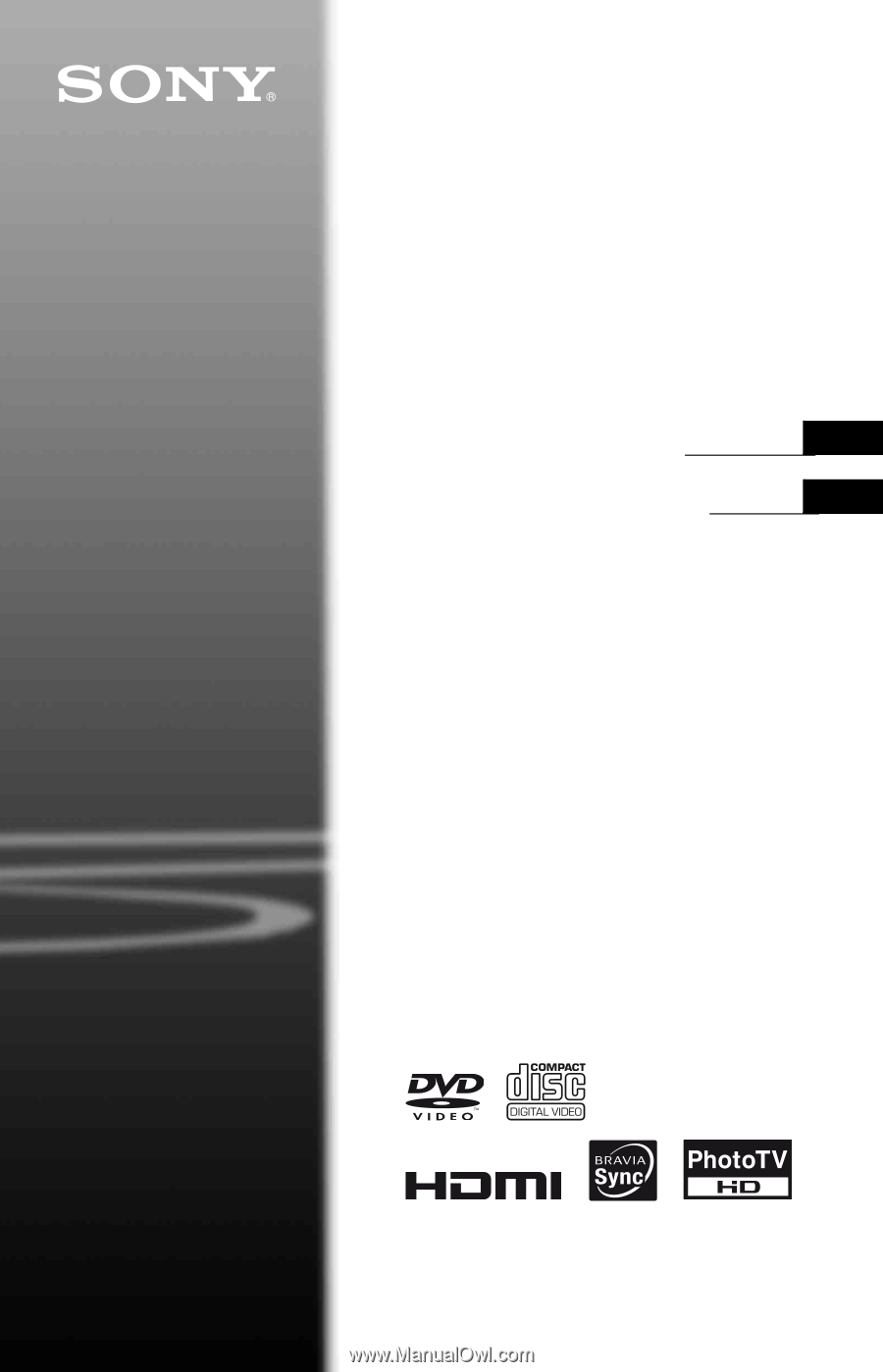
3-283-152-
12
(1)
© 2008 Sony Corporation
DVP-NC800H
Operating Instructions
Manual de instrucciones
ES
US
For customers in the U.S.A
Owner’s Record
The model and serial numbers are located at the rear of the unit.
Record the serial number in the space provided below. Refer to them
whenever you call upon your Sony dealer regarding this product.
Model No. DVP-NC800H
Serial No.______________
For Customers in Canada
If this product is not working properly, please call 1-877-602-2008 for
Peace of Mind Warranty Replacement service.
For other product related questions please contact our
Customer
Information Service Centre
at 1-877-899-7669 or write to us at:
Customer Information Service 115 Gordon Baker Road, Toronto,
Ontario, M2H 3R6
CD/DVD
Player









