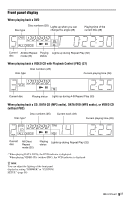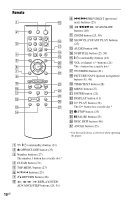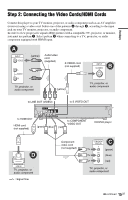Sony DVP-NC800H/S Operating Instructions - Page 14
L0 - Hookups, L1AC - Hooking Up the Player, L1 - Step 1: Unpacking - video
 |
View all Sony DVP-NC800H/S manuals
Add to My Manuals
Save this manual to your list of manuals |
Page 14 highlights
Hookups Hooking Up the Player Follow steps 1 to 6 to hook up and adjust the settings of the player. Notes • Plug cords securely to prevent unwanted noise. • Refer to the instructions supplied with the components to be connected. • You cannot connect this player to a TV that does not have a video input jack. • Be sure to disconnect the power cord of each component before connecting. Step 1: Unpacking Check that you have the following items: • Audio/Video cord (phono plug × 3 y phono plug × 3) (1) • Remote commander (remote) (1) • R6 (size AA) batteries (2) 14US

14
US
Hookups
Hooking Up the Player
Follow steps 1 to 6 to hook up and adjust the settings of the player.
Notes
•
Plug cords securely to prevent unwanted noise.
•
Refer to the instructions supplied with the components to be connected.
•
You cannot connect this player to a TV that does not have a video input jack.
•
Be sure to disconnect the power cord of each component before connecting.
Step 1: Unpacking
Check that you have the following items:
• Audio/Video cord (phono plug
×
3
y
phono plug
×
3) (1)
• Remote commander (remote) (1)
•
R6 (size AA) batteries (2)