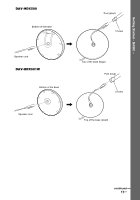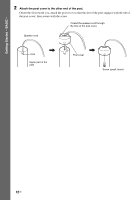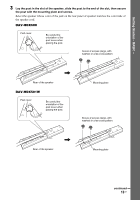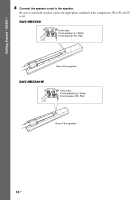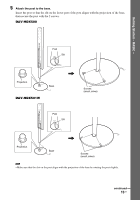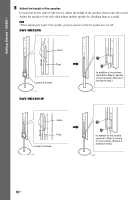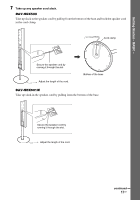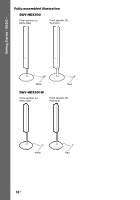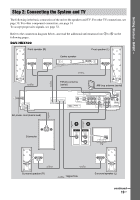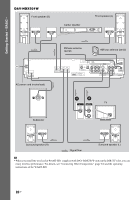Sony HCD-HDX500 Operating Instructions - Page 15
Attach the post to the base
 |
View all Sony HCD-HDX500 manuals
Add to My Manuals
Save this manual to your list of manuals |
Page 15 highlights
5 Attach the post to the base. Insert the post so that the slit on the lower part of the post aligns with the projection of the base, then secure the post with the 2 screws. DAV-HDX500 Getting Started - BASIC - Post Slit Projection Base DAV-HDX501W , Screws (small, silver) Post Slit Projection Base , Screws (small, silver) Note • Make sure that the slot on the post aligns with the projection of the base by rotating the post slightly. continued 15US
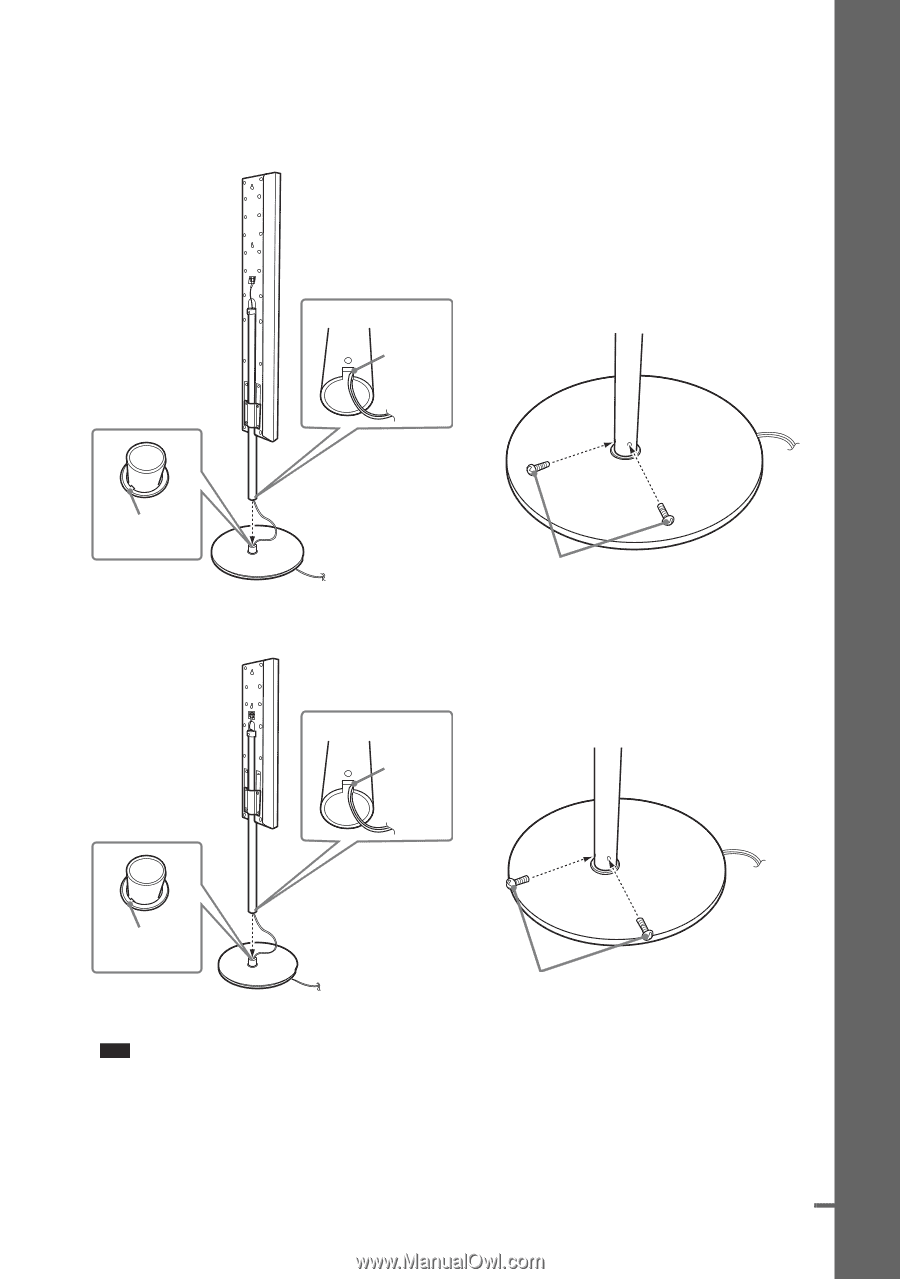
15
US
Getting Started – BASIC –
5
Attach the post to the base.
Insert the post so that the slit on the lower part of the post aligns with the projection of the base,
then secure the post with the 2 screws.
DAV-HDX500
DAV-HDX501W
Note
• Make sure that the slot on the post aligns with the projection of the base by rotating the post slightly.
Base
Post
,
Slit
Projection
Screws
(small, silver)
Base
Post
,
Slit
Screws
(small, silver)
Projection
continued