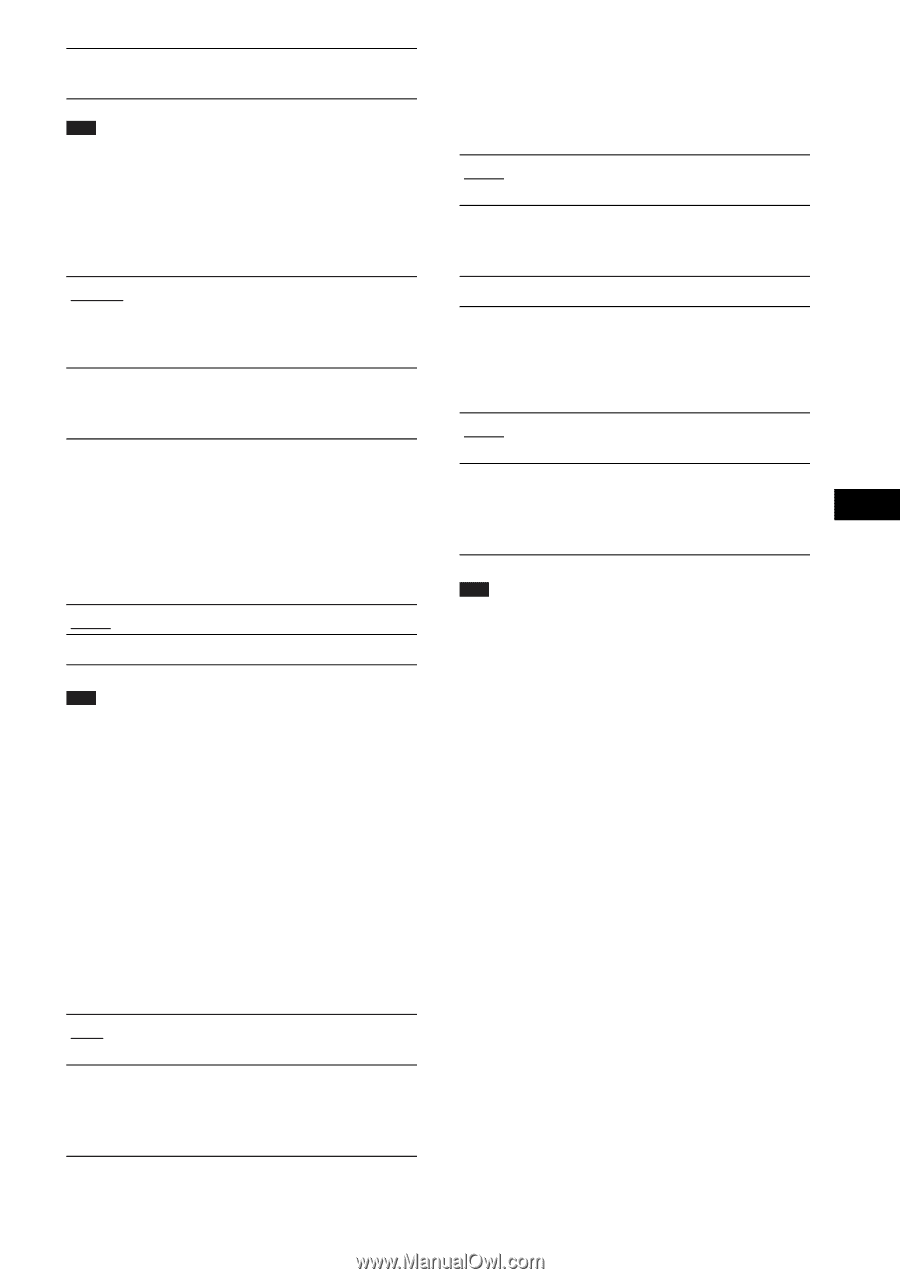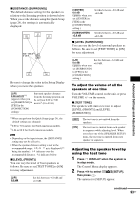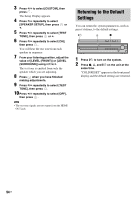Sony HCD-HDX500 Operating Instructions - Page 91
Pause Mode] Dvd Video/dvd-r, Dvd-rw Only, Track Selection] Dvd Video Only
 |
View all Sony HCD-HDX500 manuals
Add to My Manuals
Save this manual to your list of manuals |
Page 91 highlights
Advanced Settings and Adjustments [ON] Sets the STB SYNCHRO function to on. Note • This function is available only when you set [HDMI CONTROL] to [ON]. x [PAUSE MODE] (DVD VIDEO/DVD-R/ DVD-RW only) Selects the picture in pause mode. [AUTO] [FRAME] The picture, including subjects that move dynamically, is output with no jitter. Normally select this position. The picture, including subjects that do not move dynamically, is output in high resolution. x [TRACK SELECTION] (DVD VIDEO only) Gives the sound track which contains the highest number of channels priority when you play a DVD VIDEO on which multiple audio formats (PCM, DTS, MPEG audio, or Dolby Digital format) are recorded. [OFF] [AUTO] No priority given. Priority given. Note • When you set the item to [AUTO], the language may change. The [TRACK SELECTION] setting has higher priority than the [AUDIO] settings in [LANGUAGE SETUP] (page 88). (Depending on the disc, this function may not work.) • If PCM, DTS, Dolby Digital sound, and MPEG audio tracks have the same number of channels, the system selects PCM, DTS, Dolby Digital sound, and MPEG audio tracks in this order. x [MULTI-DISC RESUME] (DVD VIDEO/ VIDEO CD only) Switches the Multi-disc Resume setting on or off. [ON] [OFF] Stores the resume settings in memory for up to 40 discs. Does not store the resume settings in memory. Playback restarts at the resume point only for the current disc in the unit. x [AUDIO DRC] (DVD VIDEO only) Narrows the dynamic range of the sound track. Useful for watching movies at low volume late at night. [OFF] [STANDARD] [MAX] No compression of dynamic range. Reproduces the sound track with the kind of dynamic range that the recording engineer intended. Compresses dynamic range fully. x [AUDIO (HDMI)] Selects the audio output status from the HDMI OUT jack. [OFF] [ON] The sound is not output from the HDMI OUT jack. Outputs audio signals by converting Dolby Digital, DTS, or 96 kHz/24 bit PCM signals to 48 kHz/ 16 bit PCM. Note • When you connect the unit and TV with the HDMI cord and [ON] is selected, AUDIO DRC, A/V SYNC, DYNAMIC BASS, MOVIE/MUSIC, and sound field are not applied to the sound that is output from the TV. 91US