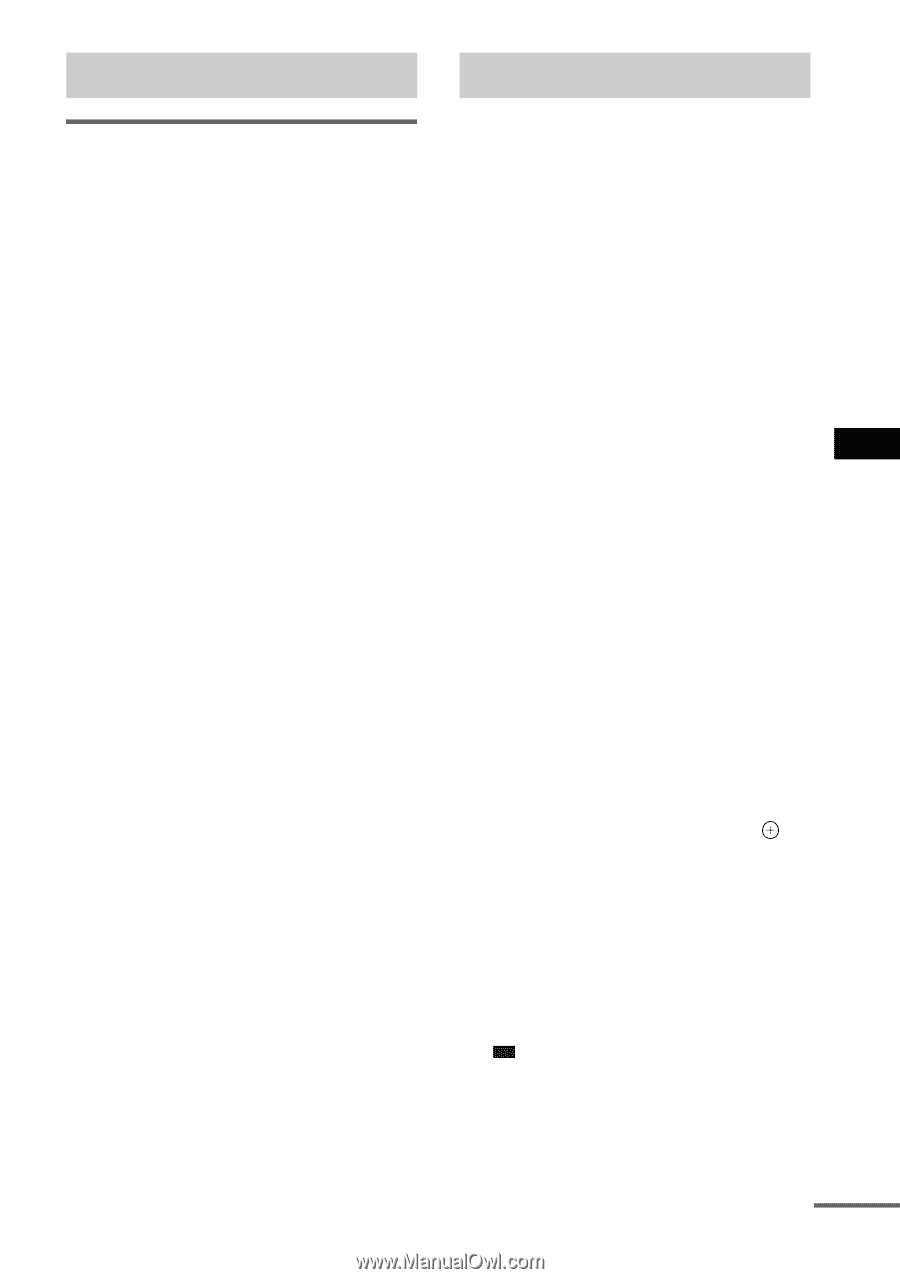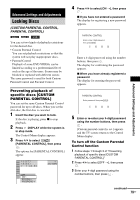Sony HCD-HDX500 Operating Instructions - Page 75
Using the Sound Effect, Reinforcing bass frequencies, Using the Sleep Timer
 |
View all Sony HCD-HDX500 manuals
Add to My Manuals
Save this manual to your list of manuals |
Page 75 highlights
Other Operations Using the Sound Effect Reinforcing bass frequencies You can reinforce bass frequencies. Press DYNAMIC BASS. Bass frequencies are effectively reinforced. To turn off the sound effect Press DYNAMIC BASS again. Using the Sleep Timer You can set the system to turn off at a preset time, so you can fall asleep listening to music. You can preset the time in 1 or 10-minutes increments. Press SLEEP. Each time you press this button, the minutes display (the remaining time) changes as follows: SLEEP 90M t SLEEP 80M t SLEEP 70M R r SLEEP OFF T SLEEP 10M ..... SLEEP 60M When you set the sleep timer, "SLEEP" lights up in the front panel display. To check the remaining time Press SLEEP once. To change the remaining time Press SLEEP repeatedly to select the desired time. To cancel the sleep timer function Press SLEEP repeatedly until "SLEEP OFF" appears in the front panel display. To set the sleep timer using the system menu 1 Press SYSTEM MENU. 2 Press X/x repeatedly until "SLEEP" appears in the front panel display, then press or c. 3 Press X/x to select a setting. The minutes display (the remaining time) changes as follows: SLEEP 90M y SLEEP 80M y SLEEP 70M Y Y SLEEP OFF y SLEEP 10M ..... SLEEP 60M Tip • You can select the remaining time by pressing the number buttons. In this case, you can preset the time in 1-minute increments. continued 75US