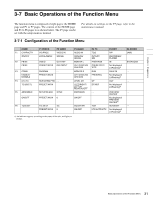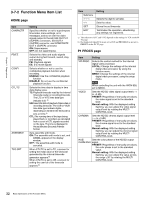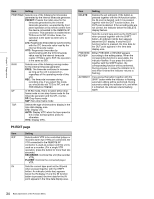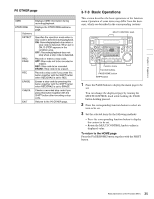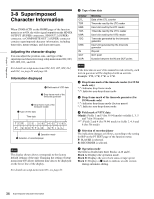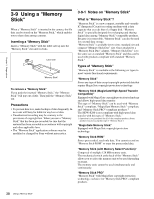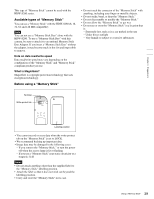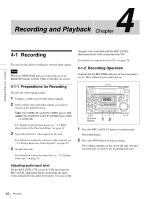Sony HDWS280 Product Manual (Operation Manual 1st Edition (Revised 5)) - Page 35
Basic Operations
 |
View all Sony HDWS280 manuals
Add to My Manuals
Save this manual to your list of manuals |
Page 35 highlights
Chapter 3 Preparations P6 OTHER page UMID STOPCODE Submenu DETECT REC/ ERAS REC ERASE CHECK EXIT Displays UMID information during recording/playback. Displays the STOPCODE submenu page. Specifies the operation mode when a stop code is detected during playback. ON: Recording/playback stop when a stop code is detected. When set to ON, D-STOP appears in the condition area. OFF: Recording/playback does not stop when a stop code is detected. Records or erases a stop code. OFF: Stop code not to be recorded or erased. REC: Stop code to be recorded. ERASE: Stop code to be erased. Records a stop code if you press this button together with the SHIFT button when REC/ERAS is set to REC. Erases a stop code by pressing this button together with the SHIFT button when REC/ERAS is set to ERASE. Checks a recorded stop code if you press this button together with the SHIFT button after recording a stop code. Returns to the P6 OTHER page. 3-7-3 Basic Operations This section describes the basic operations of the function menu. Operation of some items may differ from the basic ones, which are described in the corresponding sections. MULTI CONTROL knob HDW-S280 EJECT PB LEVEL 13 REC LEVEL 13 24 24 R/P LEVEL CTL VAR LEVEL PRESET PHONES REC INHI ON OFF KEY INHI ON OFF SHIFT PAGE HOME CHARACTR ON PB/EE PB CONFI ENABLE CTL/TC TC EMPH EMPH EMPH EMPH 0 0 -10 -10 -20 -20 -30 -30 -40 -40 1 23 4 HD INPUT : ANA CH1 IN : -60 CH2 IN : -4 COND OUT : +4 MONI L : 1 BANK 2 MONI R : 2 D-STOP DOLBY NR P ROLL ASSEMBLE 59.94i SDI ASMBL CONFI ON RECORDER OFF LTC DF VITC LTC EXT-LTC R-RUN REM:00M TCG SET HOME 00:00:00:00. DISPLAY MULTI CONTROL REMOTE MENU RESET PREROLL PUSH PITCH CTL JOG/SHUTTLE REW PLAY F FWD STOP REC PAUSE STANDBY Function menu Function buttons PAGE/HOME button SHIFT button 1 Press the PAGE button to display the menu page to be set. You can change the displayed page by rotating the MULTI CONTROL knob while holding the PAGE button holding pressed. 2 Press the corresponding function button to select an item to be set. 3 Set the selected items by the following methods: • Press the corresponding function button to display the content to be set. • Rotate the MULTI CONTROL knob to adjust a displayed value. To return to the HOME page Press the PAGE/HOME button together with the SHIFT button. 35 Basic Operations of the Function Menu