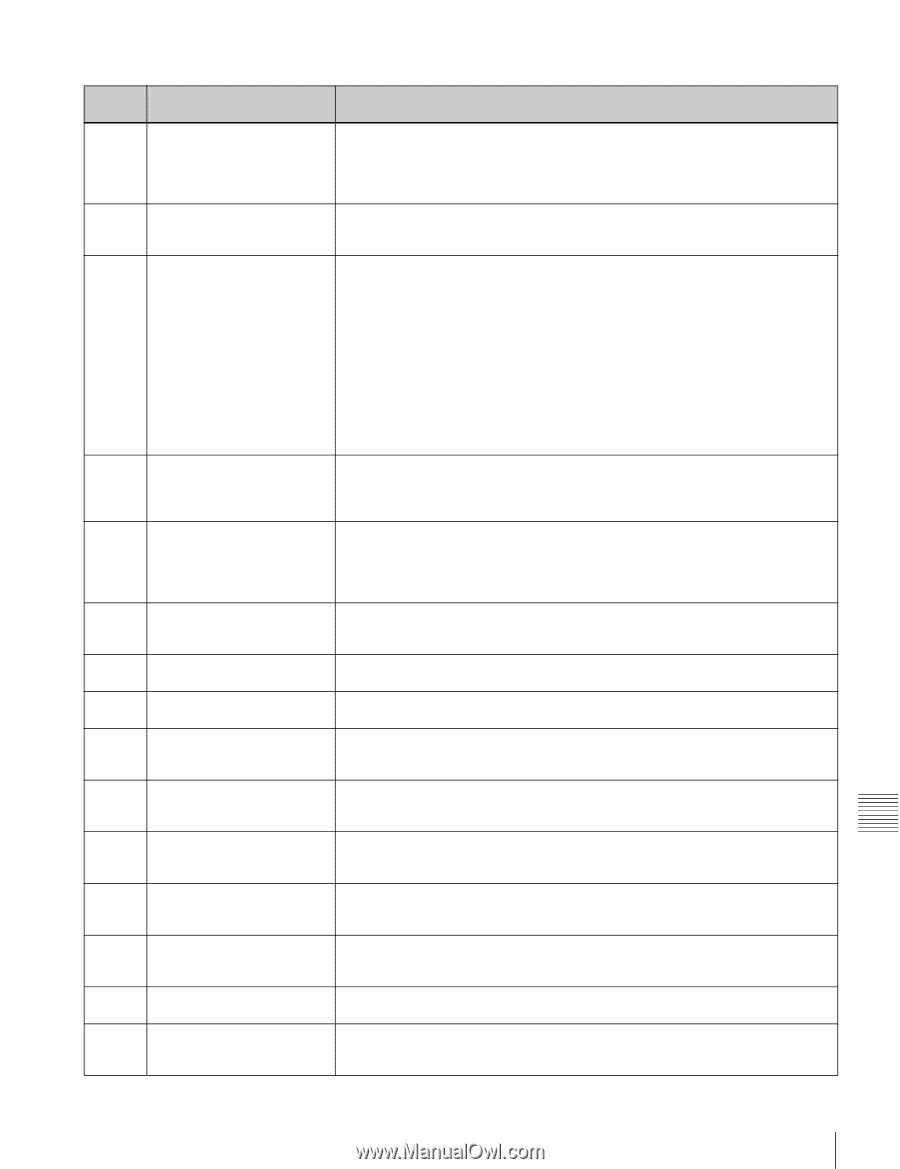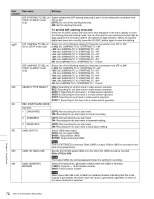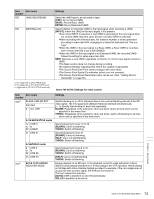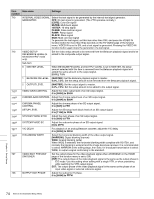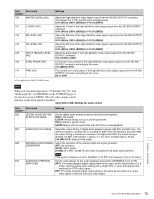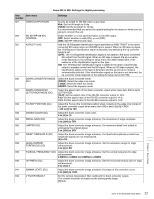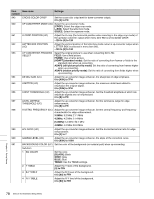Sony HDWS280 Product Manual (Operation Manual 1st Edition (Revised 5)) - Page 77
MHz to 3.4MHz to [3.9MHz] to 4.6MHz
 |
View all Sony HDWS280 manuals
Add to My Manuals
Save this manual to your list of manuals |
Page 77 highlights
Items 900 to 999: Settings for digital processing Item Item name number Settings 901 VIDEO OUTPUT DATA Set the bit length for SD-SDI video output data. 8bit: Set the bit length to 8 bits. [10bit]: Set the bit length to 10 bits. It is recommended that you select the optimal setting for the device to which you are going to connect this unit. 920 SD-SDI RP188 ATC CONTROL Select whether or not to add information to the SDI output. OFF: Select whether to add (ON), or not (OFF). [ON]: Add RP-188 timecode data. 921 ASPECT FLAG Add the 16:9/Squeeze identification signal specified by ARIB TR-B17 to the downconverted SD output when an HDCAM tape is played. When an SD tape is played, the 16:9/Squeeze identification signal is detected, and switching the up-converter mode is set. [OFF]: The 16:9/Squeeze identification signal is not added to the down-converted SD output from the HD signal. When an SD tape is played, the up-converter mode depends on the setting for setup menu item 950 independent of the existence of the identification signal on the tape. ON: The 16:9/Squeeze identification signal is added to the down-converted SD output in squeeze mode from the HD signal. When an SD tape is played, the identification signal on the tape is detected, and the up-converter mode is automatically selected. If the identification signal on the tape is not detected, the up-converter mode depends on the setting for setup menu item 950. 930 DOWN CONVERTER MODE Select the down-converter mode. (DC) [CROP]: Select the edge-crop mode. L-BOX: Select the letter box mode. SQUEZ: Select the squeeze mode. 931 DOWN CONVERTER Select the aspect ratio of the down-converter output when menu item 930 is set to LETTER BOX MODE (DC) LETTER BOX. [16:9]: Set the aspect ratio of the HD-SD converter output to 16:9. 14:9: Set the aspect ratio of the HD-SD converter output to 14:9. 13:9: Set the aspect ratio of the HD-SD converter output to 13:9. 932 H CROP POSITION (DC) Adjust the H-crop (the horizontal position when cropping in the edge crop mode) of the down converter output when menu item 930 is set to EDGE-CROP. -120 to [0] to 120 934 CROSS COLOR (DC) Adjust the down-converter cross color. 0 to [8] to 15 935 DETAIL GAIN (DC) Adjust the down-converter image enhancer, the sharpness of edge emphasis. 0 to [20H] to 7FH 936 LIMITER (DC) Adjust the down-converter image enhancer, the maximum detail level added to emphasize the original signal. 0 to [20H] to 3FH 937 CRISP THRESHOLD (DC) Adjust the down-converter image enhancer, the threshold amplitude at which low amplitude signals are not emphasized. [0] to FH 938 LEVEL DEPEND THRESHOLD (DC) Adjust the down-converter image enhancer. Set the luminance range for edge enhancement. 0 to [8] to FH 939 H DETAIL FREQUENCY (DC) Adjust the down-converter image enhancer. Set the central frequency for edge enhancement. 2.6MHz to 3.4MHz to [3.9MHz] to 4.6MHz 940 H/V RATIO (DC) Adjust the down-converter image enhancer. Set the horizontal/vertical ratio for edge enhancement. 0 to [3] to 7 941 GAMMA LEVEL (DC) Adjust the down-converter image enhancer, the slope of the correction curve. 0 to [80H] to 100H 942 V FILTER SELECT Set the vertical interpolation filter coefficient for down-converter output. The vertical resolution increases as the setting grows larger. [1] to 3 Chapter 9 Setup Menus 77 Items in the Extended Setup Menu